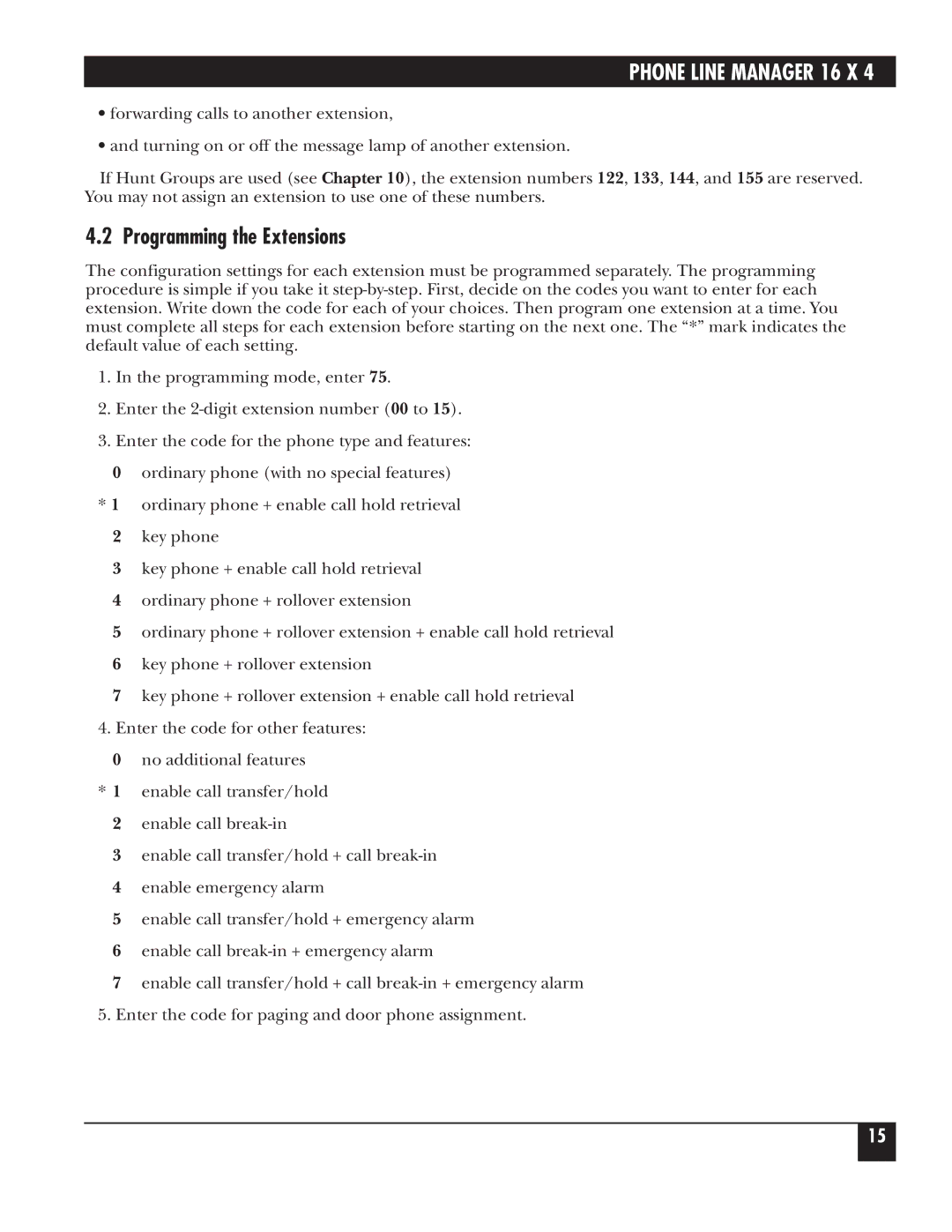PHONE LINE MANAGER 16 X 4
•forwarding calls to another extension,
•and turning on or off the message lamp of another extension.
If Hunt Groups are used (see Chapter 10), the extension numbers 122, 133, 144, and 155 are reserved. You may not assign an extension to use one of these numbers.
4.2 Programming the Extensions
The configuration settings for each extension must be programmed separately. The programming procedure is simple if you take it
1.In the programming mode, enter 75.
2.Enter the
3.Enter the code for the phone type and features:
0ordinary phone (with no special features)
*1 ordinary phone + enable call hold retrieval
2key phone
3key phone + enable call hold retrieval
4ordinary phone + rollover extension
5ordinary phone + rollover extension + enable call hold retrieval
6key phone + rollover extension
7key phone + rollover extension + enable call hold retrieval
4. Enter the code for other features:
0no additional features
*1 enable call transfer/hold
2enable call
3enable call transfer/hold + call
4enable emergency alarm
5enable call transfer/hold + emergency alarm
6enable call
7enable call transfer/hold + call
15