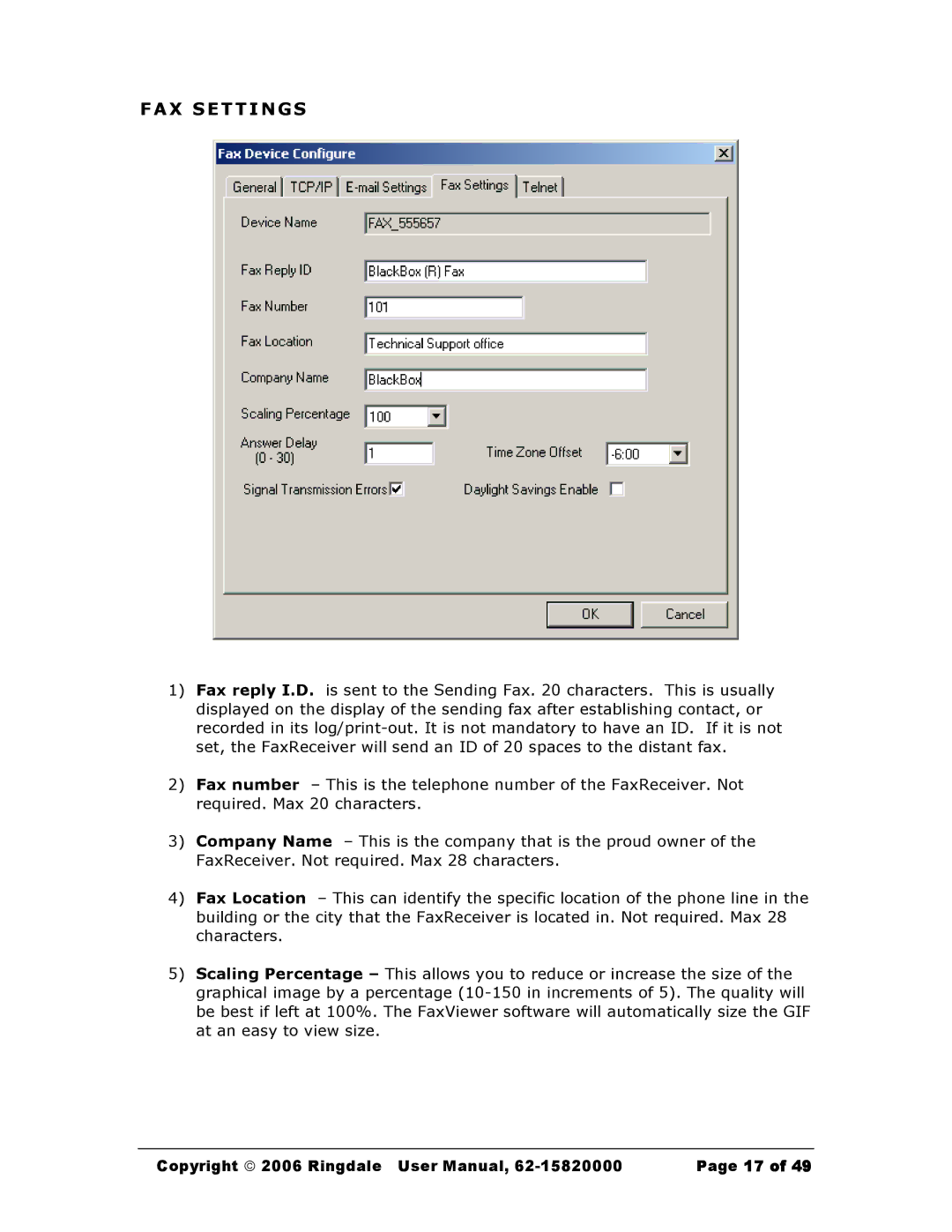FAX SETTINGS
1)Fax reply I.D. is sent to the Sending Fax. 20 characters. This is usually displayed on the display of the sending fax after establishing contact, or recorded in its
2)Fax number – This is the telephone number of the FaxReceiver. Not required. Max 20 characters.
3)Company Name – This is the company that is the proud owner of the FaxReceiver. Not required. Max 28 characters.
4)Fax Location – This can identify the specific location of the phone line in the building or the city that the FaxReceiver is located in. Not required. Max 28 characters.
5)Scaling Percentage – This allows you to reduce or increase the size of the graphical image by a percentage
Copyright 2006 Ringdale User Manual, | Page 17 of 49 |