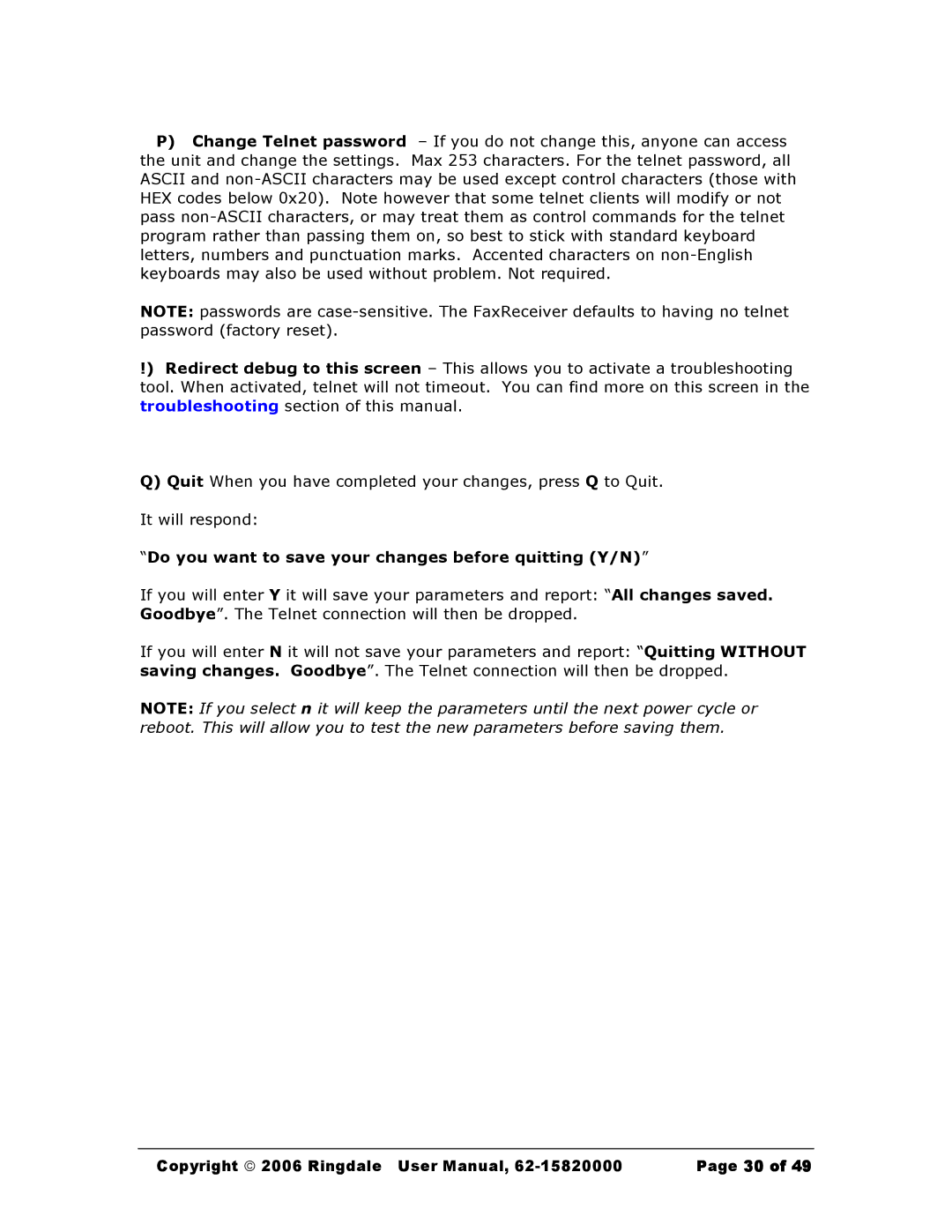P)Change Telnet password – If you do not change this, anyone can access the unit and change the settings. Max 253 characters. For the telnet password, all ASCII and
NOTE: passwords are
!) Redirect debug to this screen – This allows you to activate a troubleshooting tool. When activated, telnet will not timeout. You can find more on this screen in the troubleshooting section of this manual.
Q)Quit When you have completed your changes, press Q to Quit. It will respond:
“Do you want to save your changes before quitting (Y/N)”
If you will enter Y it will save your parameters and report: “All changes saved. Goodbye”. The Telnet connection will then be dropped.
If you will enter N it will not save your parameters and report: “Quitting WITHOUT saving changes. Goodbye”. The Telnet connection will then be dropped.
NOTE: If you select n it will keep the parameters until the next power cycle or reboot. This will allow you to test the new parameters before saving them.
Copyright 2006 Ringdale User Manual, | Page 30 of 49 |