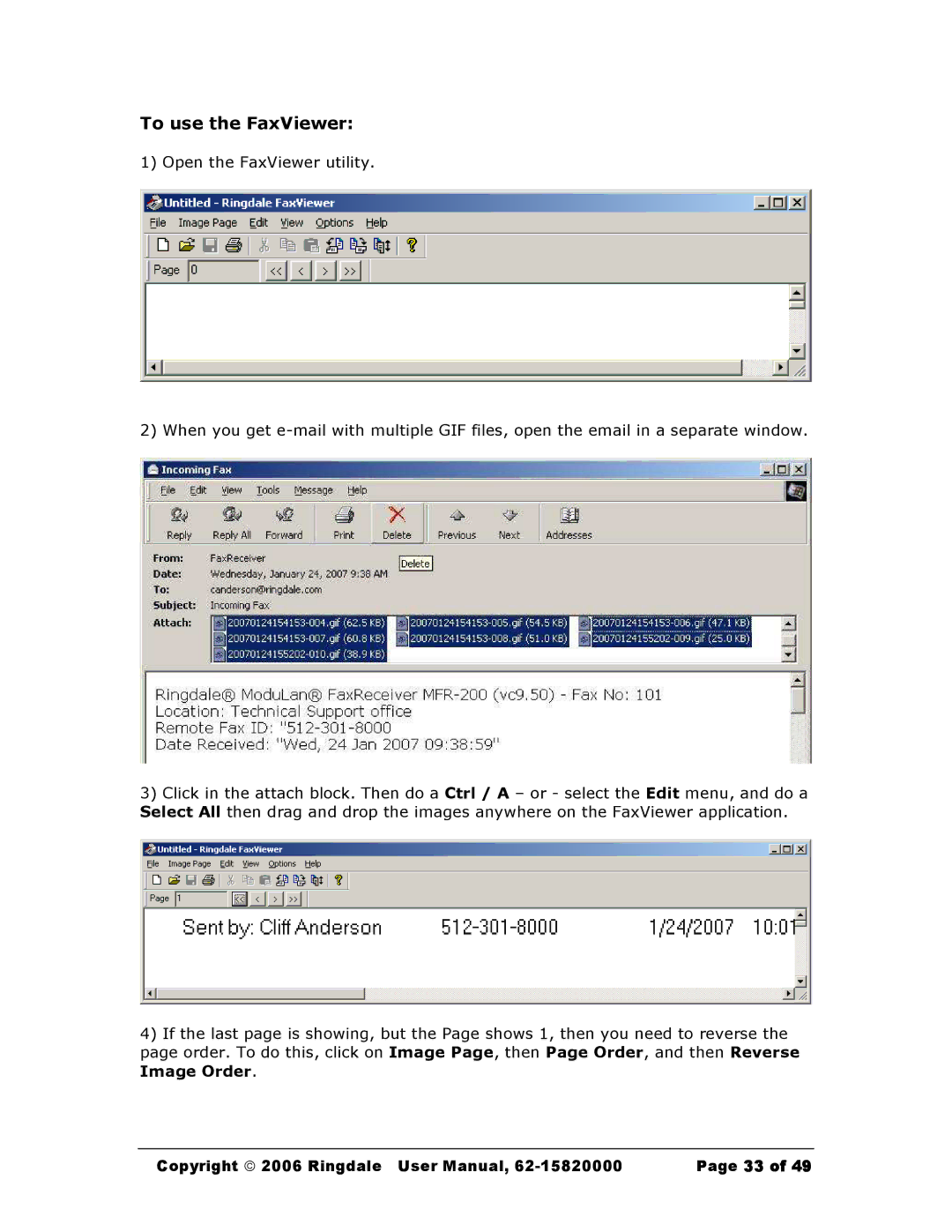To use the FaxViewer:
1) Open the FaxViewer utility.
2) When you get
3)Click in the attach block. Then do a Ctrl / A – or - select the Edit menu, and do a Select All then drag and drop the images anywhere on the FaxViewer application.
4)If the last page is showing, but the Page shows 1, then you need to reverse the page order. To do this, click on Image Page, then Page Order, and then Reverse Image Order.
Copyright 2006 Ringdale User Manual, | Page 33 of 49 |