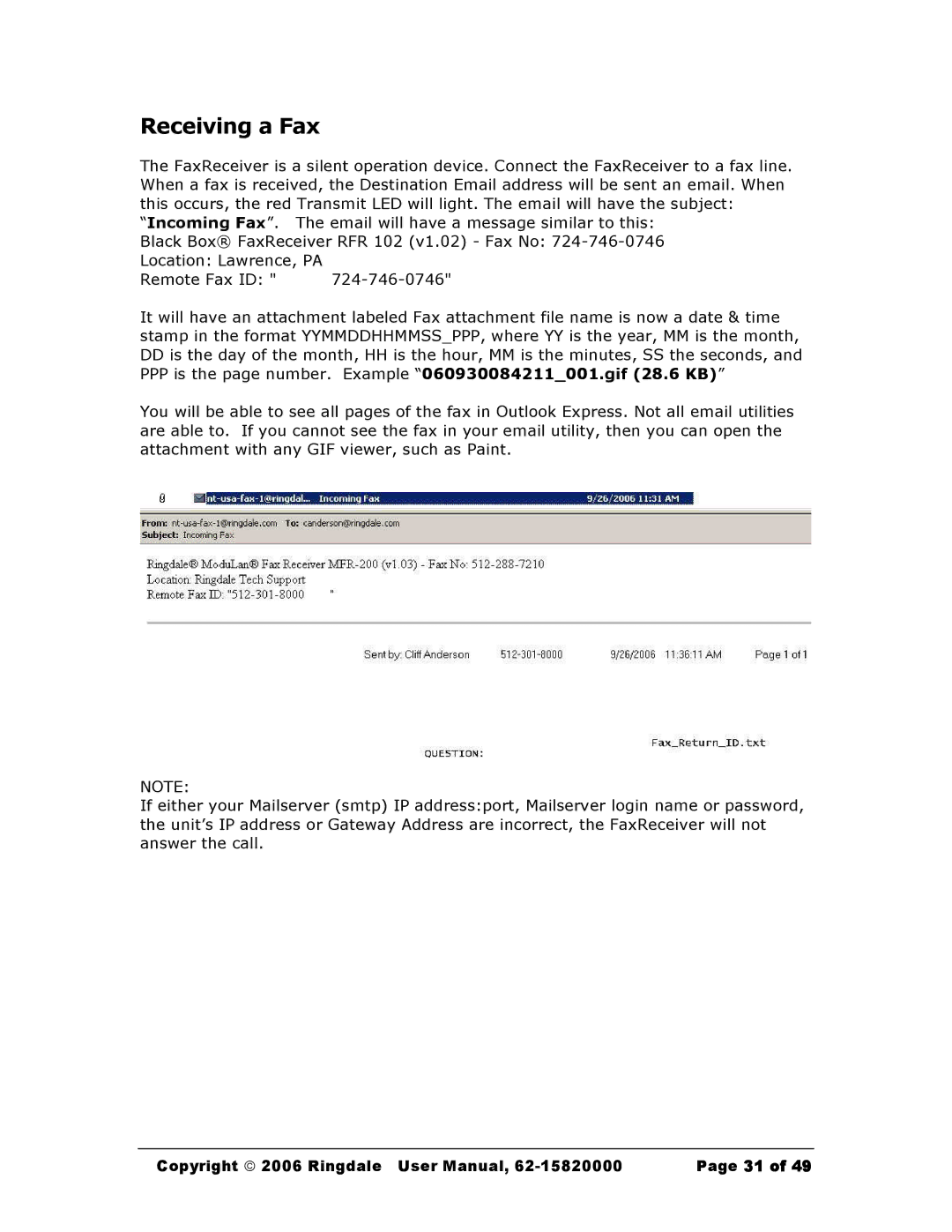Receiving a Fax
The FaxReceiver is a silent operation device. Connect the FaxReceiver to a fax line. When a fax is received, the Destination Email address will be sent an email. When this occurs, the red Transmit LED will light. The email will have the subject:
“Incoming Fax”. The email will have a message similar to this: Black Box® FaxReceiver RFR 102 (v1.02) - Fax No:
Remote Fax ID: " |
It will have an attachment labeled Fax attachment file name is now a date & time stamp in the format YYMMDDHHMMSS_PPP, where YY is the year, MM is the month,
DDis the day of the month, HH is the hour, MM is the minutes, SS the seconds, and PPP is the page number. Example “060930084211_001.gif (28.6 KB)”
You will be able to see all pages of the fax in Outlook Express. Not all email utilities are able to. If you cannot see the fax in your email utility, then you can open the attachment with any GIF viewer, such as Paint.
NOTE:
If either your Mailserver (smtp) IP address:port, Mailserver login name or password, the unit’s IP address or Gateway Address are incorrect, the FaxReceiver will not answer the call.
Copyright 2006 Ringdale User Manual, | Page 31 of 49 |