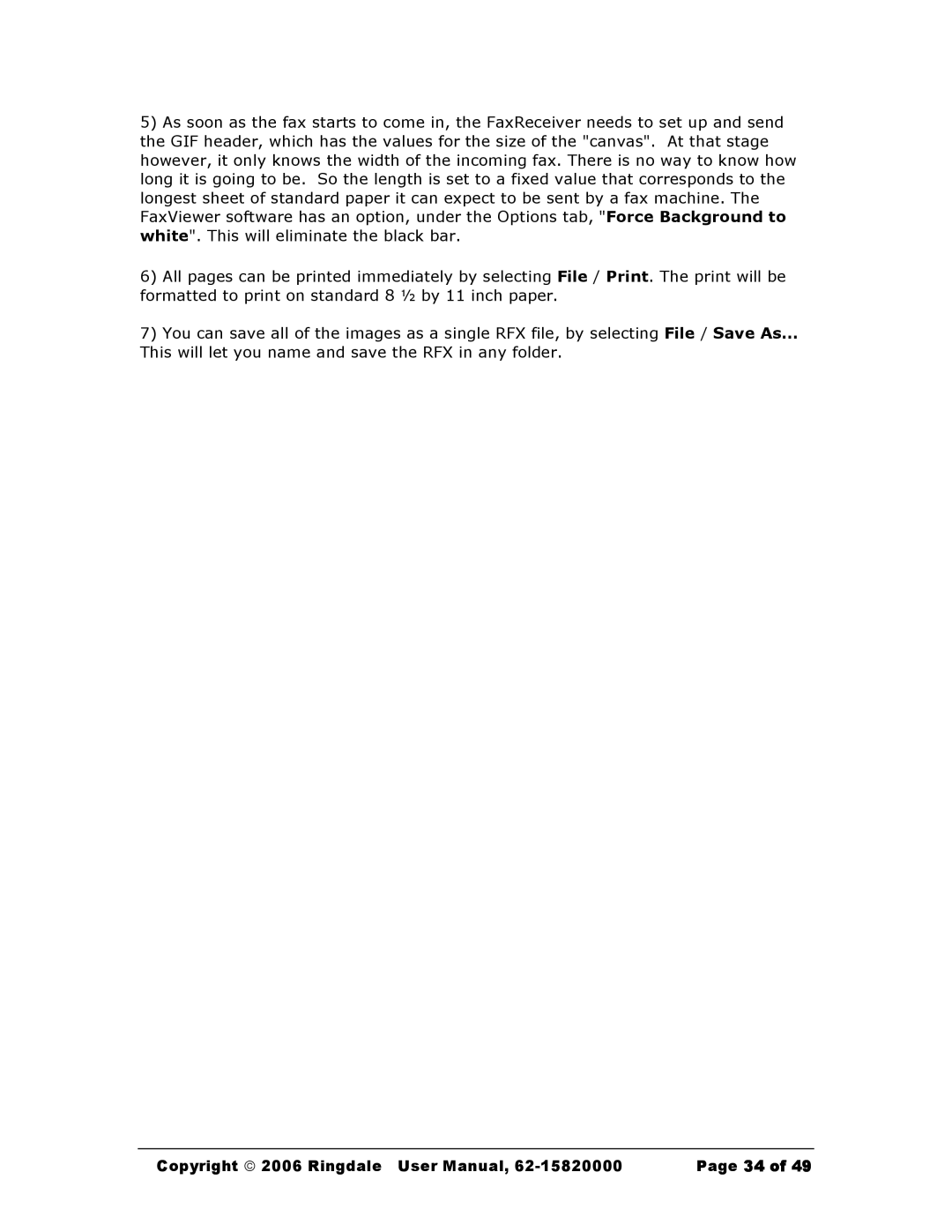5)As soon as the fax starts to come in, the FaxReceiver needs to set up and send the GIF header, which has the values for the size of the "canvas". At that stage however, it only knows the width of the incoming fax. There is no way to know how long it is going to be. So the length is set to a fixed value that corresponds to the longest sheet of standard paper it can expect to be sent by a fax machine. The FaxViewer software has an option, under the Options tab, "Force Background to white". This will eliminate the black bar.
6)All pages can be printed immediately by selecting File / Print. The print will be formatted to print on standard 8 ½ by 11 inch paper.
7)You can save all of the images as a single RFX file, by selecting File / Save As...
This will let you name and save the RFX in any folder.
Copyright 2006 Ringdale User Manual, | Page 34 of 49 |