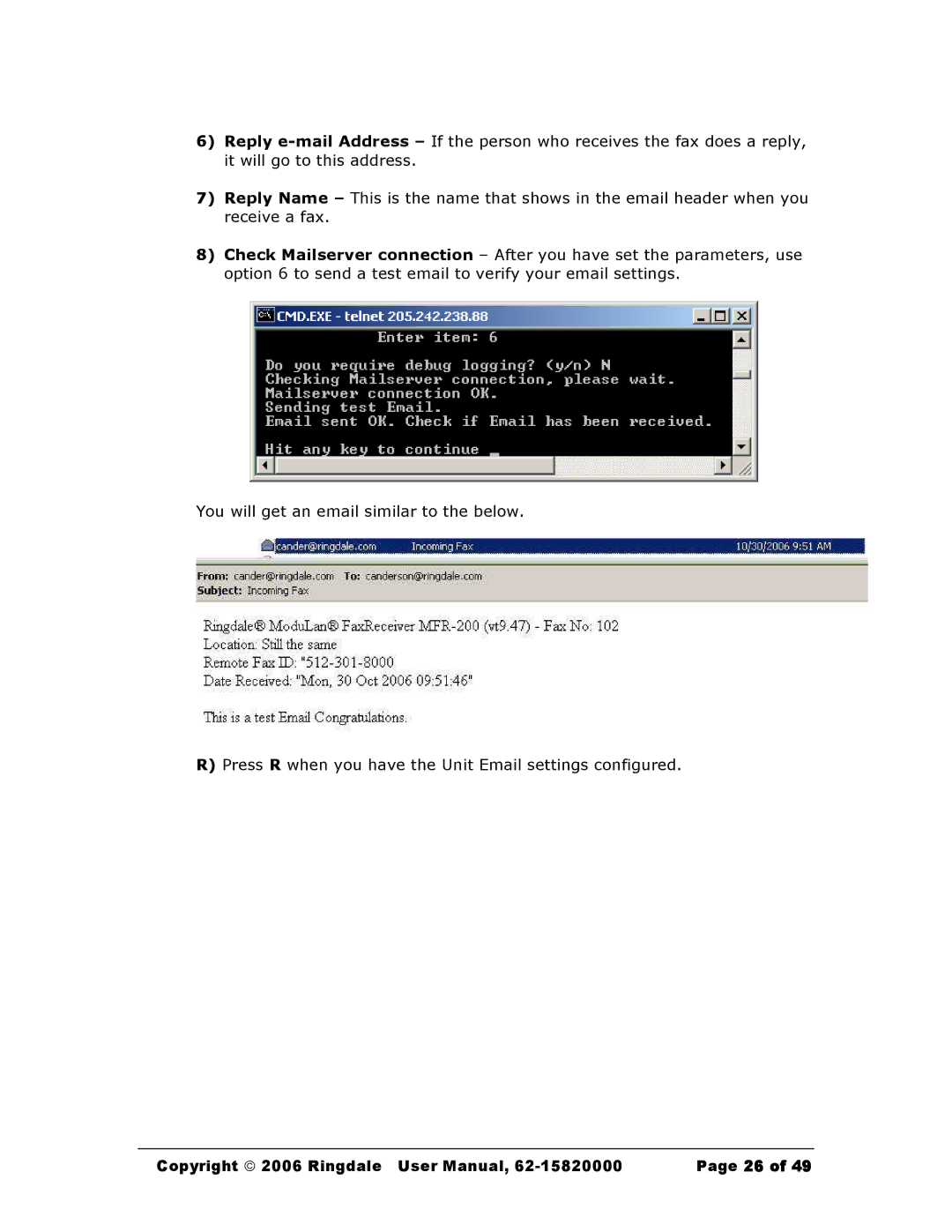6)Reply
7)Reply Name – This is the name that shows in the email header when you receive a fax.
8)Check Mailserver connection – After you have set the parameters, use option 6 to send a test email to verify your email settings.
You will get an email similar to the below.
R)Press R when you have the Unit Email settings configured.
Copyright 2006 Ringdale User Manual, | Page 26 of 49 |