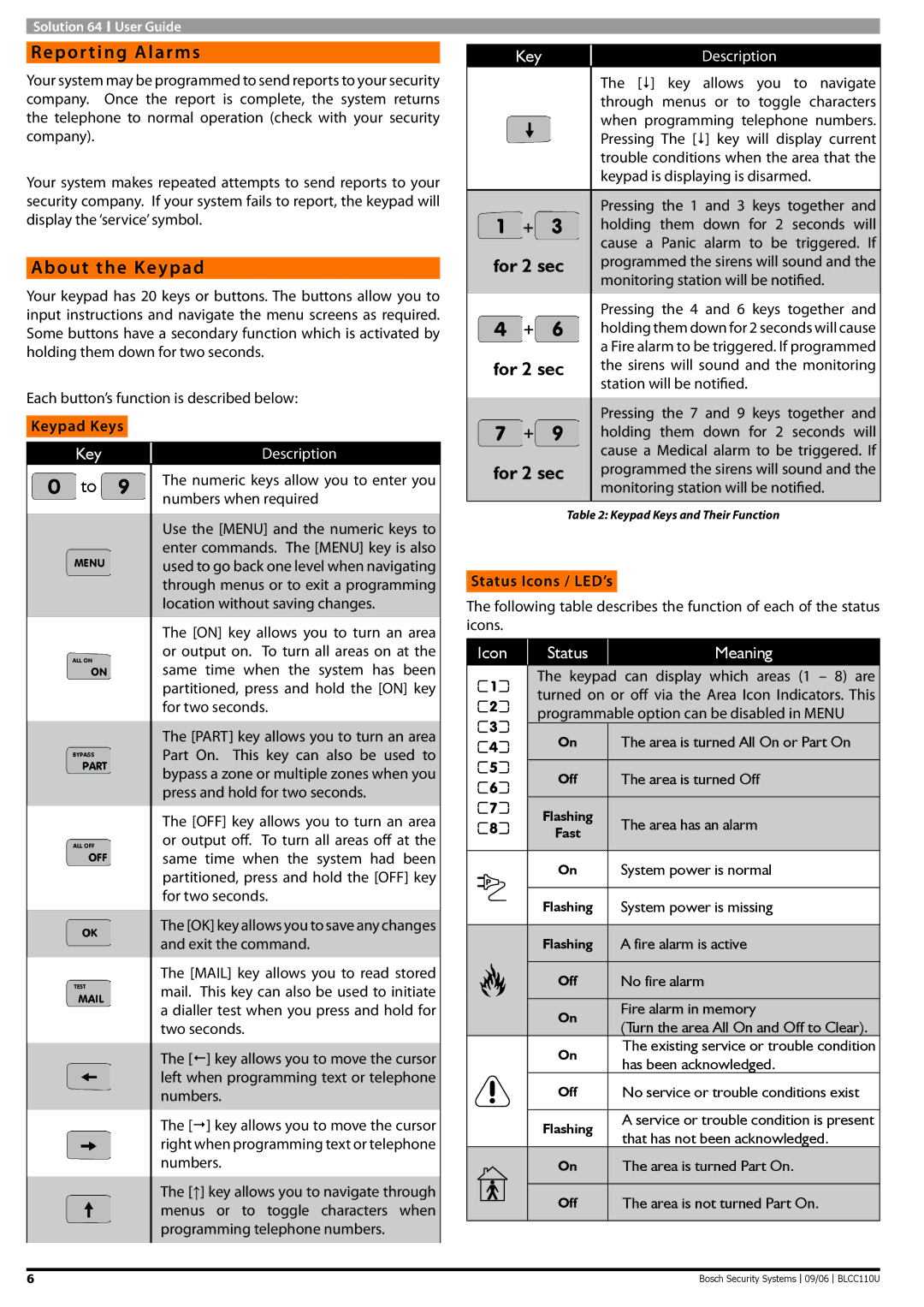Solution 64 ![]() User Guide
User Guide
Reporting Alarms
Your system may be programmed to send reports to your security company. Once the report is complete, the system returns the telephone to normal operation (check with your security company).
Your system makes repeated attempts to send reports to your security company. If your system fails to report, the keypad will display the ‘service’ symbol.
About the Keypad
Your keypad has 20 keys or buttons. The buttons allow you to input instructions and navigate the menu screens as required. Some buttons have a secondary function which is activated by holding them down for two seconds.
Each button’s function is described below:
Keypad Keys
Key | Description |
Key | Description |
| The [] key allows you to navigate |
| through menus or to toggle characters |
| when programming telephone numbers. |
| Pressing The [] key will display current |
| trouble conditions when the area that the |
| keypad is displaying is disarmed. |
Pressing the 1 and 3 keys together and
+holding them down for 2 seconds will cause a Panic alarm to be triggered. If
for 2 sec | programmed the sirens will sound and the |
| monitoring station will be notified. |
| Pressing the 4 and 6 keys together and |
+holding them down for 2 seconds will cause a Fire alarm to be triggered. If programmed
for 2 sec | the sirens will sound and the monitoring |
| station will be notified. |
| Pressing the 7 and 9 keys together and |
+holding them down for 2 seconds will cause a Medical alarm to be triggered. If
![]() to
to ![]()
The numeric keys allow you to enter you numbers when required
Use the [MENU] and the numeric keys to enter commands. The [MENU] key is also used to go back one level when navigating through menus or to exit a programming location without saving changes.
The [ON] key allows you to turn an area or output on. To turn all areas on at the same time when the system has been partitioned, press and hold the [ON] key for two seconds.
The [PART] key allows you to turn an area Part On. This key can also be used to bypass a zone or multiple zones when you press and hold for two seconds.
The [OFF] key allows you to turn an area or output off. To turn all areas off at the same time when the system had been partitioned, press and hold the [OFF] key for two seconds.
The [OK] key allows you to save any changes and exit the command.
The [MAIL] key allows you to read stored mail. This key can also be used to initiate a dialler test when you press and hold for two seconds.
The [] key allows you to move the cursor left when programming text or telephone numbers.
The [] key allows you to move the cursor right when programming text or telephone numbers.
The [↑] key allows you to navigate through menus or to toggle characters when programming telephone numbers.
for 2 sec | programmed the sirens will sound and the |
| monitoring station will be notified. |
|
|
| Table 2: Keypad Keys and Their Function |
Status Icons / LED’s
The following table describes the function of each of the status icons.
Icon | Status | Meaning |
|
|
|
| The keypad can display which areas (1 – 8) are | |
| turned on or off via the Area Icon Indicators. This | |
| programmable option can be disabled in MENU | |
| On | The area is turned All On or Part On |
|
|
|
| Off | The area is turned Off |
|
|
|
| Flashing | The area has an alarm |
| Fast | |
|
| |
|
|
|
| On | System power is normal |
|
|
|
| Flashing | System power is missing |
|
|
|
| Flashing | A fire alarm is active |
|
|
|
| Off | No fire alarm |
|
|
|
| On | Fire alarm in memory |
| (Turn the area All On and Off to Clear). | |
|
| |
| On | The existing service or trouble condition |
| has been acknowledged. | |
|
| |
| Off | No service or trouble conditions exist |
|
|
|
| Flashing | A service or trouble condition is present |
| that has not been acknowledged. | |
|
| |
| On | The area is turned Part On. |
|
|
|
| Off | The area is not turned Part On. |
|
|
|
6 | Bosch Security Systems |
09/06
BLCC110U