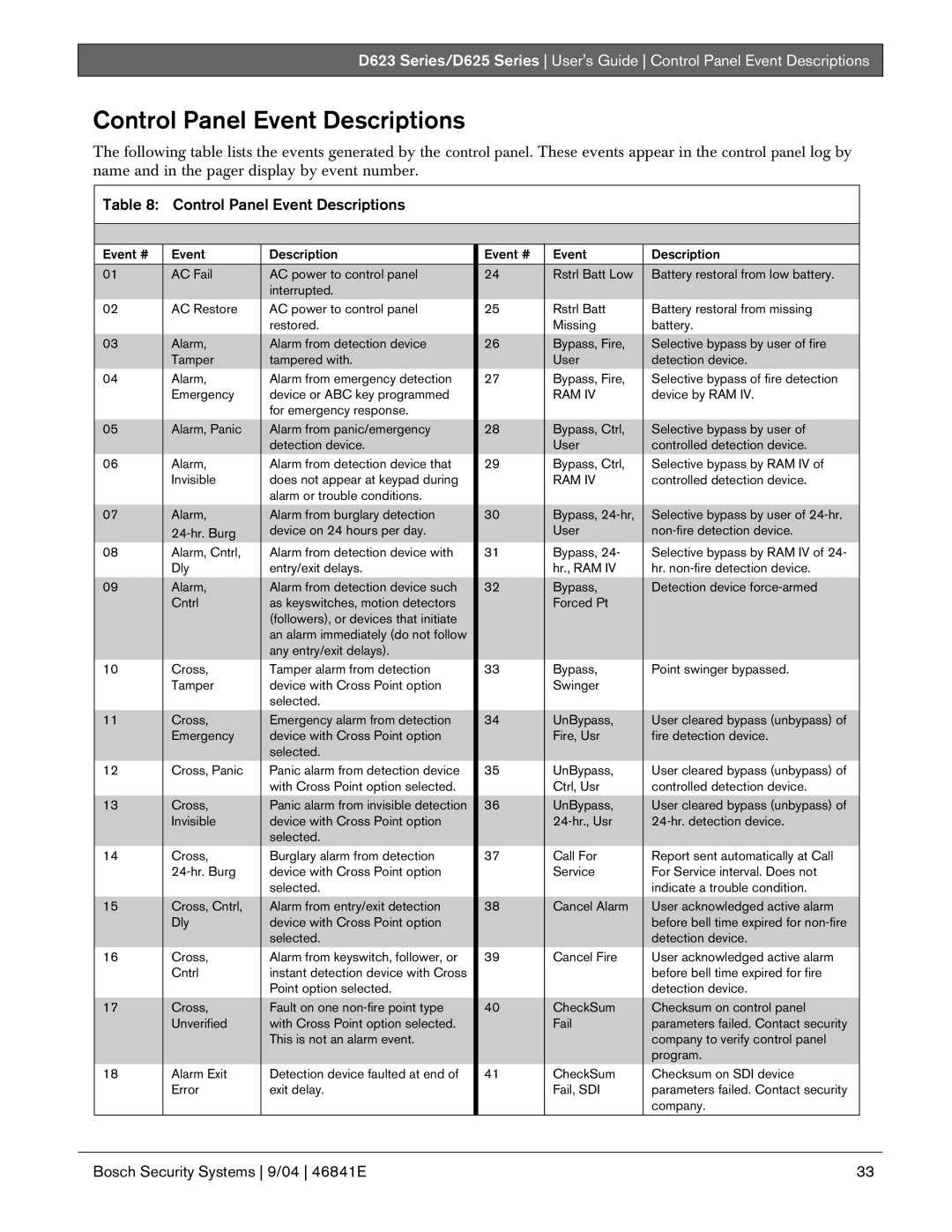D623, D625 specifications
Bosch Appliances has long been synonymous with innovation, quality, and performance in the household appliance sector. Among their stellar offerings, the Bosch D625 and D623 dishwashers stand out due to their unique features and cutting-edge technologies.The Bosch D625 dishwasher is particularly known for its spacious design and efficient cleaning capabilities. With a capacity of up to 16 place settings, it is perfect for larger households or those who frequently entertain guests. One of its key technologies, the PrecisionWash system, utilizes intelligent sensors that continuously scan the dishes throughout the cycle. This ensures optimal cleaning performance, adjusting water pressure and temperature as needed for superior results.
Additionally, the D625 offers a range of wash cycles, including a quick wash for busy days and a heavy-duty cycle for tougher, baked-on food. The EcoSilence Drive motor operates quietly, making it one of the most silent dishwashers in its category, allowing you to run it any time without disturbance.
On the other hand, the Bosch D623 model also boasts impressive capacity and features. Similar to the D625, it has the flexibility to accommodate 14 place settings and comes equipped with the efficient PrecisionWash technology. The D623 is distinguished by its adjustable upper rack, allowing users to customize the interior layout for odd-shaped or oversized items.
Both models emphasize energy efficiency, complying with stringent energy standards. The Energy Star rating means they consume less water and power compared to standard dishwashers, making them both environmentally friendly and cost-effective.
In terms of design, both dishwashers incorporate a sleek stainless-steel finish that adds a modern touch to any kitchen. The intuitive control panel is user-friendly, featuring a digital display that allows easy selection of cycles and options.
Overall, the Bosch D625 and D623 dishwashers exemplify Bosch's dedication to bringing technology and convenience into the kitchen. With an array of features designed to enhance the user experience, these models remain a top choice for homeowners seeking reliability, efficiency, and exceptional cleaning performance in their dishwashing appliances.