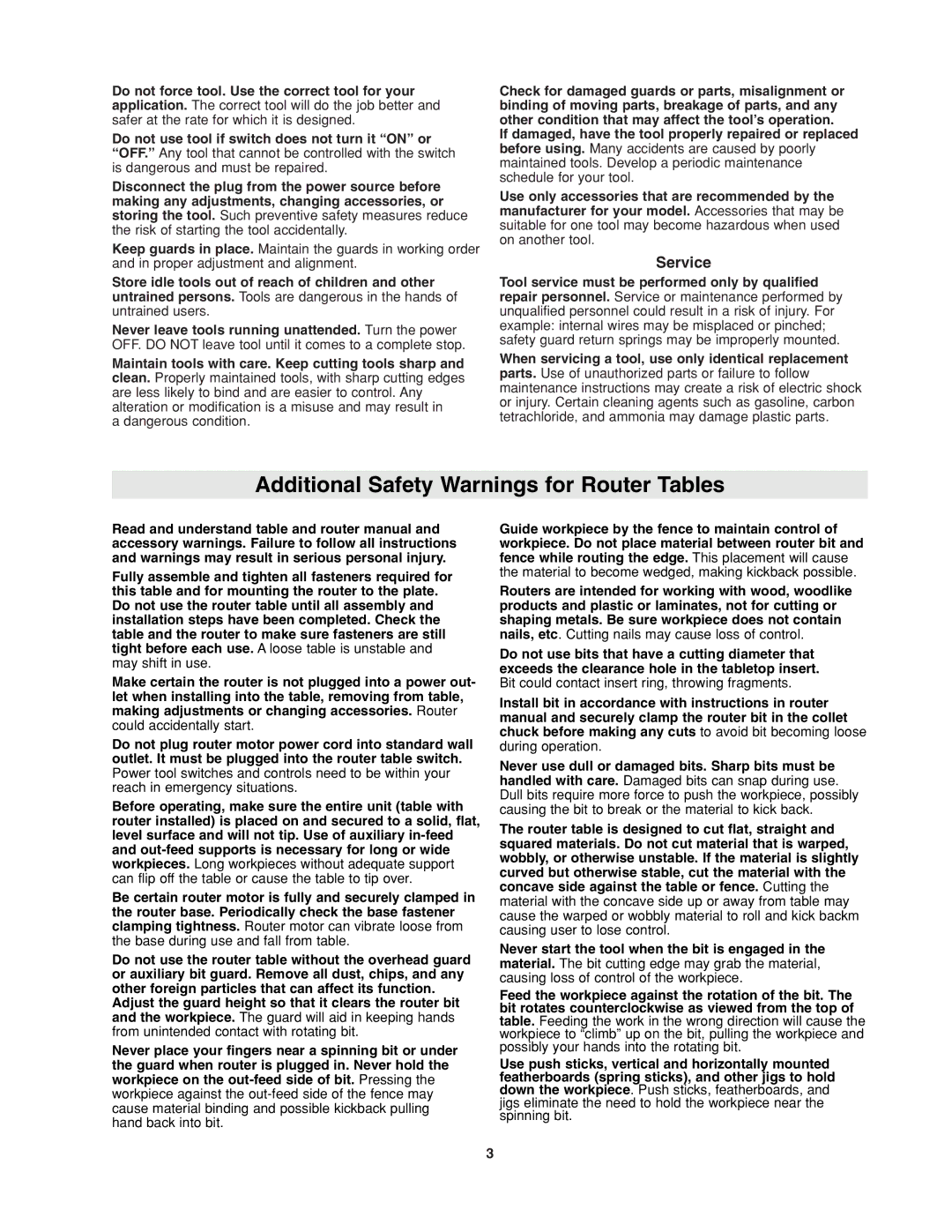Do not force tool. Use the correct tool for your application. The correct tool will do the job better and safer at the rate for which it is designed.
Do not use tool if switch does not turn it “ON” or “OFF.” Any tool that cannot be controlled with the switch is dangerous and must be repaired.
Disconnect the plug from the power source before making any adjustments, changing accessories, or storing the tool. Such preventive safety measures reduce the risk of starting the tool accidentally.
Keep guards in place. Maintain the guards in working order and in proper adjustment and alignment.
Store idle tools out of reach of children and other untrained persons. Tools are dangerous in the hands of untrained users.
Never leave tools running unattended. Turn the power OFF. DO NOT leave tool until it comes to a complete stop.
Maintain tools with care. Keep cutting tools sharp and clean. Properly maintained tools, with sharp cutting edges are less likely to bind and are easier to control. Any alteration or modification is a misuse and may result in
a dangerous condition.
Check for damaged guards or parts, misalignment or binding of moving parts, breakage of parts, and any other condition that may affect the tool’s operation.
If damaged, have the tool properly repaired or replaced before using. Many accidents are caused by poorly maintained tools. Develop a periodic maintenance schedule for your tool.
Use only accessories that are recommended by the manufacturer for your model. Accessories that may be suitable for one tool may become hazardous when used on another tool.
Service
Tool service must be performed only by qualified repair personnel. Service or maintenance performed by unqualified personnel could result in a risk of injury. For example: internal wires may be misplaced or pinched; safety guard return springs may be improperly mounted.
When servicing a tool, use only identical replacement parts. Use of unauthorized parts or failure to follow maintenance instructions may create a risk of electric shock or injury. Certain cleaning agents such as gasoline, carbon tetrachloride, and ammonia may damage plastic parts.
Additional Safety Warnings for Router Tables
Read and understand table and router manual and accessory warnings. Failure to follow all instructions and warnings may result in serious personal injury.
Fully assemble and tighten all fasteners required for this table and for mounting the router to the plate. Do not use the router table until all assembly and installation steps have been completed. Check the table and the router to make sure fasteners are still tight before each use. A loose table is unstable and may shift in use.
Make certain the router is not plugged into a power out- let when installing into the table, removing from table, making adjustments or changing accessories. Router could accidentally start.
Do not plug router motor power cord into standard wall outlet. It must be plugged into the router table switch. Power tool switches and controls need to be within your reach in emergency situations.
Before operating, make sure the entire unit (table with router installed) is placed on and secured to a solid, flat, level surface and will not tip. Use of auxiliary
Be certain router motor is fully and securely clamped in the router base. Periodically check the base fastener clamping tightness. Router motor can vibrate loose from the base during use and fall from table.
Do not use the router table without the overhead guard or auxiliary bit guard. Remove all dust, chips, and any other foreign particles that can affect its function.
Adjust the guard height so that it clears the router bit and the workpiece. The guard will aid in keeping hands from unintended contact with rotating bit.
Never place your fingers near a spinning bit or under the guard when router is plugged in. Never hold the workpiece on the
Guide workpiece by the fence to maintain control of workpiece. Do not place material between router bit and fence while routing the edge. This placement will cause the material to become wedged, making kickback possible.
Routers are intended for working with wood, woodlike products and plastic or laminates, not for cutting or shaping metals. Be sure workpiece does not contain nails, etc. Cutting nails may cause loss of control.
Do not use bits that have a cutting diameter that exceeds the clearance hole in the tabletop insert. Bit could contact insert ring, throwing fragments.
Install bit in accordance with instructions in router manual and securely clamp the router bit in the collet chuck before making any cuts to avoid bit becoming loose during operation.
Never use dull or damaged bits. Sharp bits must be handled with care. Damaged bits can snap during use. Dull bits require more force to push the workpiece, possibly causing the bit to break or the material to kick back.
The router table is designed to cut flat, straight and squared materials. Do not cut material that is warped, wobbly, or otherwise unstable. If the material is slightly curved but otherwise stable, cut the material with the concave side against the table or fence. Cutting the material with the concave side up or away from table may cause the warped or wobbly material to roll and kick backm causing user to lose control.
Never start the tool when the bit is engaged in the material. The bit cutting edge may grab the material, causing loss of control of the workpiece.
Feed the workpiece against the rotation of the bit. The bit rotates counterclockwise as viewed from the top of table. Feeding the work in the wrong direction will cause the workpiece to “climb” up on the bit, pulling the workpiece and possibly your hands into the rotating bit.
Use push sticks, vertical and horizontally mounted featherboards (spring sticks), and other jigs to hold down the workpiece. Push sticks, featherboards, and jigs eliminate the need to hold the workpiece near the spinning bit.
3