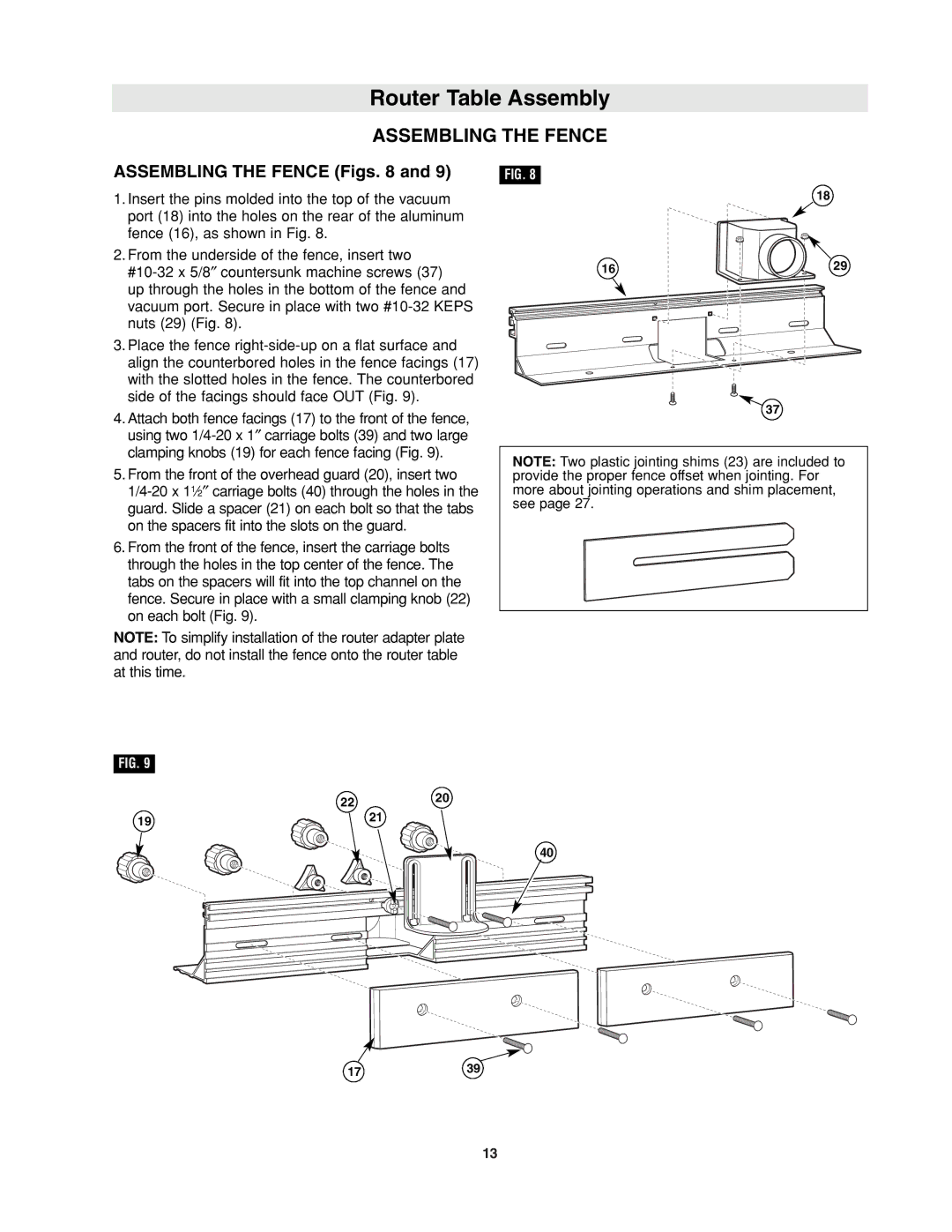Router Table Assembly
ASSEMBLING THE FENCE
ASSEMBLING THE FENCE (Figs. 8 and 9)
1. Insert the pins molded into the top of the vacuum |
port (18) into the holes on the rear of the aluminum |
fence (16), as shown in Fig. 8. |
2. From the underside of the fence, insert two |
up through the holes in the bottom of the fence and |
vacuum port. Secure in place with two |
nuts (29) (Fig. 8). |
3. Place the fence |
align the counterbored holes in the fence facings (17) |
with the slotted holes in the fence. The counterbored |
side of the facings should face OUT (Fig. 9). |
4. Attach both fence facings (17) to the front of the fence, |
using two |
clamping knobs (19) for each fence facing (Fig. 9). |
FIG. 8
16
18
29
37
5. From the front of the overhead guard (20), insert two |
guard. Slide a spacer (21) on each bolt so that the tabs |
on the spacers fit into the slots on the guard. |
6. From the front of the fence, insert the carriage bolts |
through the holes in the top center of the fence. The |
tabs on the spacers will fit into the top channel on the |
fence. Secure in place with a small clamping knob (22) |
on each bolt (Fig. 9). |
NOTE: To simplify installation of the router adapter plate and router, do not install the fence onto the router table at this time.
NOTE: Two plastic jointing shims (23) are included to provide the proper fence offset when jointing. For more about jointing operations and shim placement, see page 27.
FIG. 9
2220
19 | 21 |
|
40
1739
13