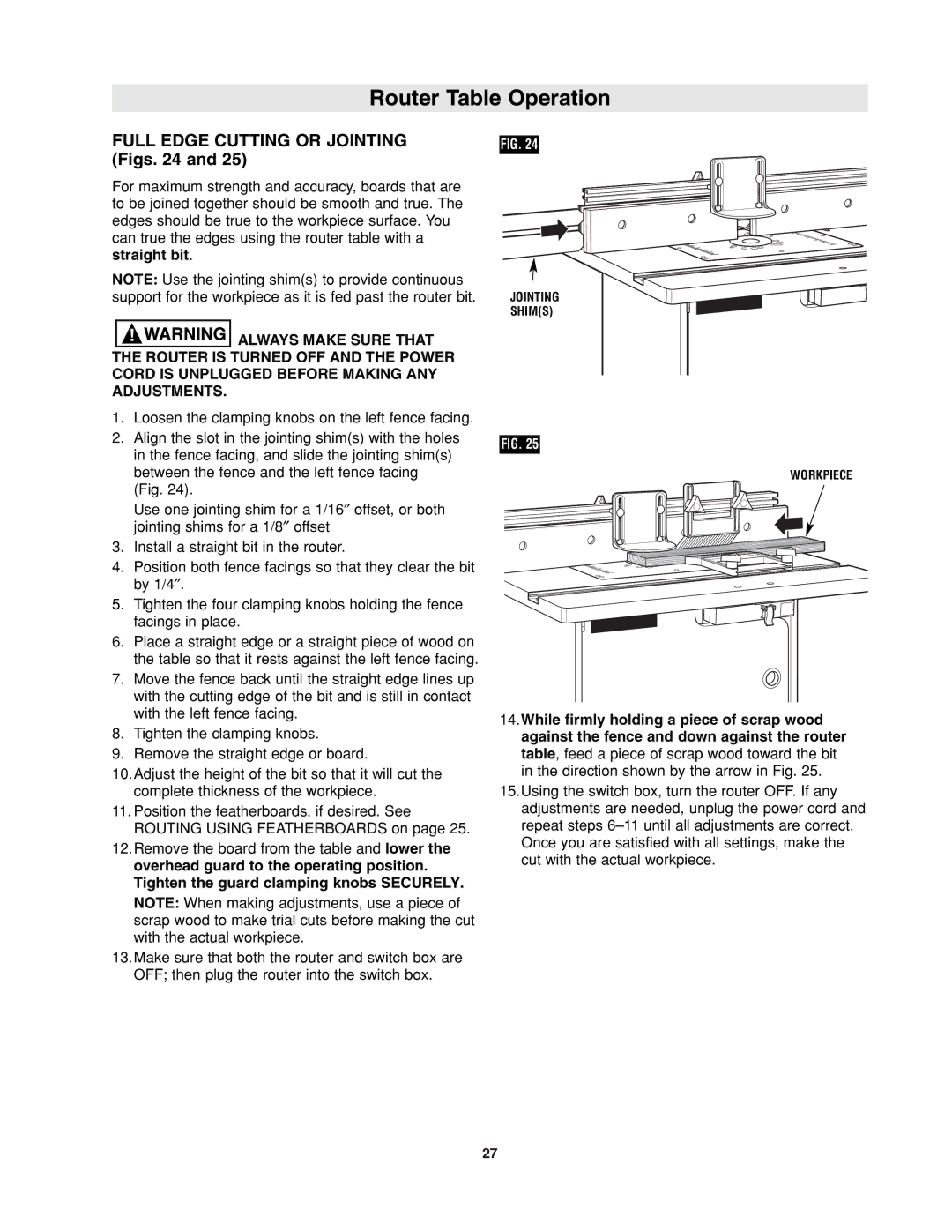Router Table Operation
FULL EDGE CUTTING OR JOINTING (Figs. 24 and 25)
For maximum strength and accuracy, boards that are to be joined together should be smooth and true. The edges should be true to the workpiece surface. You can true the edges using the router table with a straight bit.
NOTE: Use the jointing shim(s) to provide continuous support for the workpiece as it is fed past the router bit.
![]()
![]()
![]()
![]()
![]()
![]()
![]()
![]()
![]() ALWAYS MAKE SURE THAT THE ROUTER IS TURNED OFF AND THE POWER CORD IS UNPLUGGED BEFORE MAKING ANY ADJUSTMENTS.
ALWAYS MAKE SURE THAT THE ROUTER IS TURNED OFF AND THE POWER CORD IS UNPLUGGED BEFORE MAKING ANY ADJUSTMENTS.
1.Loosen the clamping knobs on the left fence facing.
2.Align the slot in the jointing shim(s) with the holes in the fence facing, and slide the jointing shim(s) between the fence and the left fence facing (Fig. 24).
Use one jointing shim for a 1/16″ offset, or both jointing shims for a 1/8″ offset
3.Install a straight bit in the router.
4.Position both fence facings so that they clear the bit by 1/4″.
5.Tighten the four clamping knobs holding the fence facings in place.
6.Place a straight edge or a straight piece of wood on the table so that it rests against the left fence facing.
7.Move the fence back until the straight edge lines up with the cutting edge of the bit and is still in contact with the left fence facing.
8.Tighten the clamping knobs.
9.Remove the straight edge or board.
10.Adjust the height of the bit so that it will cut the complete thickness of the workpiece.
11.Position the featherboards, if desired. See ROUTING USING FEATHERBOARDS on page 25.
12.Remove the board from the table and lower the
overhead guard to the operating position. Tighten the guard clamping knobs SECURELY.
NOTE: When making adjustments, use a piece of scrap wood to make trial cuts before making the cut with the actual workpiece.
13.Make sure that both the router and switch box are OFF; then plug the router into the switch box.
FIG. 24
JOINTING
SHIM(S)
FIG. 25
WORKPIECE
14.While firmly holding a piece of scrap wood against the fence and down against the router table, feed a piece of scrap wood toward the bit in the direction shown by the arrow in Fig. 25.
15.Using the switch box, turn the router OFF. If any adjustments are needed, unplug the power cord and repeat steps
27