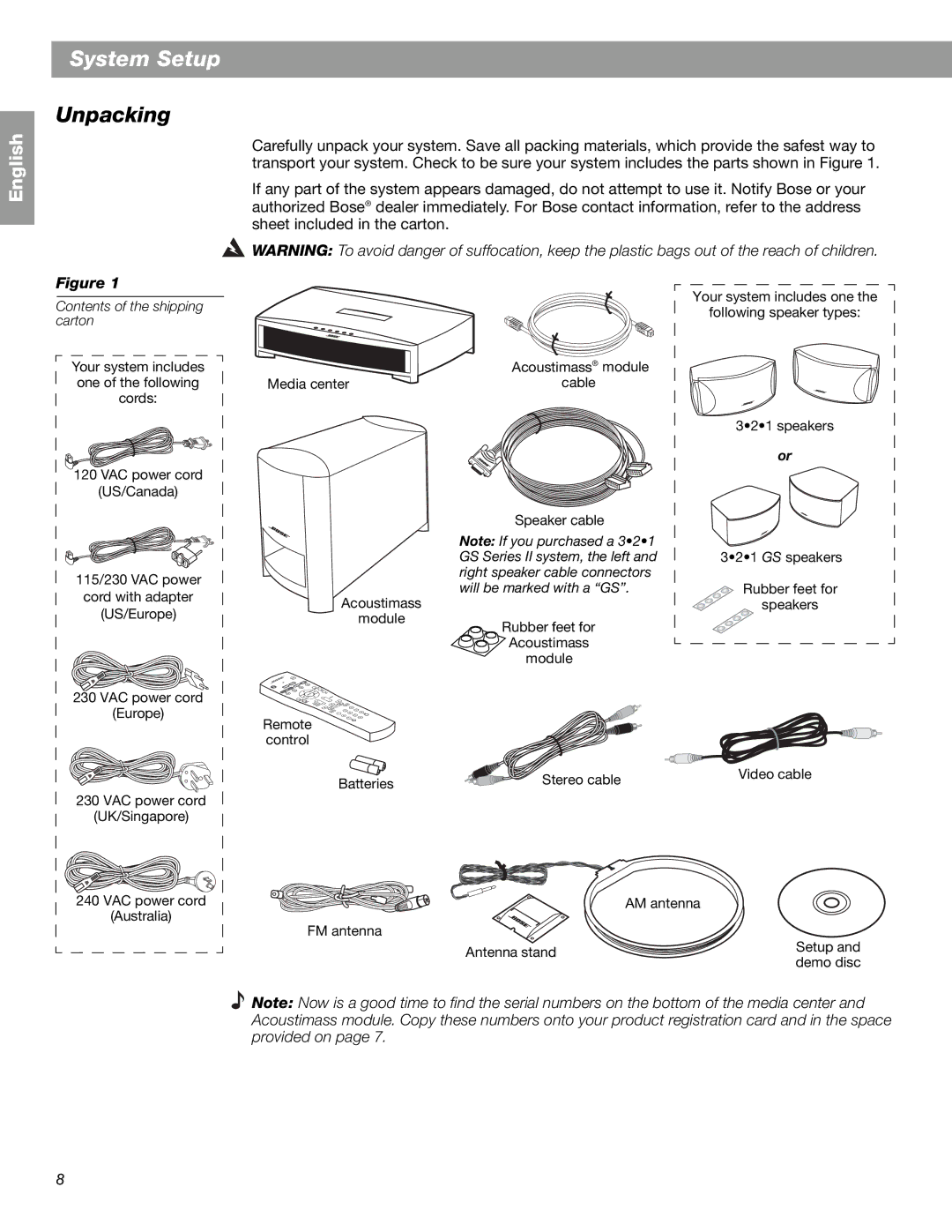System Setup
Unpacking
English
Figure 1
Carefully unpack your system. Save all packing materials, which provide the safest way to transport your system. Check to be sure your system includes the parts shown in Figure 1.
If any part of the system appears damaged, do not attempt to use it. Notify Bose or your authorized Bose® dealer immediately. For Bose contact information, refer to the address sheet included in the carton.
WARNING: To avoid danger of suffocation, keep the plastic bags out of the reach of children.
Contents of the shipping carton
Your system includes one of the following cords:
120 VAC power cord
(US/Canada)
Media center
Your system includes one the
following speaker types:
Acoustimass® module cable
3•2•1 speakers
or
115/230 VAC power
cord with adapter
(US/Europe)
230 VAC power cord
Speaker cable
Note: If you purchased a 3•2•1 GS Series II system, the left and right speaker cable connectors will be marked with a “GS”.
Acoustimass |
|
module | Rubber feet for |
| |
| Acoustimass |
| module |
3•2•1 GS speakers
Rubber feet for
speakers
(Europe)
230 VAC power cord
(UK/Singapore)
240 VAC power cord
(Australia)
Remote
control
Batteries | Stereo cable | Video cable |
| ||
|
|
| AM antenna | |
FM antenna | Setup and | |
Antenna stand | ||
demo disc | ||
|
Note: Now is a good time to find the serial numbers on the bottom of the media center and Acoustimass module. Copy these numbers onto your product registration card and in the space provided on page 7.
8