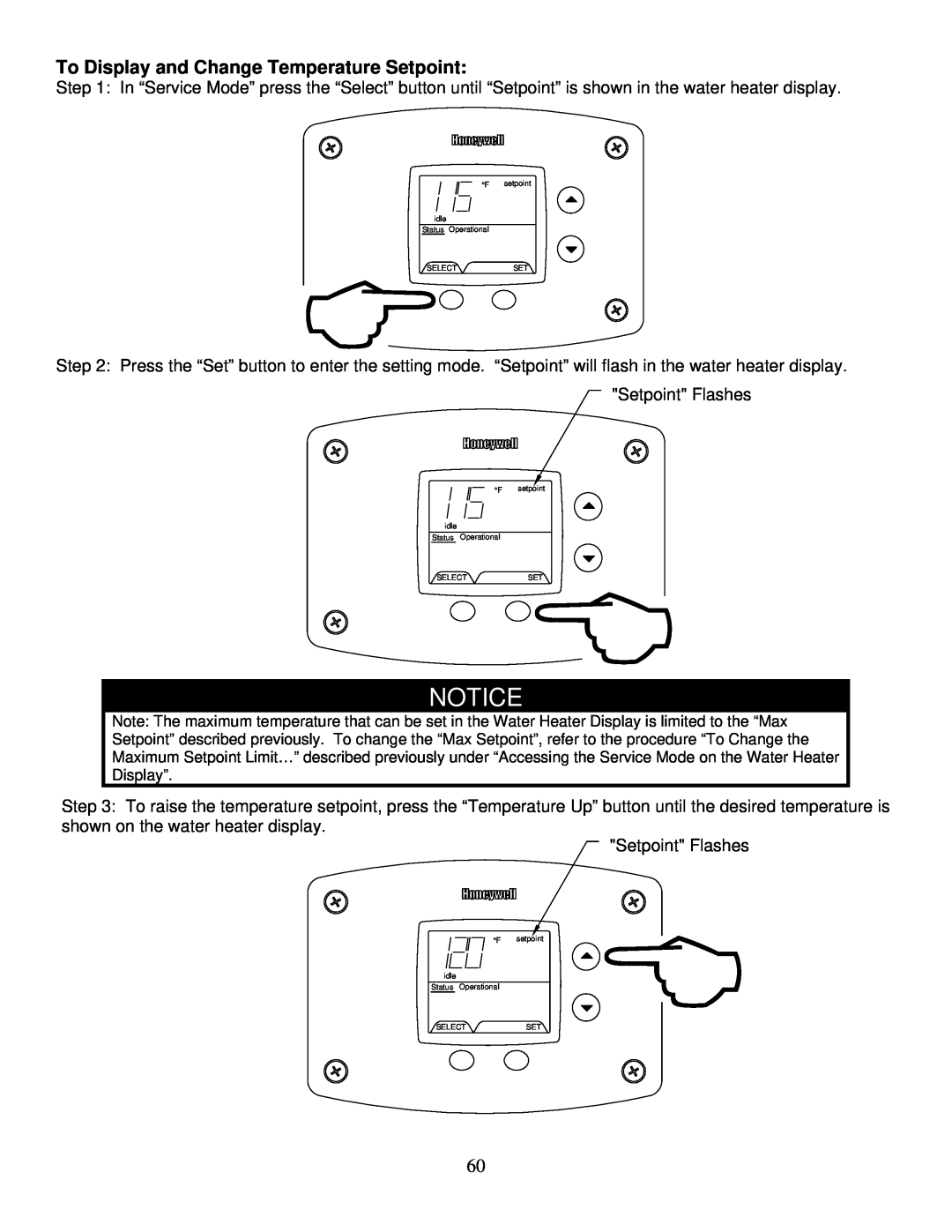To Display and Change Temperature Setpoint:
Step 1: In “Service Mode” press the “Select” button until “Setpoint” is shown in the water heater display.
°F setpoint
idle
Status Operational
![]() SELECT
SELECT![]() SET
SET ![]()
Step 2: Press the “Set” button to enter the setting mode. “Setpoint” will flash in the water heater display. "Setpoint" Flashes
°F | setpoint |
idle |
|
Status Operational |
|
SELECT | SET |
NOTICE | |
Note: The maximum temperature that can be set in the Water Heater Display is limited to the “Max Setpoint” described previously. To change the “Max Setpoint”, refer to the procedure “To Change the Maximum Setpoint Limit…” described previously under “Accessing the Service Mode on the Water Heater Display”.
Step 3: To raise the temperature setpoint, press the “Temperature Up” button until the desired temperature is shown on the water heater display.
"Setpoint" Flashes
| °F | setpoint | |
idle |
|
| |
Status | Operational |
| |
SELECT | SET | ||
|
|
| |
60