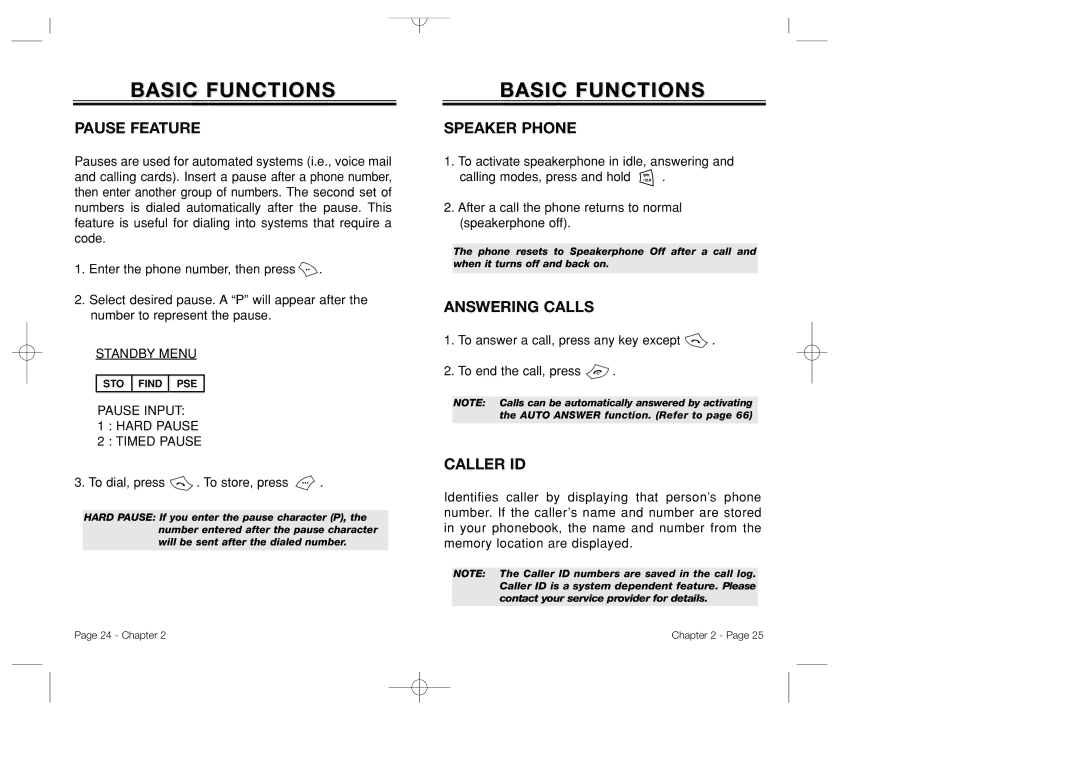BASIC FUNCTIONS
PAUSE FEATURE
Pauses are used for automated systems (i.e., voice mail and calling cards). Insert a pause after a phone number, then enter another group of numbers. The second set of numbers is dialed automatically after the pause. This feature is useful for dialing into systems that require a code.
1.Enter the phone number, then press ![]() .
.
2.Select desired pause. A “P” will appear after the number to represent the pause.
STANDBY MENU
STO FIND PSE
PAUSE INPUT:
1 : HARD PAUSE
2 : TIMED PAUSE
3. To dial, press  . To store, press
. To store, press  .
.
HARD PAUSE: If you enter the pause character (P), the number entered after the pause character will be sent after the dialed number.
BASIC FUNCTIONS
SPEAKER PHONE
1.To activate speakerphone in idle, answering and
calling modes, press and hold ![]() .
.
2.After a call the phone returns to normal (speakerphone off).
The phone resets to Speakerphone Off after a call and when it turns off and back on.
ANSWERING CALLS
1.To answer a call, press any key except ![]() .
.
2.To end the call, press ![]() .
.
NOTE: Calls can be automatically answered by activating the AUTO ANSWER function. (Refer to page 66)
CALLER ID
Identifies caller by displaying that person’s phone number. If the caller’s name and number are stored in your phonebook, the name and number from the memory location are displayed.
NOTE: The Caller ID numbers are saved in the call log. Caller ID is a system dependent feature. Please contact your service provider for details.
Page 24 - Chapter 2 | Chapter 2 - Page 25 |