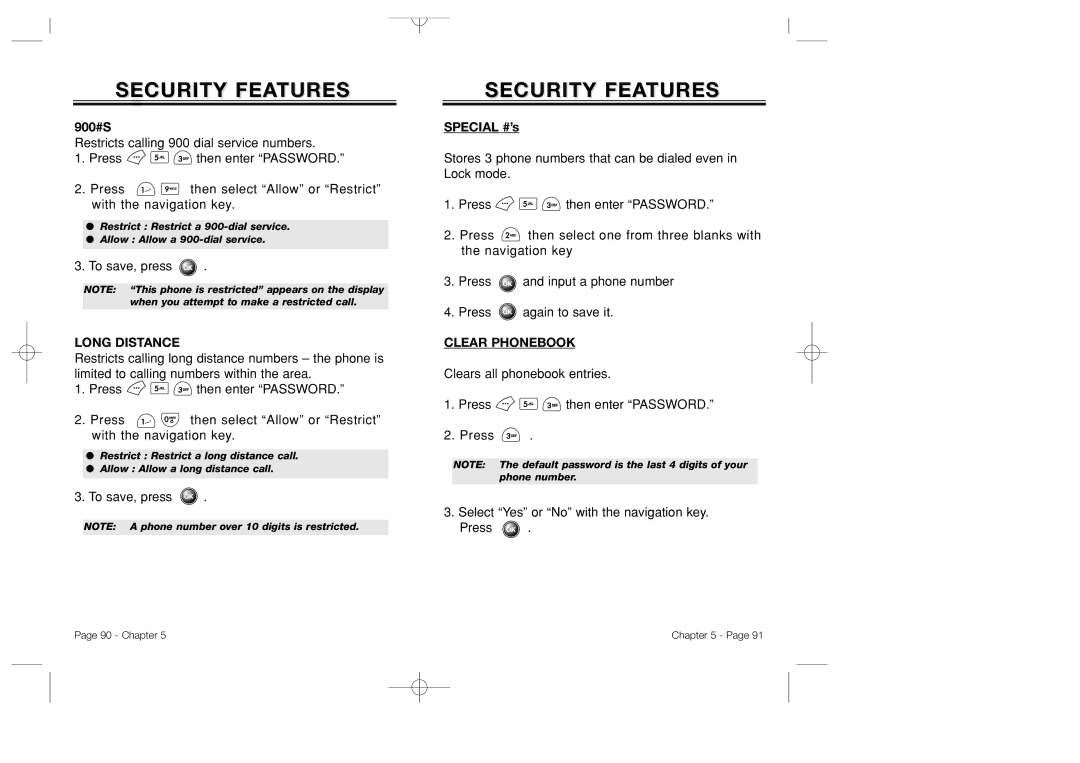SECURITY FEATURES
900#S
Restricts calling 900 dial service numbers.
1.Press ![]()
![]()
![]() then enter “PASSWORD.”
then enter “PASSWORD.”
2.Press ![]()
![]() then select “Allow” or “Restrict” with the navigation key.
then select “Allow” or “Restrict” with the navigation key.
●Restrict : Restrict a
●Allow : Allow a
3.To save, press ![]() .
.
NOTE: “This phone is restricted” appears on the display when you attempt to make a restricted call.
LONG DISTANCE
Restricts calling long distance numbers – the phone is limited to calling numbers within the area.
1.Press ![]()
![]()
![]() then enter “PASSWORD.”
then enter “PASSWORD.”
2.Press ![]()
![]() then select “Allow” or “Restrict” with the navigation key.
then select “Allow” or “Restrict” with the navigation key.
●Restrict : Restrict a long distance call.
●Allow : Allow a long distance call.
3.To save, press ![]() .
.
NOTE: A phone number over 10 digits is restricted.
SECURITY FEATURES
SPECIAL #’s
Stores 3 phone numbers that can be dialed even in Lock mode.
1.Press ![]()
![]()
![]() then enter “PASSWORD.”
then enter “PASSWORD.”
2.Press ![]() then select one from three blanks with the navigation key
then select one from three blanks with the navigation key
3.Press ![]() and input a phone number
and input a phone number
4.Press ![]() again to save it.
again to save it.
CLEAR PHONEBOOK
Clears all phonebook entries.
1.Press ![]()
![]()
![]() then enter “PASSWORD.”
then enter “PASSWORD.”
2.Press ![]() .
.
NOTE: The default password is the last 4 digits of your phone number.
3.Select “Yes” or “No” with the navigation key.
Press ![]() .
.
Page 90 - Chapter 5 | Chapter 5 - Page 91 |