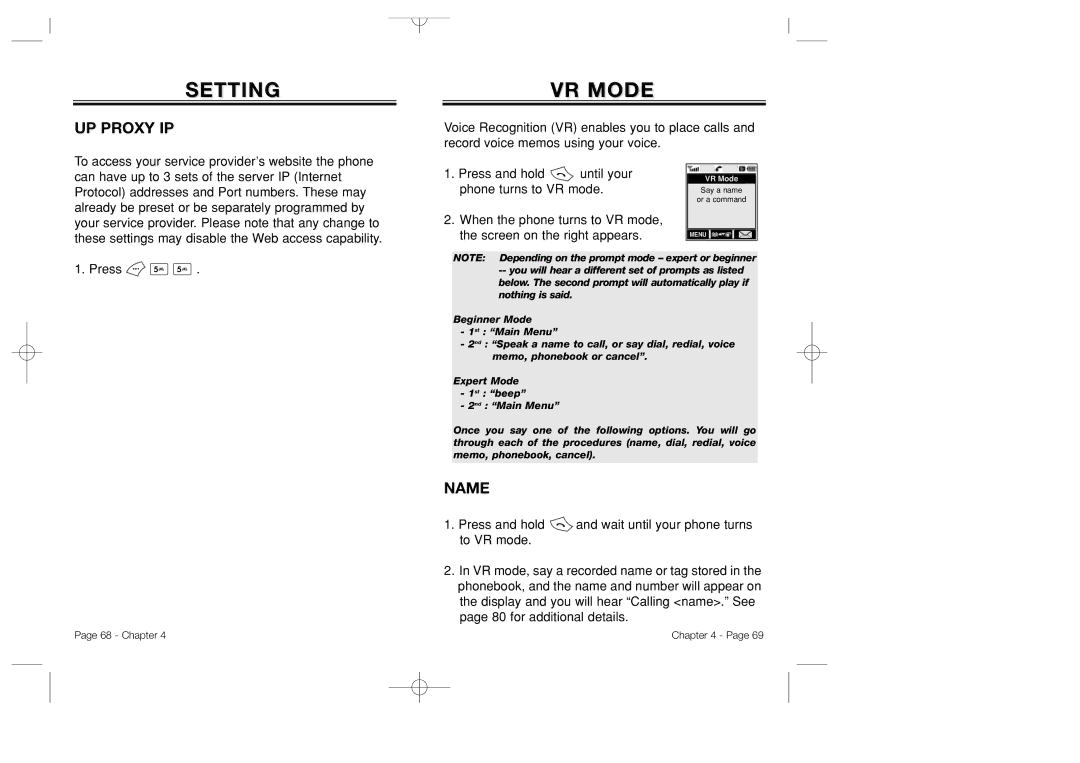SETTING
UP PROXY IP
VR MODE
Voice Recognition (VR) enables you to place calls and record voice memos using your voice.
To access your service provider’s website the phone can have up to 3 sets of the server IP (Internet Protocol) addresses and Port numbers. These may already be preset or be separately programmed by your service provider. Please note that any change to these settings may disable the Web access capability.
1.Press and hold ![]() until your phone turns to VR mode.
until your phone turns to VR mode.
2.When the phone turns to VR mode, the screen on the right appears.
VR Mode
Say a name
or a command
MENU
1. Press ![]()
![]()
![]() .
.
NOTE: Depending on the prompt mode – expert or beginner
--you will hear a different set of prompts as listed below. The second prompt will automatically play if nothing is said.
Beginner Mode
-1st : “Main Menu”
-2nd : “Speak a name to call, or say dial, redial, voice memo, phonebook or cancel”.
Expert Mode
-1st : “beep”
-2nd : “Main Menu”
Once you say one of the following options. You will go through each of the procedures (name, dial, redial, voice memo, phonebook, cancel).
NAME
1.Press and hold ![]() and wait until your phone turns to VR mode.
and wait until your phone turns to VR mode.
2.In VR mode, say a recorded name or tag stored in the phonebook, and the name and number will appear on the display and you will hear “Calling <name>.” See page 80 for additional details.
Page 68 - Chapter 4 | Chapter 4 - Page 69 |