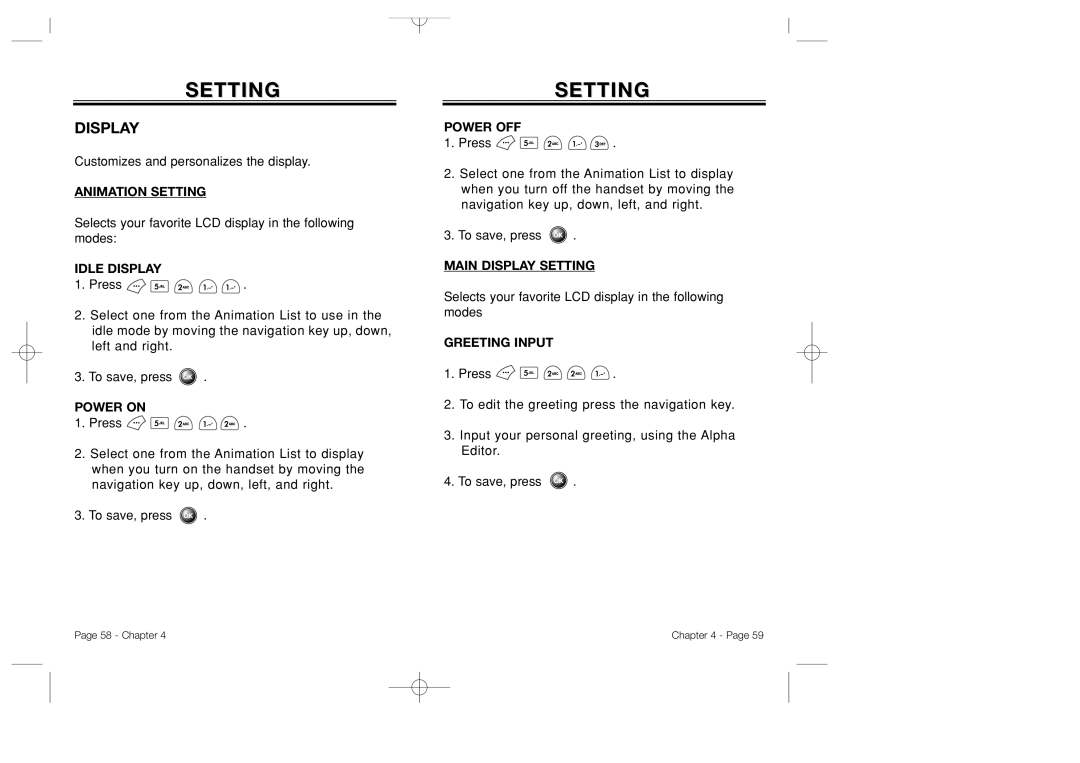SETTING
DISPLAY
Customizes and personalizes the display.
ANIMATION SETTING
Selects your favorite LCD display in the following modes:
IDLE DISPLAY
1.Press ![]()
![]()
![]()
![]()
![]() .
.
2.Select one from the Animation List to use in the idle mode by moving the navigation key up, down, left and right.
3.To save, press ![]() .
.
POWER ON
1.Press ![]()
![]()
![]()
![]()
![]() .
.
2.Select one from the Animation List to display when you turn on the handset by moving the navigation key up, down, left, and right.
3.To save, press ![]() .
.
SETTING
POWER OFF
1.Press ![]()
![]()
![]()
![]()
![]() .
.
2.Select one from the Animation List to display when you turn off the handset by moving the navigation key up, down, left, and right.
3.To save, press ![]() .
.
MAIN DISPLAY SETTING
Selects your favorite LCD display in the following modes
GREETING INPUT
1.Press ![]()
![]()
![]()
![]()
![]() .
.
2.To edit the greeting press the navigation key.
3.Input your personal greeting, using the Alpha Editor.
4.To save, press ![]() .
.
Page 58 - Chapter 4 | Chapter 4 - Page 59 |