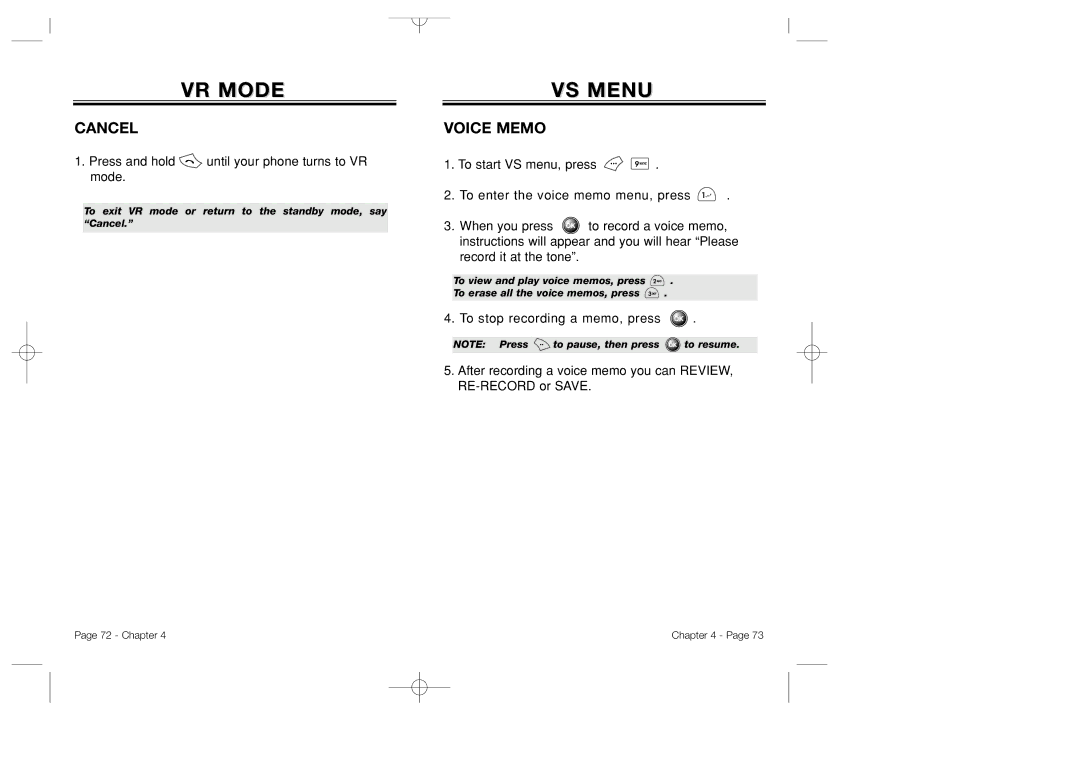VR MODE
CANCEL
1.Press and hold ![]() until your phone turns to VR mode.
until your phone turns to VR mode.
To exit VR mode or return to the standby mode, say “Cancel.”
VS MENU
VOICE MEMO
1.To start VS menu, press ![]()
![]() .
.
2.To enter the voice memo menu, press ![]() .
.
3.When you press ![]() to record a voice memo, instructions will appear and you will hear “Please record it at the tone”.
to record a voice memo, instructions will appear and you will hear “Please record it at the tone”.
To view and play voice memos, press ![]() .
.
To erase all the voice memos, press ![]() .
.
4. To stop recording a memo, press ![]() .
.
NOTE: Press ![]() to pause, then press
to pause, then press ![]() to resume.
to resume.
5.After recording a voice memo you can REVIEW,
Page 72 - Chapter 4 | Chapter 4 - Page 73 |