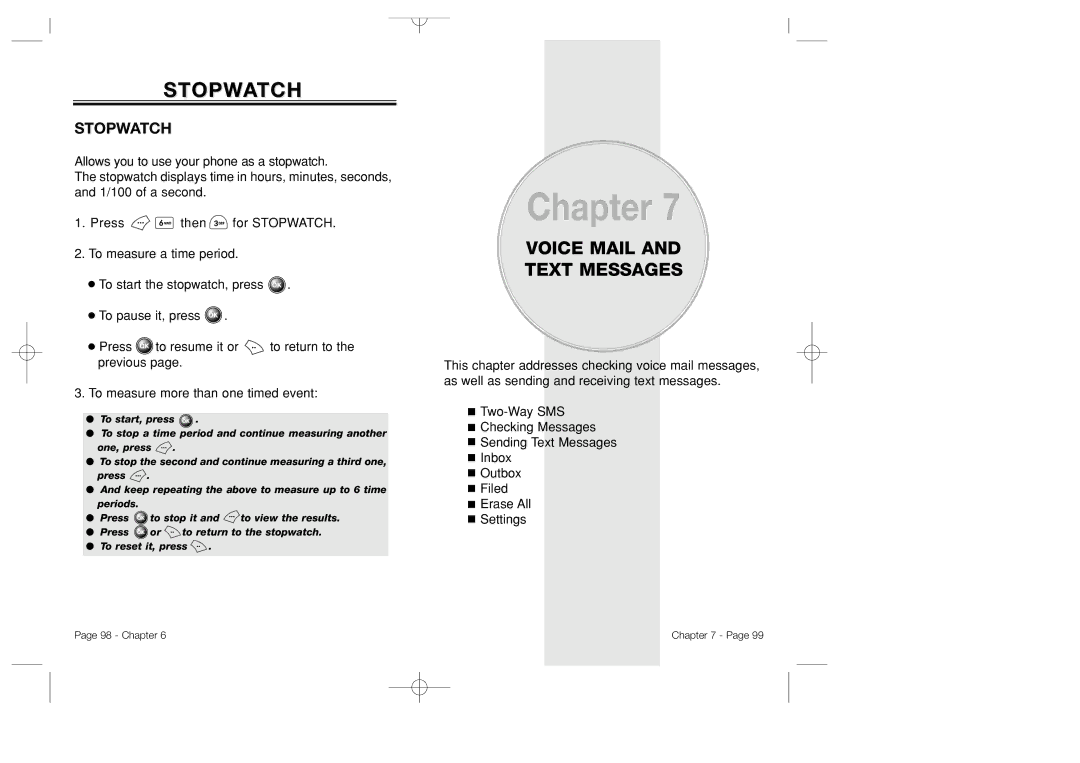STOPWATCH
STOPWATCH
Allows you to use your phone as a stopwatch.
The stopwatch displays time in hours, minutes, seconds, and 1/100 of a second.
1.Press ![]()
![]() then
then ![]() for STOPWATCH.
for STOPWATCH.
2.To measure a time period.
●To start the stopwatch, press ![]() .
.
●To pause it, press ![]() .
.
●Press ![]() to resume it or
to resume it or ![]() to return to the previous page.
to return to the previous page.
3.To measure more than one timed event:
●To start, press ![]() .
.
●To stop a time period and continue measuring another one, press ![]() .
.
●To stop the second and continue measuring a third one, press ![]() .
.
●And keep repeating the above to measure up to 6 time periods.
●Press ![]() to stop it and
to stop it and ![]() to view the results.
to view the results.
●Press ![]() or
or ![]() to return to the stopwatch.
to return to the stopwatch.
●To reset it, press ![]() .
.
Chapter 7
VOICE MAIL AND
TEXT MESSAGES
This chapter addresses checking voice mail messages, as well as sending and receiving text messages.
![]()
![]() Checking Messages
Checking Messages
![]() Sending Text Messages
Sending Text Messages
![]() Inbox
Inbox
![]() Outbox
Outbox
![]() Filed
Filed
![]() Erase All
Erase All
![]() Settings
Settings
Page 98 - Chapter 6 | Chapter 7 - Page 99 |