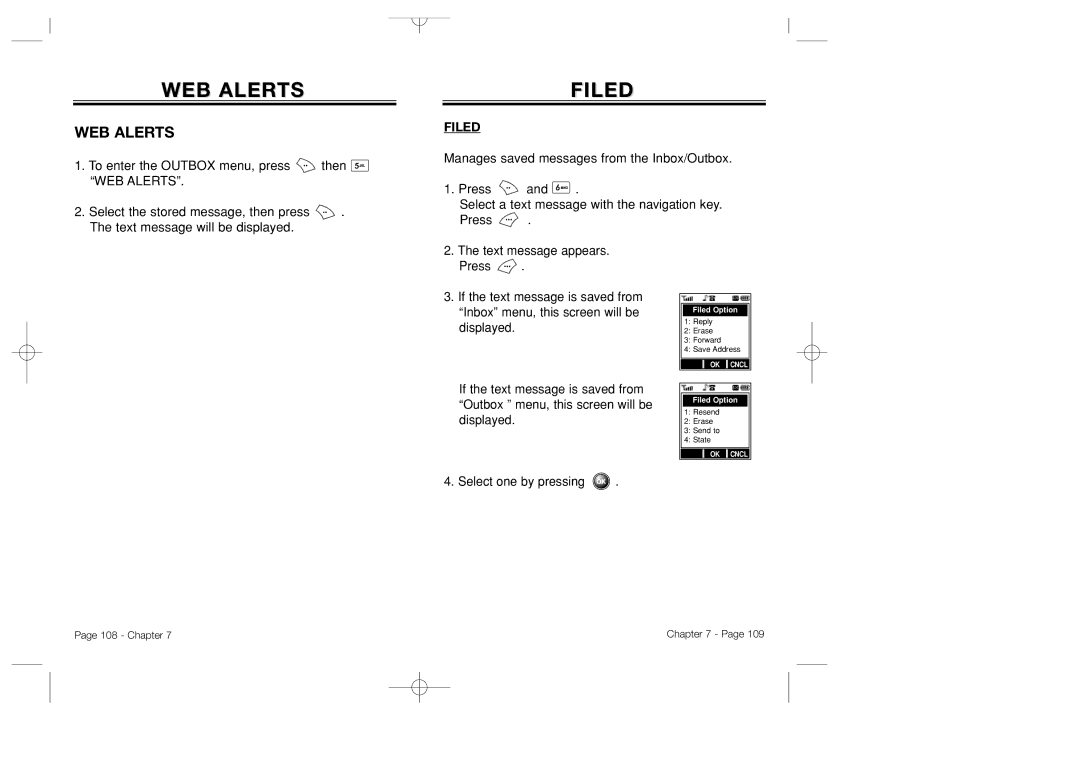WEB ALERTS
WEB ALERTS
1.To enter the OUTBOX menu, press ![]() then
then ![]() “WEB ALERTS”.
“WEB ALERTS”.
2.Select the stored message, then press ![]() . The text message will be displayed.
. The text message will be displayed.
FILED
FILED
Manages saved messages from the Inbox/Outbox.
1.Press ![]() and
and ![]() .
.
Select a text message with the navigation key.
Press ![]() .
.
2.The text message appears.
Press ![]() .
.
3.If the text message is saved from “Inbox” menu, this screen will be displayed.
If the text message is saved from “Outbox ” menu, this screen will be displayed.
Filed Option
1:Reply
2:Erase
3:Forward
4:Save Address
OK CNCL
Filed Option
1:Resend
2:Erase
3:Send to
4:State
OK CNCL
4. Select one by pressing ![]() .
.
Page 108 - Chapter 7 | Chapter 7 - Page 109 |