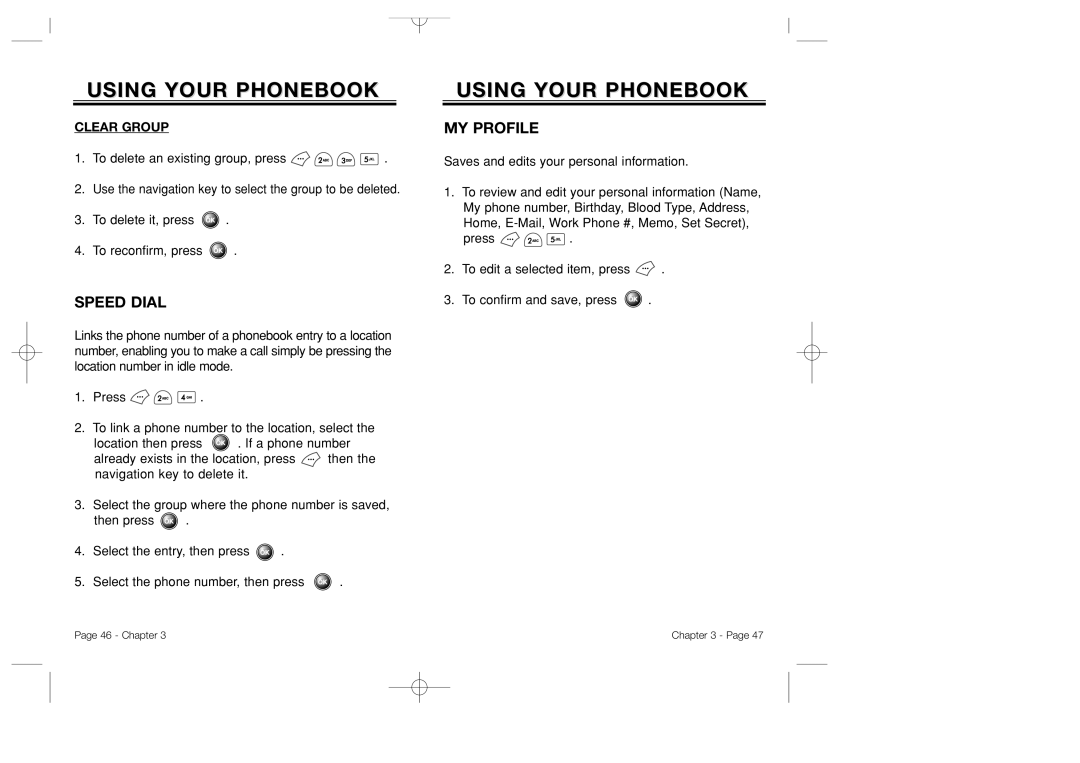USING YOUR PHONEBOOK
CLEAR GROUP
1.To delete an existing group, press ![]()
![]()
![]()
![]() .
.
2.Use the navigation key to select the group to be deleted.
3.To delete it, press ![]() .
.
4.To reconfirm, press ![]() .
.
SPEED DIAL
Links the phone number of a phonebook entry to a location number, enabling you to make a call simply be pressing the location number in idle mode.
1.Press ![]()
![]()
![]() .
.
2.To link a phone number to the location, select the
location then press ![]() . If a phone number
. If a phone number
already exists in the location, press ![]() then the navigation key to delete it.
then the navigation key to delete it.
3.Select the group where the phone number is saved,
then press ![]() .
.
4.Select the entry, then press ![]() .
.
5.Select the phone number, then press ![]() .
.
USING YOUR PHONEBOOK
MY PROFILE
Saves and edits your personal information.
1.To review and edit your personal information (Name, My phone number, Birthday, Blood Type, Address, Home,
press ![]()
![]()
![]() .
.
2.To edit a selected item, press ![]() .
.
3.To confirm and save, press ![]() .
.
Page 46 - Chapter 3 | Chapter 3 - Page 47 |