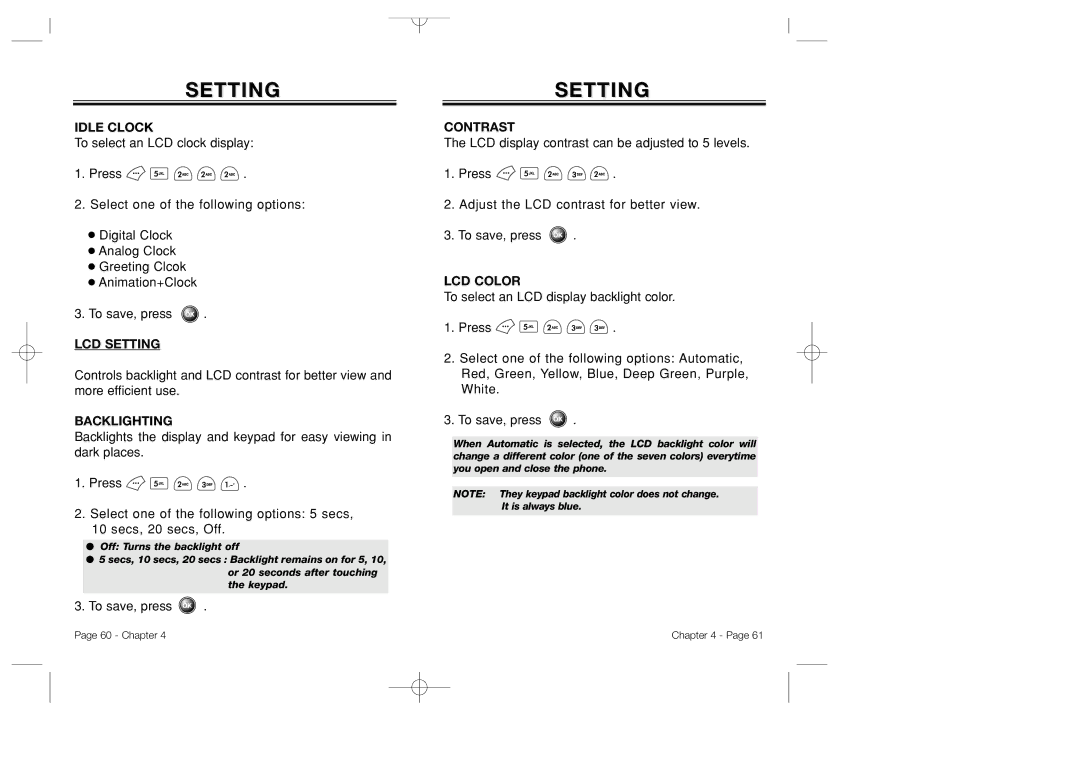SETTING
IDLE CLOCK
To select an LCD clock display:
1.Press ![]()
![]()
![]()
![]()
![]() .
.
2.Select one of the following options:
●Digital Clock
●Analog Clock
●Greeting Clcok
●Animation+Clock
3.To save, press ![]() .
.
LCD SETTING
Controls backlight and LCD contrast for better view and more efficient use.
BACKLIGHTING
Backlights the display and keypad for easy viewing in dark places.
1.Press ![]()
![]()
![]()
![]()
![]() .
.
2.Select one of the following options: 5 secs, 10 secs, 20 secs, Off.
●Off: Turns the backlight off
●5 secs, 10 secs, 20 secs : Backlight remains on for 5, 10, or 20 seconds after touching the keypad.
3.To save, press ![]() .
.
SETTING
CONTRAST
The LCD display contrast can be adjusted to 5 levels.
1.Press ![]()
![]()
![]()
![]()
![]() .
.
2.Adjust the LCD contrast for better view.
3.To save, press ![]() .
.
LCD COLOR
To select an LCD display backlight color.
1.Press ![]()
![]()
![]()
![]()
![]() .
.
2.Select one of the following options: Automatic, Red, Green, Yellow, Blue, Deep Green, Purple, White.
3.To save, press ![]() .
.
When Automatic is selected, the LCD backlight color will change a different color (one of the seven colors) everytime you open and close the phone.
NOTE: They keypad backlight color does not change. It is always blue.
Page 60 - Chapter 4 | Chapter 4 - Page 61 |