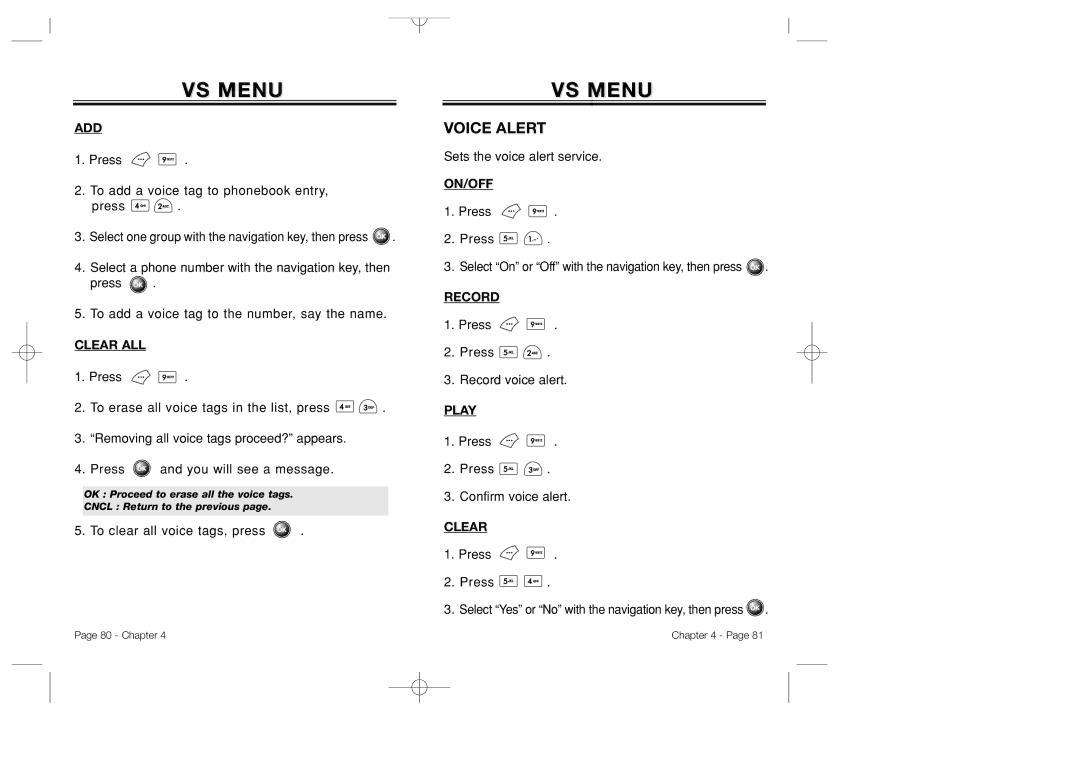VS MENU
ADD
1.Press ![]()
![]() .
.
2.To add a voice tag to phonebook entry,
press ![]()
![]() .
.
3.Select one group with the navigation key, then press ![]() .
.
4.Select a phone number with the navigation key, then
press ![]() .
.
5.To add a voice tag to the number, say the name.
CLEAR ALL
1.Press ![]()
![]() .
.
2.To erase all voice tags in the list, press ![]()
![]() .
.
3.“Removing all voice tags proceed?” appears.
4.Press ![]() and you will see a message.
and you will see a message.
OK : Proceed to erase all the voice tags.
CNCL : Return to the previous page.
5. To clear all voice tags, press ![]() .
.
VS MENU
VOICE ALERT
Sets the voice alert service.
ON/OFF
1.Press ![]()
![]() .
.
2.Press ![]()
![]()
![]() .
.
3.Select “On” or “Off” with the navigation key, then press ![]() .
.
RECORD
1.Press ![]()
![]() .
.
2.Press ![]()
![]()
![]() .
.
3.Record voice alert.
PLAY
1.Press ![]()
![]() .
.
2.Press ![]()
![]()
![]() .
.
3.Confirm voice alert.
CLEAR
1.Press ![]()
![]() .
.
2.Press ![]()
![]()
![]() .
.
3.Select “Yes” or “No” with the navigation key, then press ![]() .
.
Page 80 - Chapter 4 | Chapter 4 - Page 81 |