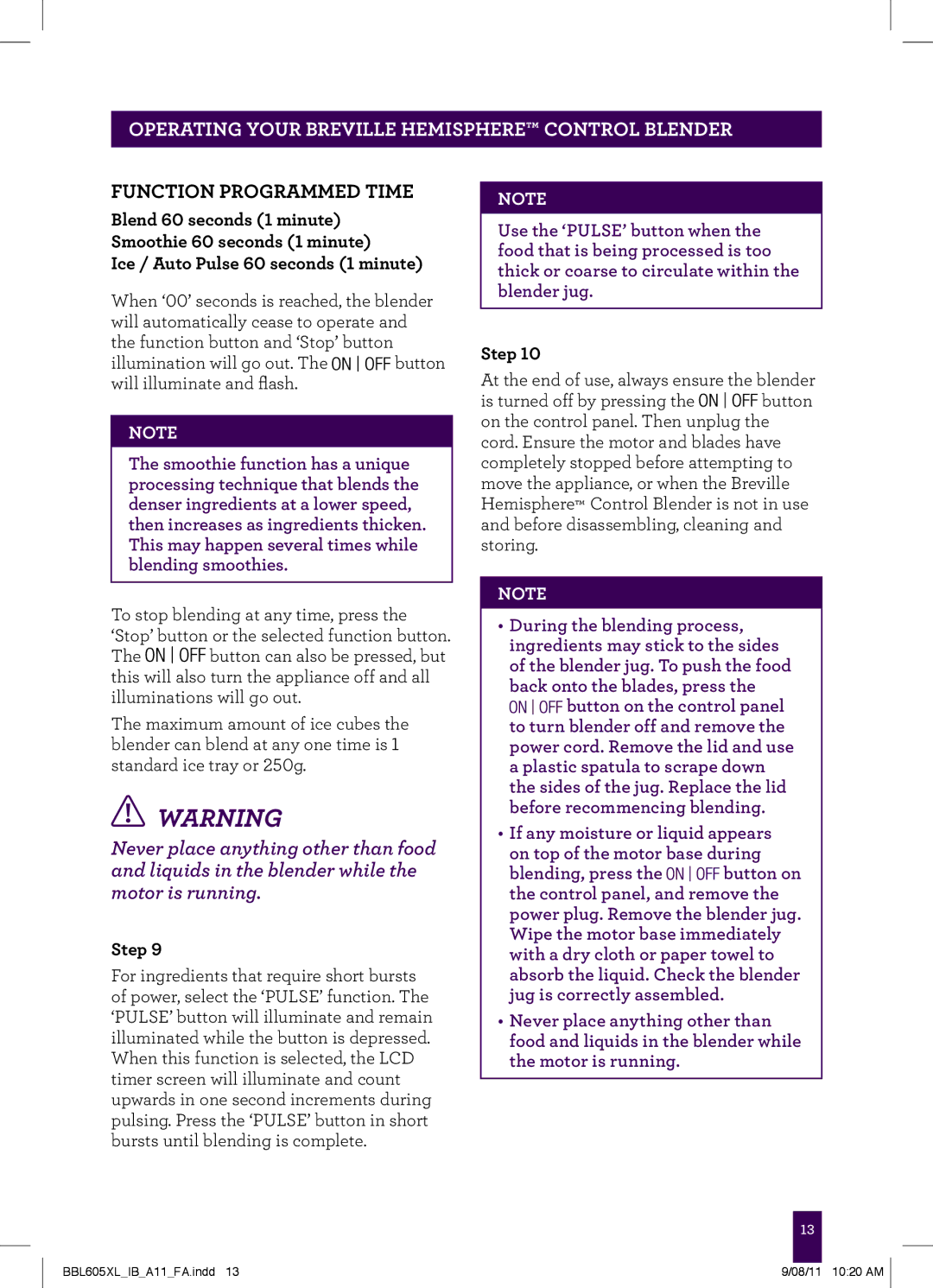BBL605XL specifications
The Breville BBL605XL is a premium blender that has gained significant recognition among both home cooks and professional chefs for its quality, efficiency, and innovative features. Designed with a blend of form and function, the BBL605XL stands out in the competitive blender market.One of the major highlights of the Breville BBL605XL is its powerful 600-watt motor. This robust motor allows for high-speed blending, ensuring that even the toughest ingredients, such as frozen fruits and leafy greens, are smoothly blended. The variable speed control feature enables users to customize their blending experience, allowing for precise consistency whether making smoothies, soups, or nut butters.
The BBL605XL comes equipped with Breville’s unique Kinetix blending technology. This innovative technology integrates a special blade and bowl design that effectively draws food towards the blades while continually circulating the ingredients. This ensures that everything is blended evenly and reduces the chances of large chunks remaining in the mixture.
Another standout characteristic of this blender is its large 48-ounce capacity jug. Made from durable, BPA-free Tritan plastic, the jug is not only lightweight but also resistant to breakage. The jug’s design features a wide mouth for easy loading of ingredients and a spout for mess-free pouring, making it user-friendly for all types of blending tasks.
The BBL605XL also includes a range of preset functions designed for efficiency and convenience. With one-touch controls for smoothies, soups, and ice crush, this blender simplifies the blending process, allowing users to achieve perfect results every time.
Cleaning is made easy with the Blending Jug, thanks to its dishwasher-safe components. The brushed stainless steel finish adds a sleek touch to any kitchen countertop, combining aesthetics with practicality.
In summary, the Breville BBL605XL is a powerful yet versatile blender suitable for every kitchen. Its combination of a strong motor, innovative technology, large capacity, and user-friendly features makes it an exceptional choice for anyone seeking to elevate their culinary creations. With this blender, blending becomes more than just a task; it transforms into a seamless and enjoyable cooking experience.