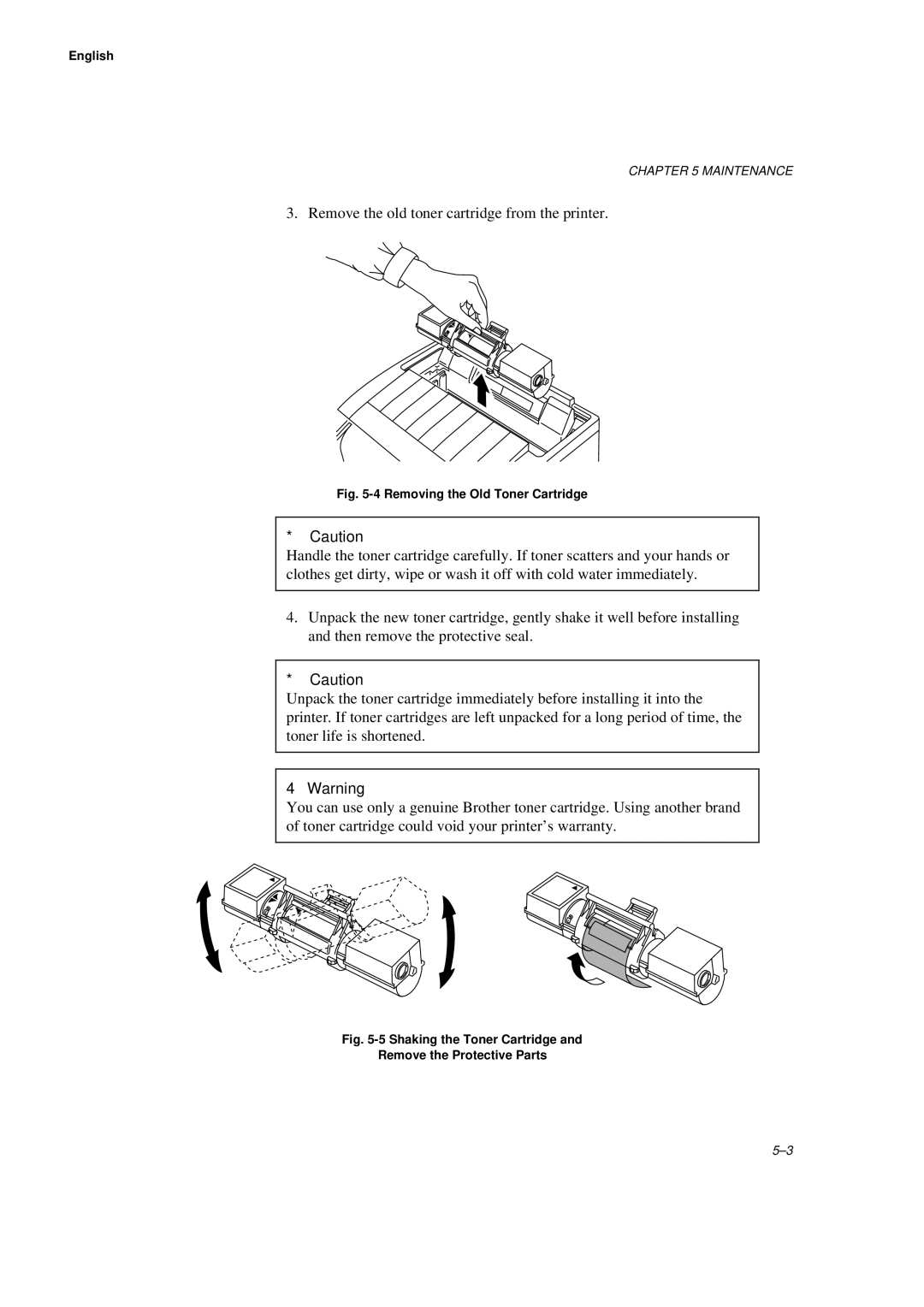English
CHAPTER 5 MAINTENANCE
3. Remove the old toner cartridge from the printer.
Fig. 5-4 Removing the Old Toner Cartridge
☛Caution
Handle the toner cartridge carefully. If toner scatters and your hands or clothes get dirty, wipe or wash it off with cold water immediately.
4.Unpack the new toner cartridge, gently shake it well before installing and then remove the protective seal.
☛Caution
Unpack the toner cartridge immediately before installing it into the printer. If toner cartridges are left unpacked for a long period of time, the toner life is shortened.
✔Warning
You can use only a genuine Brother toner cartridge. Using another brand of toner cartridge could void your printer’s warranty.