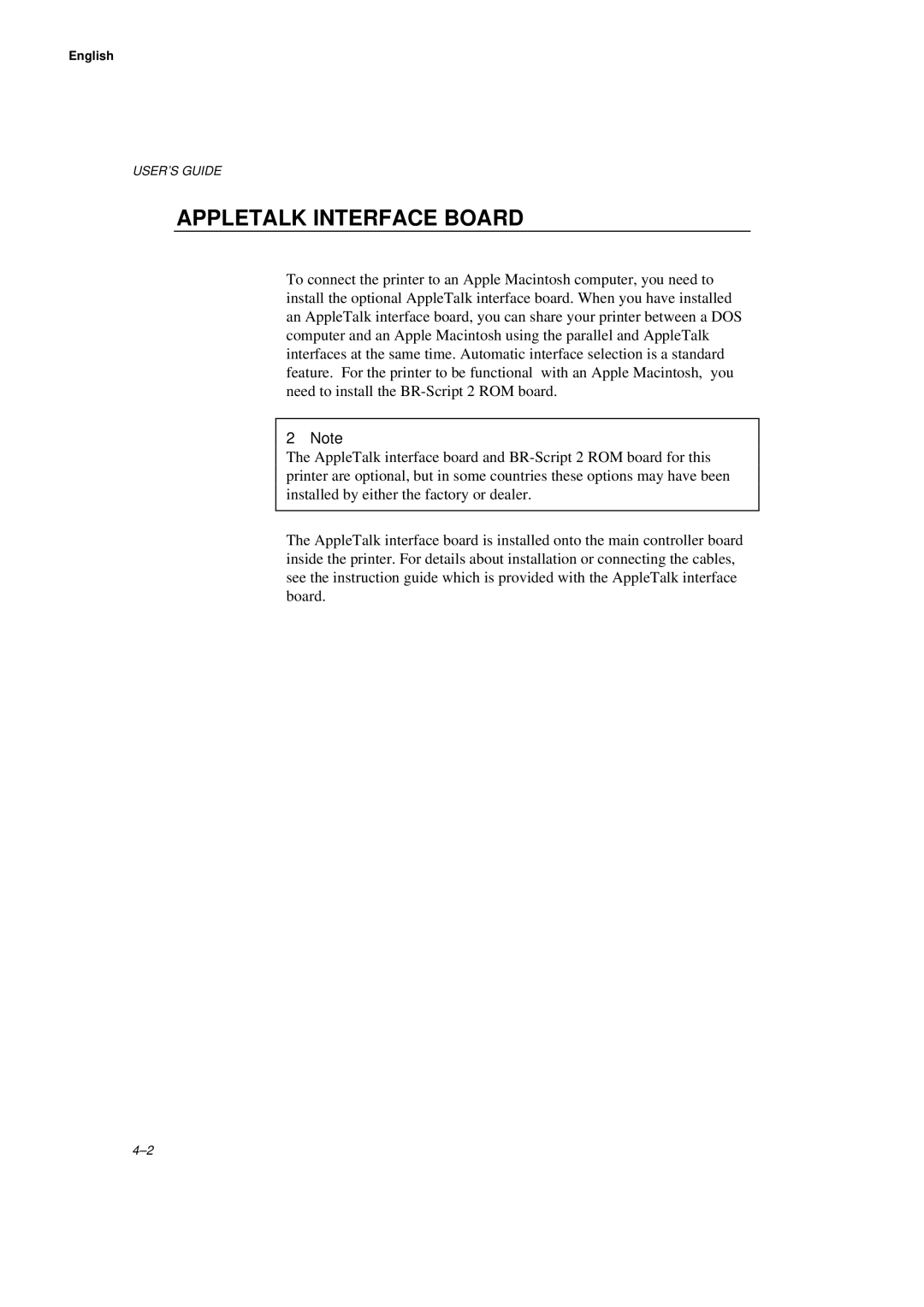English
USER’S GUIDE
APPLETALK INTERFACE BOARD
To connect the printer to an Apple Macintosh computer, you need to install the optional AppleTalk interface board. When you have installed an AppleTalk interface board, you can share your printer between a DOS computer and an Apple Macintosh using the parallel and AppleTalk interfaces at the same time. Automatic interface selection is a standard feature. For the printer to be functional with an Apple Macintosh, you need to install the
✒Note
The AppleTalk interface board and
The AppleTalk interface board is installed onto the main controller board inside the printer. For details about installation or connecting the cables, see the instruction guide which is provided with the AppleTalk interface board.