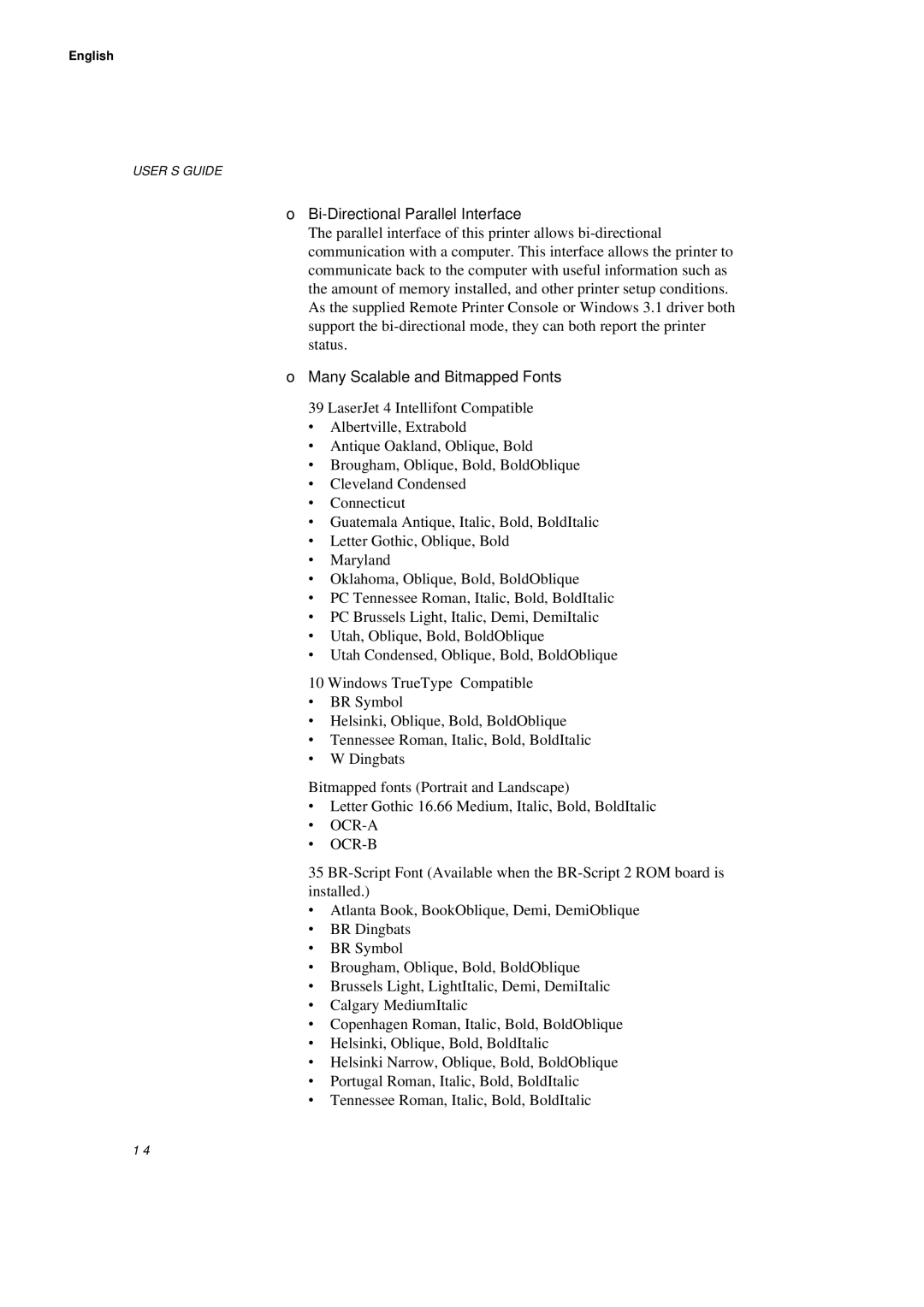English
USER’S GUIDE
❏Bi-Directional Parallel Interface
The parallel interface of this printer allows
❏Many Scalable and Bitmapped Fonts 39 LaserJet 4 Intellifont Compatible
∙Albertville, Extrabold
∙Antique Oakland, Oblique, Bold
∙Brougham, Oblique, Bold, BoldOblique
∙Cleveland Condensed
∙Connecticut
∙Guatemala Antique, Italic, Bold, BoldItalic
∙Letter Gothic, Oblique, Bold
∙Maryland
∙Oklahoma, Oblique, Bold, BoldOblique
∙PC Tennessee Roman, Italic, Bold, BoldItalic
∙PC Brussels Light, Italic, Demi, DemiItalic
∙Utah, Oblique, Bold, BoldOblique
∙Utah Condensed, Oblique, Bold, BoldOblique
10 Windows TrueType™ Compatible
∙BR Symbol
∙Helsinki, Oblique, Bold, BoldOblique
∙Tennessee Roman, Italic, Bold, BoldItalic
∙W Dingbats
Bitmapped fonts (Portrait and Landscape)
∙Letter Gothic 16.66 Medium, Italic, Bold, BoldItalic
∙OCR-A
∙OCR-B
35
installed.)
∙ Atlanta Book, BookOblique, Demi, DemiOblique ∙ BR Dingbats
∙ BR Symbol
∙ Brougham, Oblique, Bold, BoldOblique
∙ Brussels Light, LightItalic, Demi, DemiItalic ∙ Calgary MediumItalic
∙ Copenhagen Roman, Italic, Bold, BoldOblique ∙ Helsinki, Oblique, Bold, BoldItalic
∙ Helsinki Narrow, Oblique, Bold, BoldOblique ∙ Portugal Roman, Italic, Bold, BoldItalic
∙ Tennessee Roman, Italic, Bold, BoldItalic