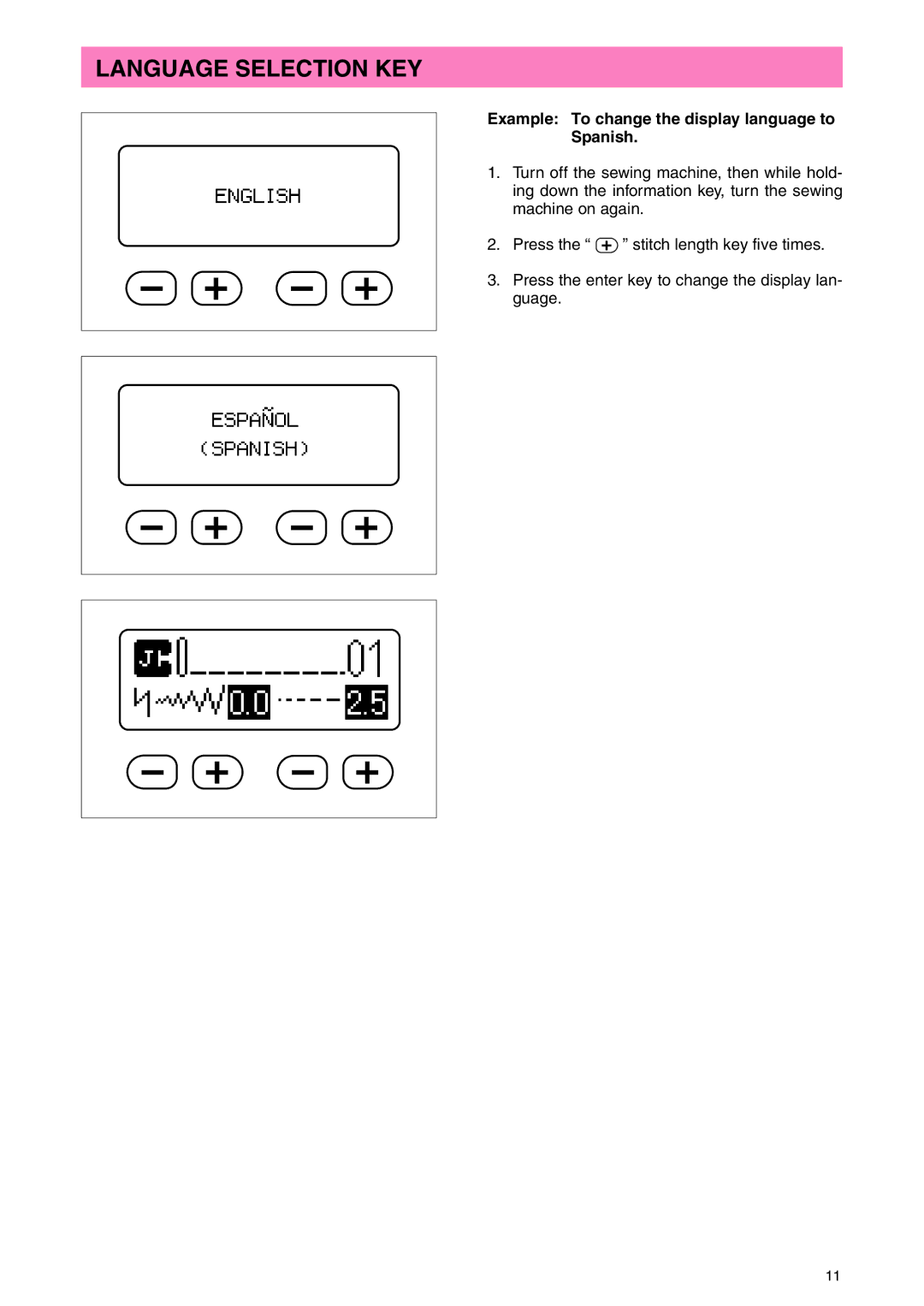PC 3000 specifications
The Brother PC 3000 is a versatile PC-based embroidery machine designed for both home and professional use. This innovative device combines advanced technology with user-friendly features, making it an ideal choice for sewers, crafters, and small business owners.One of the standout features of the Brother PC 3000 is its large, high-resolution color touch screen. This intuitive interface allows users to easily navigate through various design options, adjust settings, and view embroidery designs in real time. The screen is not only user-friendly but also enhances the overall creativity of the quilting experience by allowing users to visualize their projects before stitching.
In terms of embroidery capabilities, the Brother PC 3000 boasts an impressive library of built-in designs and fonts. It comes pre-loaded with over 200 built-in designs, providing endless options for personalization and creativity. Additionally, users can connect the machine to a computer via USB and download countless embroidery designs from the internet, ensuring a never-ending supply of patterns and ideas for any project.
The PC 3000 also employs high-speed stitching technology, capable of reaching speeds of up to 1,000 stitches per minute. This feature not only increases productivity but also ensures precision in each design, making it suitable for commercial use. The machine’s automatic thread tension control helps maintain consistent quality, while the needle up/down function allows for precise positioning of the embroidery work.
Another notable characteristic of the Brother PC 3000 is its advanced editing features. Users can easily resize, rotate, and mirror designs directly on the machine. The software includes color management tools, enabling users to customize color palettes to suit their preferences. Furthermore, the machine supports various thread types, ensuring compatibility with different textile materials and finishes.
Durability is another essential feature of the Brother PC 3000. Constructed with sturdy materials, this machine is designed to handle extensive use while maintaining high performance. Its compact design makes it a space-saving option for those with limited sewing areas.
In summary, the Brother PC 3000 is a feature-rich embroidery machine that seamlessly blends technology with creative expression. Its user-friendly interface, extensive design library, high-speed stitching capabilities, advanced editing features, and durability make it a top choice for embroidery enthusiasts and professionals alike. Whether you are creating unique gifts, specialized garments, or custom decor, the Brother PC 3000 aims to inspire and facilitate every stitching journey.