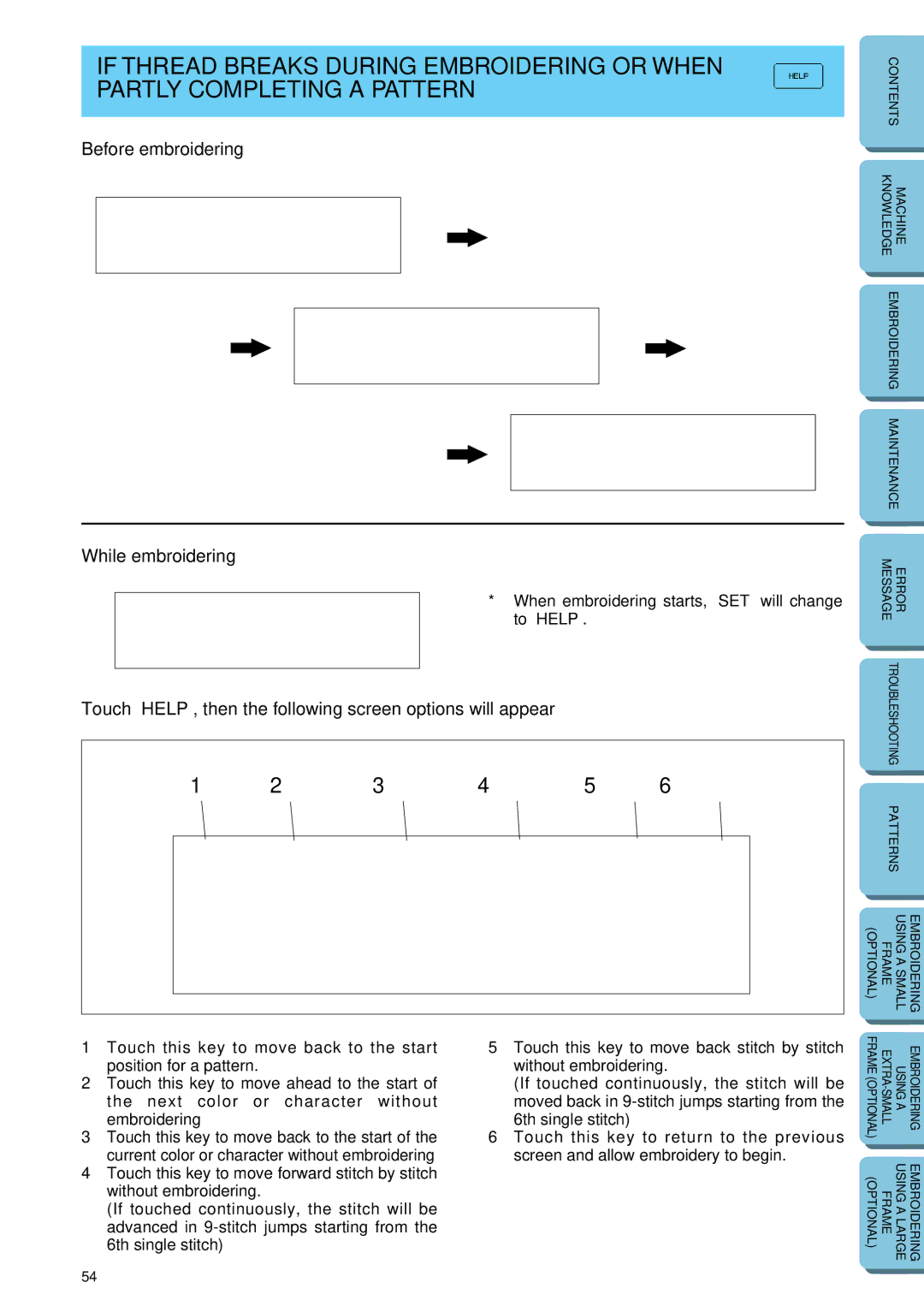IF THREAD BREAKS DURING EMBROIDERING OR WHEN PARTLY COMPLETING A PATTERN
Before embroidering
| CONTENTS | |
|
|
|
|
|
|
| KNOWLEDGE | MACHINE |
|
| |
|
| |
| EMBROIDERING | |
|
| |
|
| |
| MAINTENANCE | |
|
|
|
While embroidering
*When embroidering starts, “SET” will change to “HELP”.
ERROR MESSAGE
Touch “HELP”, then the following screen options will appear
| 1 | 2 | 3 | 4 | 5 | 6 |
|
|
|
|
|
|
|
|
|
|
|
|
|
|
|
|
|
|
|
|
|
|
|
|
|
| TROUBLESHOOTING |
|
|
| PATTERNS |
|
|
| |
(OPTIONAL) | EMBROIDERING USING A SMALL FRAME |
|
|
1Touch this key to move back to the start position for a pattern.
2Touch this key to move ahead to the start of the next color or character without embroidering
3Touch this key to move back to the start of the current color or character without embroidering
4Touch this key to move forward stitch by stitch without embroidering.
(If touched continuously, the stitch will be advanced in
5Touch this key to move back stitch by stitch without embroidering.
(If touched continuously, the stitch will be moved back in
6Touch this key to return to the previous screen and allow embroidery to begin.
FRAME (OPTIONAL) | USING A | EMBROIDERING | |
|
|
|
|
(OPTIONAL) | FRAME | USING A LARGE | EMBROIDERING |
|
|
|
|
54