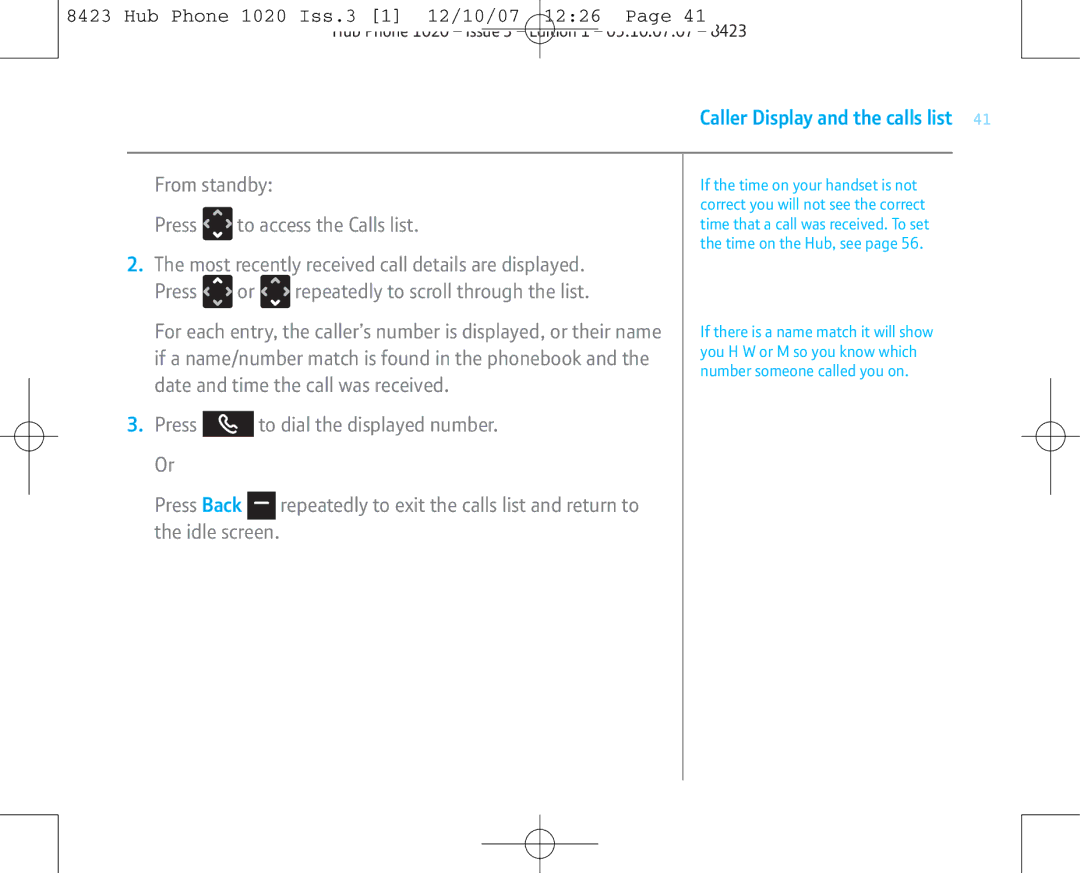8423 Hub Phone 1020 Iss.3 [1] 12/10/07 12:26 Page 41 Hub Phone 1020 – Issue 3 – Edition 1 – 05.10.07.07 – 8423
Caller Display and the calls list 41
From standby:
Press ![]()
![]() to access the Calls list.
to access the Calls list.
2.The most recently received call details are displayed.
Press ![]() or
or ![]() repeatedly to scroll through the list.
repeatedly to scroll through the list.
For each entry, the caller’s number is displayed, or their name if a name/number match is found in the phonebook and the date and time the call was received.
3.Press ![]() to dial the displayed number. Or
to dial the displayed number. Or
Press Back ![]() repeatedly to exit the calls list and return to the idle screen.
repeatedly to exit the calls list and return to the idle screen.
If the time on your handset is not correct you will not see the correct time that a call was received. To set the time on the Hub, see page 56.
If there is a name match it will show you H W or M so you know which number someone called you on.