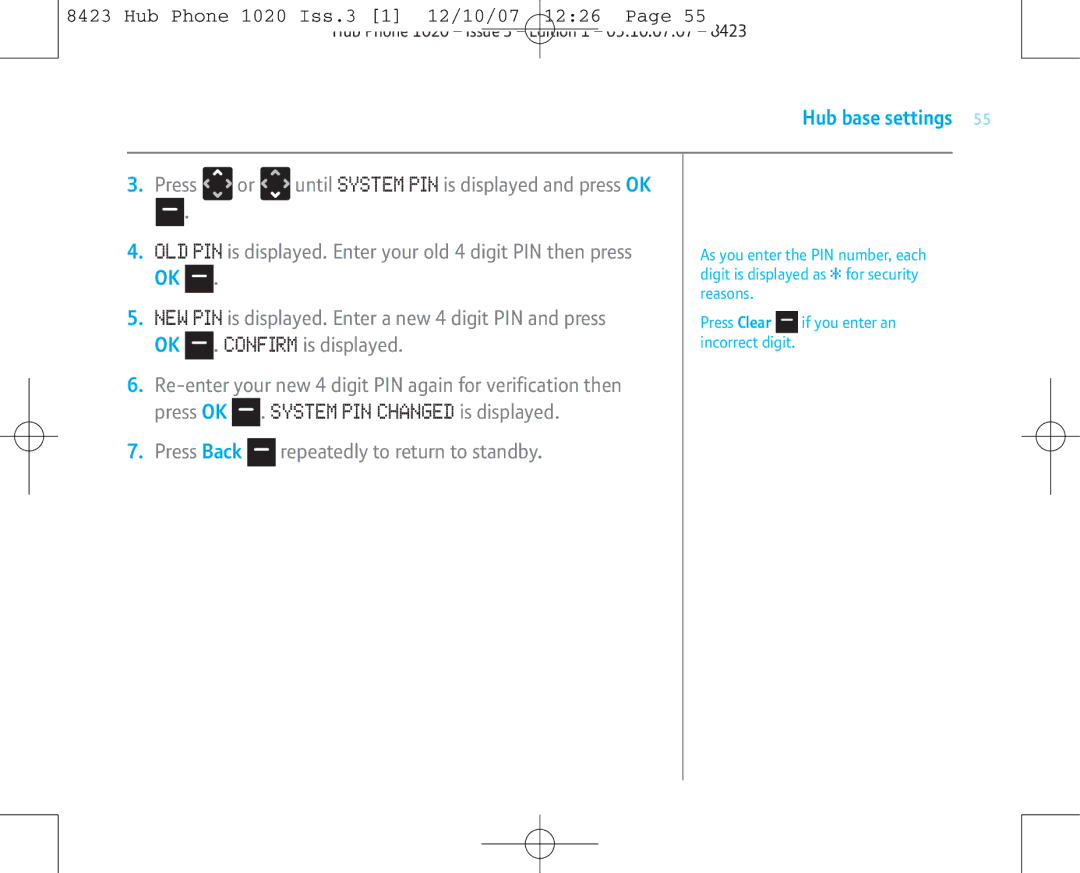8423 Hub Phone 1020 Iss.3 [1] 12/10/07 12:26 Page 55 Hub Phone 1020 – Issue 3 – Edition 1 – 05.10.07.07 – 8423
Hub base settings 55
3.Press ![]() or
or ![]() until SYSTEM PIN is displayed and press OK
until SYSTEM PIN is displayed and press OK
![]() .
.
4. | OLD PIN is displayed. Enter your old 4 digit PIN then press | As you enter the PIN number, each | |||||
| OK |
| . | digit is displayed as * for security | |||
|
|
|
| reasons. | |||
5. | NEW PIN is displayed. Enter a new 4 digit PIN and press | ||||||
| |||||||
Press Clear |
| if you enter an | |||||
| OK |
| . CONFIRM is displayed. |
|
|
| |
|
| incorrect digit. |
| ||||
|
|
|
|
|
|
| |
6.![]() . SYSTEM PIN CHANGED is displayed.
. SYSTEM PIN CHANGED is displayed.