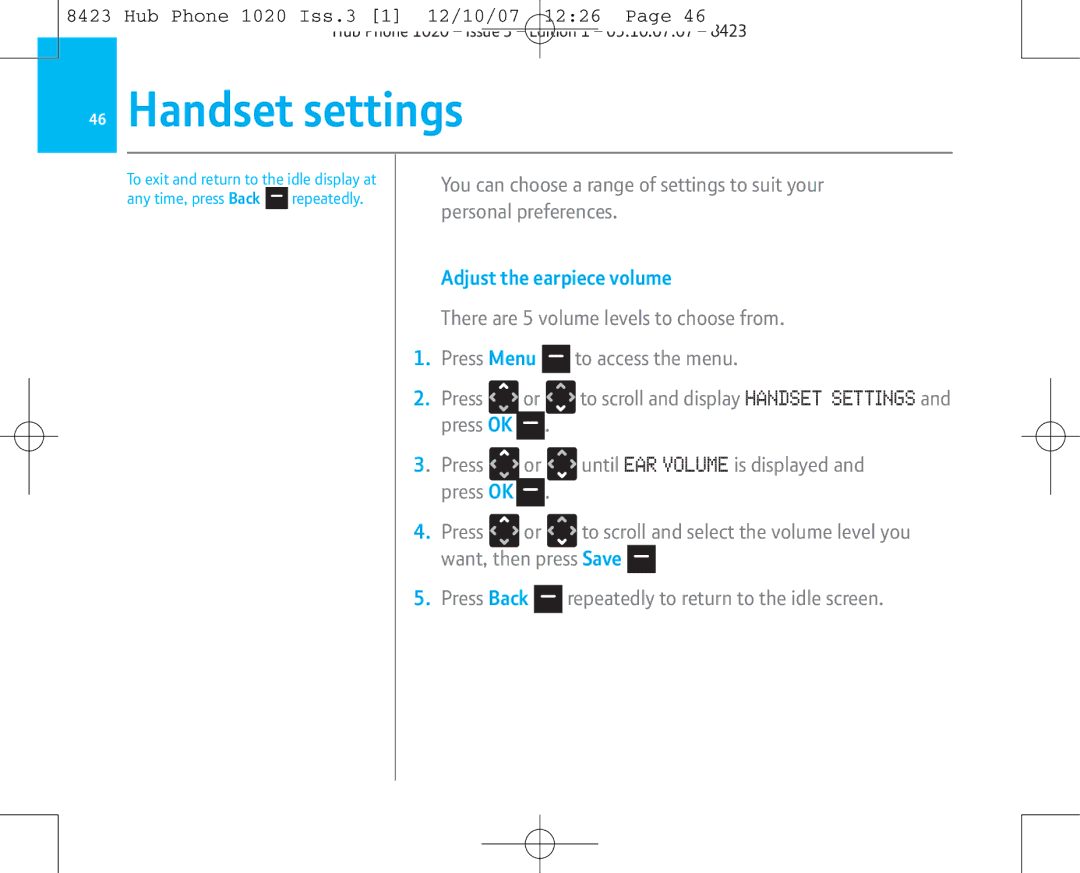8423 Hub Phone 1020 Iss.3 [1] 12/10/07 12:26 Page 46 Hub Phone 1020 – Issue 3 – Edition 1 – 05.10.07.07 – 8423
46Handset settings
To exit and return to the idle display at any time, press Back ![]()
![]()
![]() repeatedly.
repeatedly.
You can choose a range of settings to suit your personal preferences.
Adjust the earpiece volume
There are 5 volume levels to choose from.
1.Press Menu ![]() to access the menu.
to access the menu.
2.Press ![]()
![]() or
or ![]()
![]()
![]() to scroll and display HANDSET SETTINGS and press OK
to scroll and display HANDSET SETTINGS and press OK ![]() .
.
3. Press ![]()
![]() or
or ![]()
![]() until EAR VOLUME is displayed and press OK
until EAR VOLUME is displayed and press OK ![]() .
.
4.Press ![]()
![]() or
or ![]()
![]() to scroll and select the volume level you want, then press Save
to scroll and select the volume level you want, then press Save ![]()
5.Press Back ![]() repeatedly to return to the idle screen.
repeatedly to return to the idle screen.