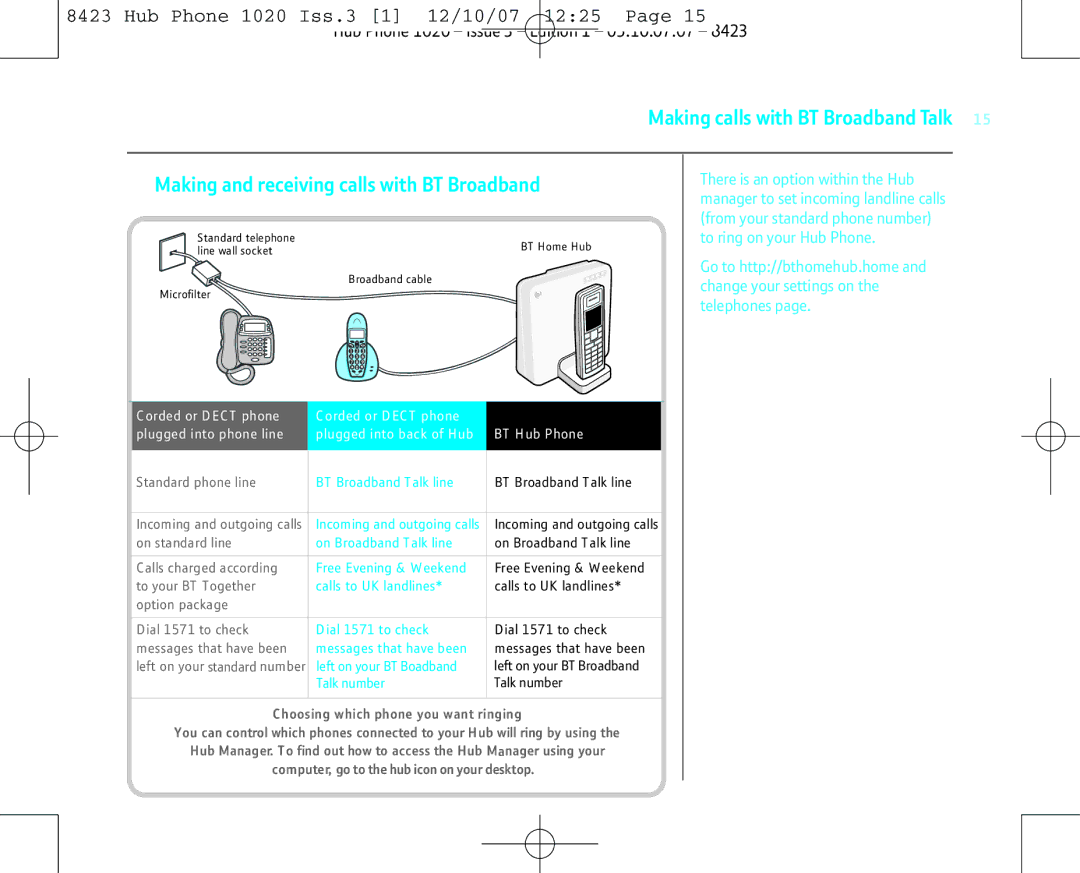8423 Hub Phone 1020 Iss.3 [1] 12/10/07 12:25 Page 15 Hub Phone 1020 – Issue 3 – Edition 1 – 05.10.07.07 – 8423
|
|
| Making calls with BT Broadband Talk 15 |
Making and receiving calls with BT Broadband | There is an option within the Hub | ||
|
|
| manager to set incoming landline calls |
|
|
| (from your standard phone number) |
Standard telephone |
| BT Home Hub | to ring on your Hub Phone. |
line wall socket |
|
| |
|
| Go to http://bthomehub.home and | |
| Broadband cable |
| |
|
| change your settings on the | |
Microfilter |
|
| |
|
| telephones page. | |
|
|
| |
C orded or D EC T phone | C orded or D EC T phone |
|
|
plugged into phone line | plugged into back of H ub | BT H ub Phone |
|
Standard phone line | BT Broadband T alk line | BT Broadband T alk line |
|
Incoming and outgoing calls | Incoming and outgoing calls | Incoming and outgoing calls | |
on standard line | on Broadband T alk line | on Broadband T alk line |
|
C alls charged according | Free Evening & W eekend | Free Evening & W eekend |
|
to your BT T ogether | calls to UK landlines* | calls to UK landlines* |
|
option package |
|
|
|
D ial 1571 to check | D ial 1571 to check | D ial 1571 to check |
|
messages that have been | messages that have been | messages that have been |
|
left on your standard number | left on your BT Boadband | left on your BT Broadband |
|
| Talk number | Talk number |
|
C hoosing which phone you want ringing |
| ||
You can control which phones connected to your Hub will ring by using the |
| ||
Hub Manager. T o find out how to access the Hub Manager using your |
| ||
computer, go to the hub icon on your desktop. |
| ||