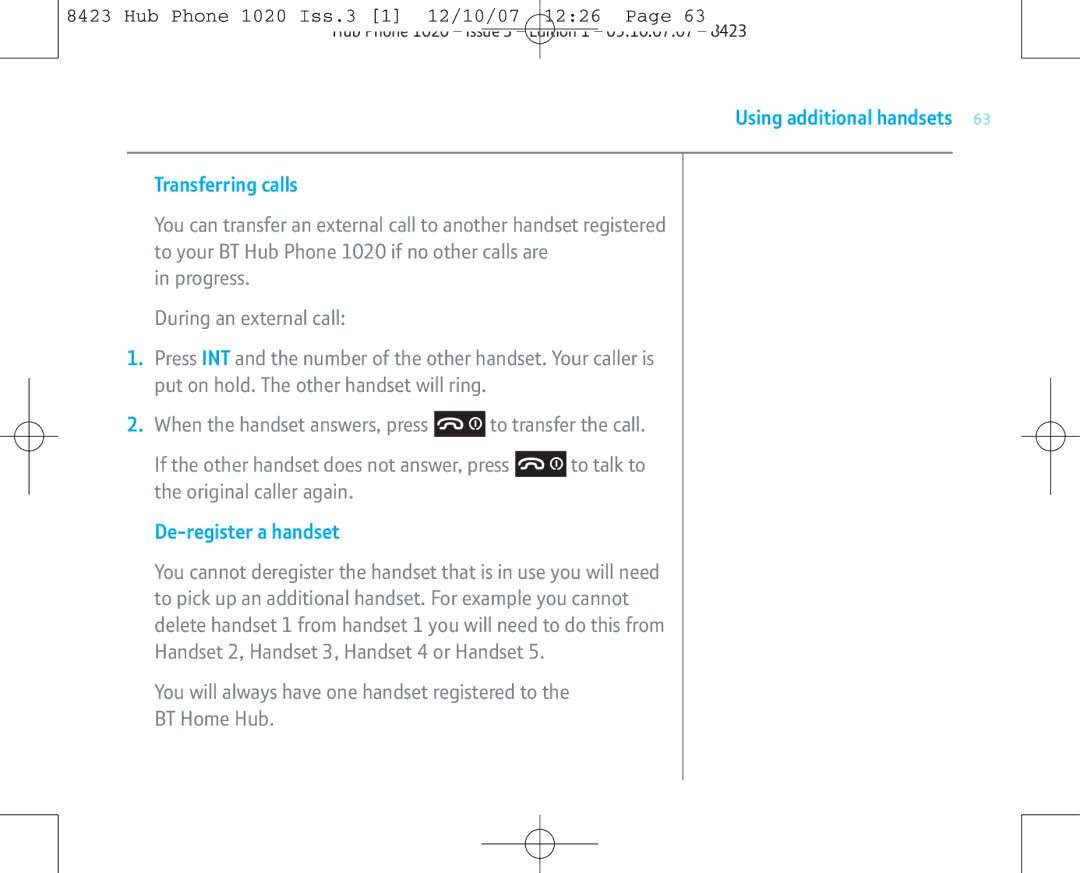8423 Hub Phone 1020 Iss.3 [1] 12/10/07 12:26 Page 63 Hub Phone 1020 – Issue 3 – Edition 1 – 05.10.07.07 – 8423
Using additional handsets 63
Transferring calls
You can transfer an external call to another handset registered to your BT Hub Phone 1020 if no other calls are
in progress.
During an external call:
1.Press INT and the number of the other handset. Your caller is put on hold. The other handset will ring.
2.When the handset answers, press ![]() to transfer the call.
to transfer the call.
If the other handset does not answer, press ![]() to talk to the original caller again.
to talk to the original caller again.
De-register a handset
You cannot deregister the handset that is in use you will need to pick up an additional handset. For example you cannot delete handset 1 from handset 1 you will need to do this from Handset 2, Handset 3, Handset 4 or Handset 5.
You will always have one handset registered to the BT Home Hub.