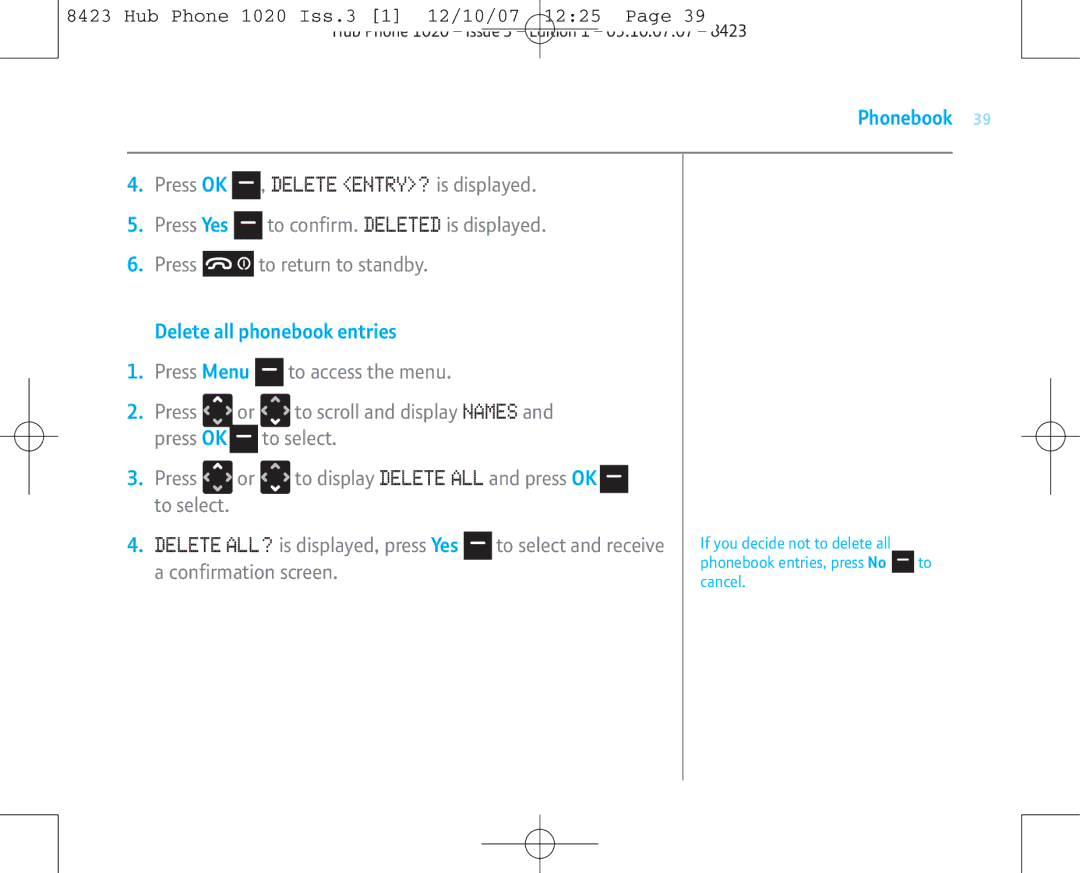8423 Hub Phone 1020 Iss.3 [1] 12/10/07 12:25 Page 39 Hub Phone 1020 – Issue 3 – Edition 1 – 05.10.07.07 – 8423
Phonebook 39
4.Press OK ![]() , DELETE <ENTRY>? is displayed.
, DELETE <ENTRY>? is displayed.
5.Press Yes ![]() to confirm. DELETED is displayed.
to confirm. DELETED is displayed.
6.Press ![]() to return to standby.
to return to standby.
Delete all phonebook entries
1.Press Menu ![]()
![]()
![]() to access the menu.
to access the menu.
2.Press ![]() or
or ![]() to scroll and display NAMES and press OK
to scroll and display NAMES and press OK ![]()
![]()
![]() to select.
to select.
3.Press ![]() or
or ![]() to display DELETE ALL and press OK
to display DELETE ALL and press OK ![]() to select.
to select.
4. DELETE ALL? is displayed, press Yes |
| to select and receive | If you decide not to delete all |
|
|
|
|
| phonebook entries, press No |
| to |
a confirmation screen. |
|
|
| ||
|
| cancel. |
|
| |
|
|
|
|
|