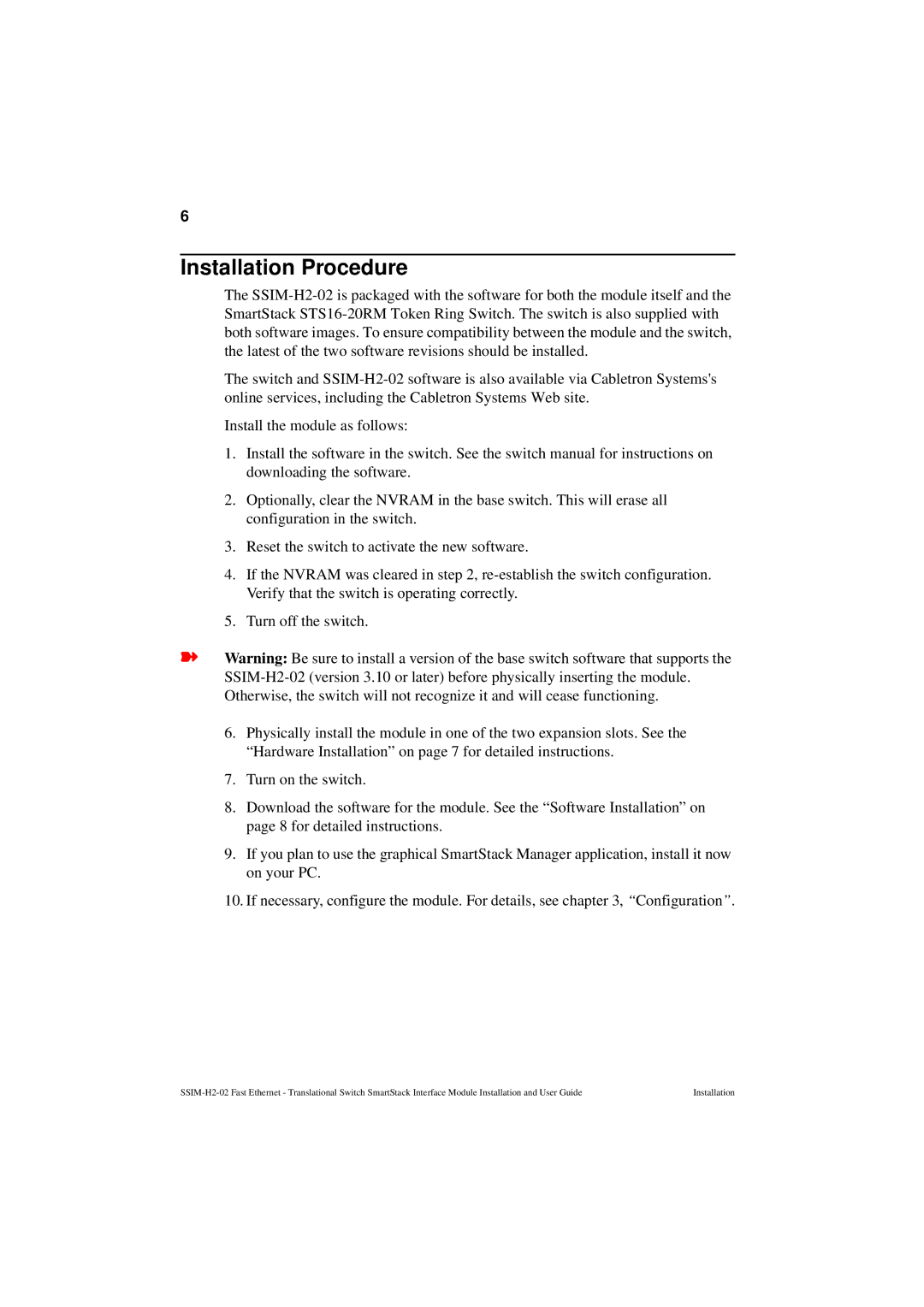6
Installation Procedure
The
The switch and
Install the module as follows:
1.Install the software in the switch. See the switch manual for instructions on downloading the software.
2.Optionally, clear the NVRAM in the base switch. This will erase all configuration in the switch.
3.Reset the switch to activate the new software.
4.If the NVRAM was cleared in step 2,
5.Turn off the switch.
➽Warning: Be sure to install a version of the base switch software that supports the
6.Physically install the module in one of the two expansion slots. See the “Hardware Installation” on page 7 for detailed instructions.
7.Turn on the switch.
8.Download the software for the module. See the “Software Installation” on page 8 for detailed instructions.
9.If you plan to use the graphical SmartStack Manager application, install it now on your PC.
10.If necessary, configure the module. For details, see chapter 3, “Configuration”.
Installation |