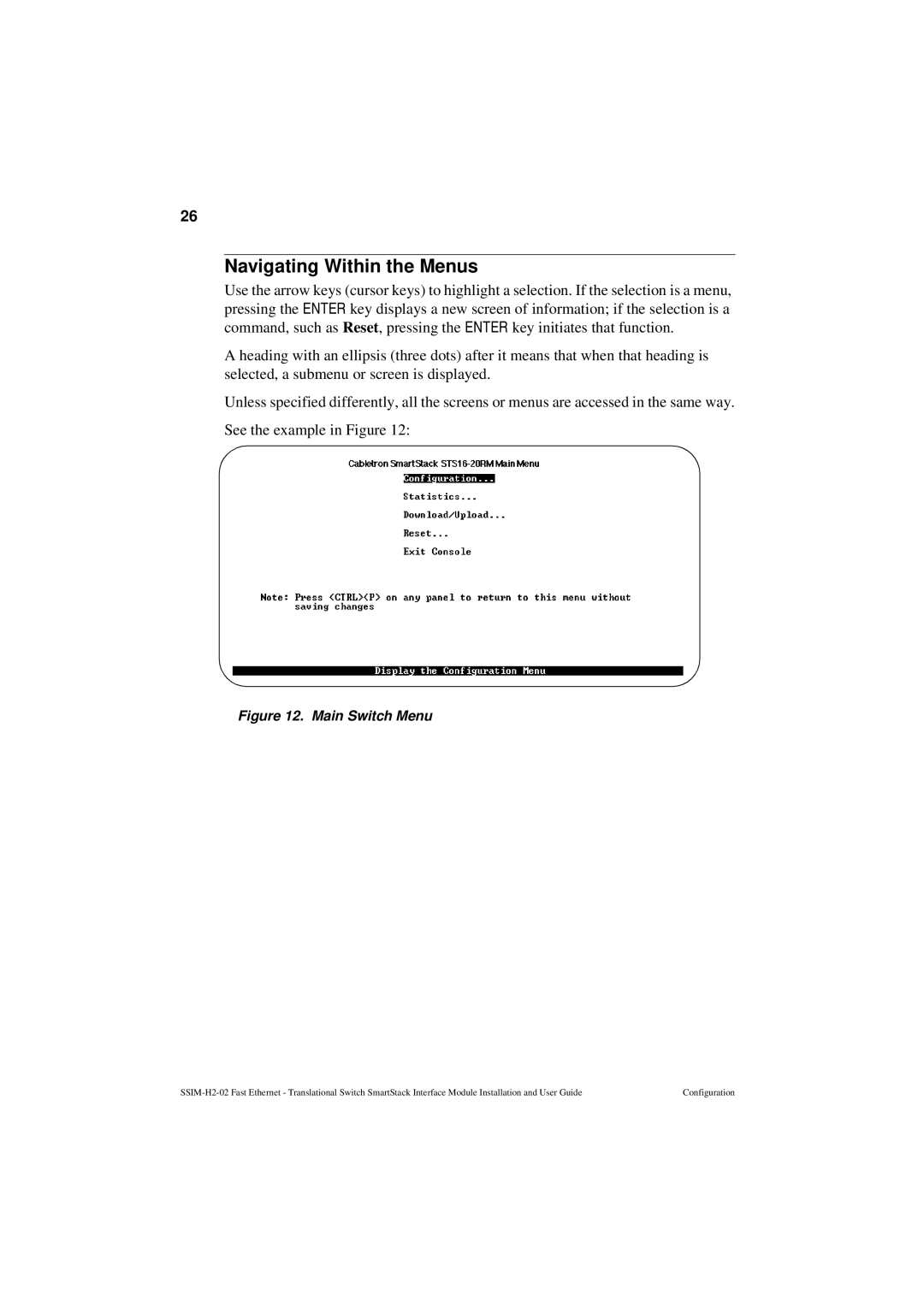26
Navigating Within the Menus
Use the arrow keys (cursor keys) to highlight a selection. If the selection is a menu, pressing the ENTER key displays a new screen of information; if the selection is a command, such as Reset, pressing the ENTER key initiates that function.
A heading with an ellipsis (three dots) after it means that when that heading is selected, a submenu or screen is displayed.
Unless specified differently, all the screens or menus are accessed in the same way.
See the example in Figure 12:
Figure 12. Main Switch Menu
Configuration |