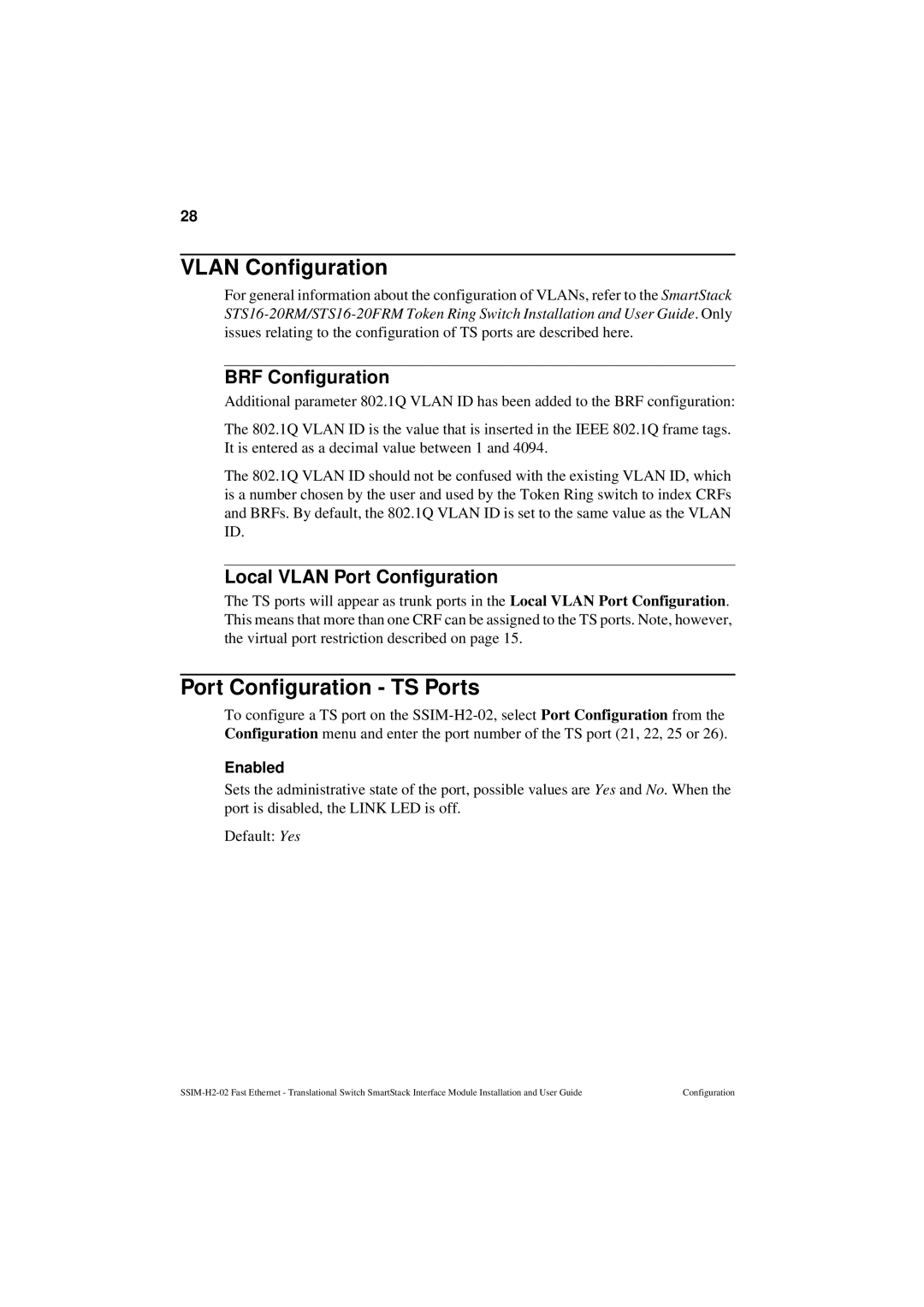28
VLAN Configuration
For general information about the configuration of VLANs, refer to the SmartStack
BRF Configuration
Additional parameter 802.1Q VLAN ID has been added to the BRF configuration:
The 802.1Q VLAN ID is the value that is inserted in the IEEE 802.1Q frame tags. It is entered as a decimal value between 1 and 4094.
The 802.1Q VLAN ID should not be confused with the existing VLAN ID, which is a number chosen by the user and used by the Token Ring switch to index CRFs and BRFs. By default, the 802.1Q VLAN ID is set to the same value as the VLAN ID.
Local VLAN Port Configuration
The TS ports will appear as trunk ports in the Local VLAN Port Configuration. This means that more than one CRF can be assigned to the TS ports. Note, however, the virtual port restriction described on page 15.
Port Configuration - TS Ports
To configure a TS port on the
Enabled
Sets the administrative state of the port, possible values are Yes and No. When the port is disabled, the LINK LED is off.
Default: Yes
Configuration |