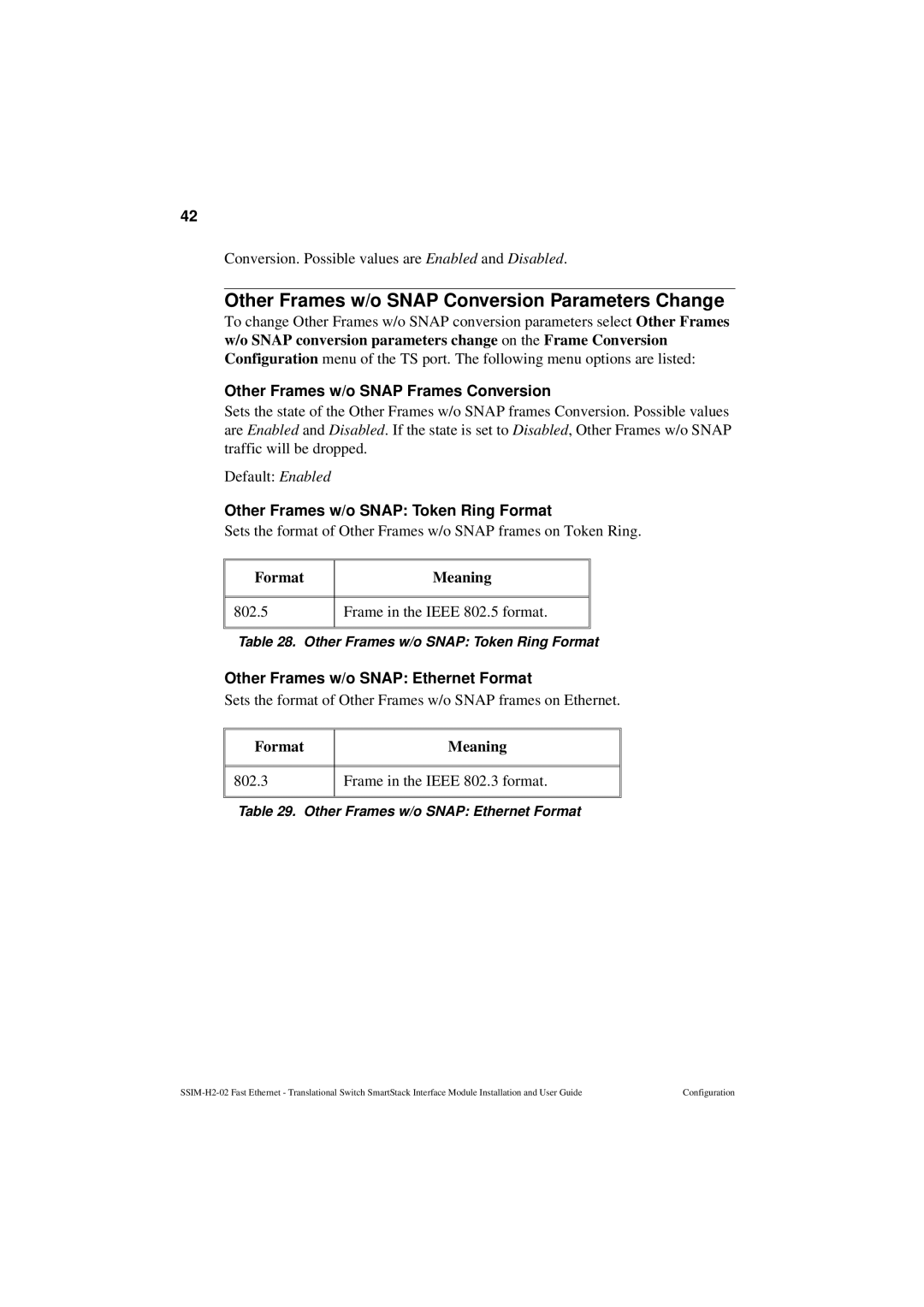42
Conversion. Possible values are Enabled and Disabled.
Other Frames w/o SNAP Conversion Parameters Change
To change Other Frames w/o SNAP conversion parameters select Other Frames
w/o SNAP conversion parameters change on the Frame Conversion
Configuration menu of the TS port. The following menu options are listed:
Other Frames w/o SNAP Frames Conversion
Sets the state of the Other Frames w/o SNAP frames Conversion. Possible values are Enabled and Disabled. If the state is set to Disabled, Other Frames w/o SNAP traffic will be dropped.
Default: Enabled
Other Frames w/o SNAP: Token Ring Format
Sets the format of Other Frames w/o SNAP frames on Token Ring.
Format
Meaning
802.5
Frame in the IEEE 802.5 format.
Table 28. Other Frames w/o SNAP: Token Ring Format
Other Frames w/o SNAP: Ethernet Format
Sets the format of Other Frames w/o SNAP frames on Ethernet.
Format
Meaning
802.3
Frame in the IEEE 802.3 format.
Table 29. Other Frames w/o SNAP: Ethernet Format
Configuration |