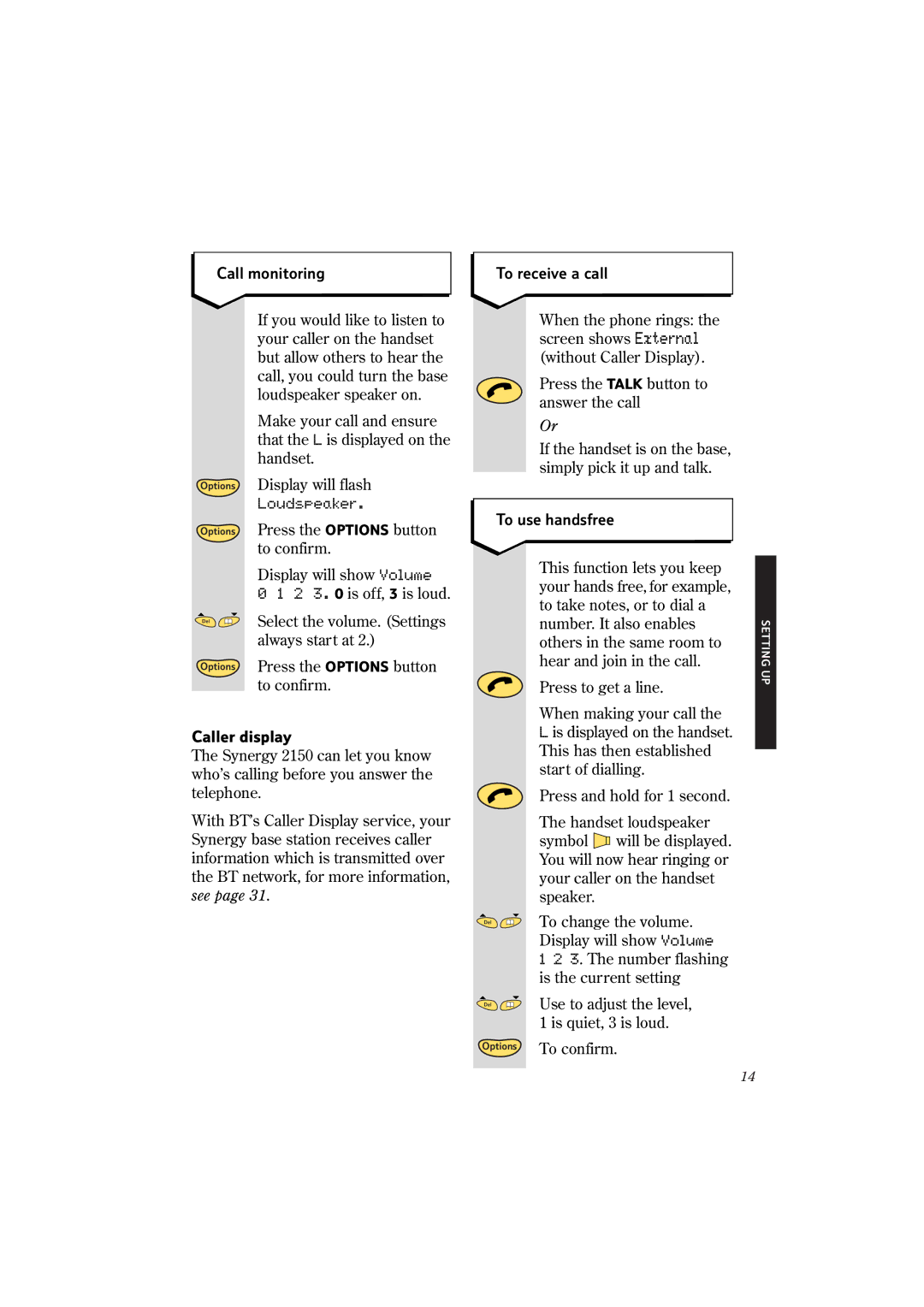Call monitoring
If you would like to listen to your caller on the handset but allow others to hear the call, you could turn the base loudspeaker speaker on.
Make your call and ensure that the L is displayed on the handset.
Options Display will flash Loudspeaker.
Options Press the OPTIONS button to confirm.
To receive a call
When the phone rings: the screen shows External (without Caller Display).
Press the TALK button to answer the call
Or
If the handset is on the base, simply pick it up and talk.
To use handsfree
Display will show Volume
01 2 3. 0 is off, 3 is loud.
Del | Select the volume. (Settings |
| always start at 2.) |
Options Press the OPTIONS button to confirm.
Caller display
The Synergy 2150 can let you know who’s calling before you answer the telephone.
With BT’s Caller Display service, your Synergy base station receives caller information which is transmitted over the BT network, for more information, see page 31.
Del
Del
Options
This function lets you keep your hands free, for example, to take notes, or to dial a number. It also enables others in the same room to hear and join in the call.
Press to get a line.
When making your call the
Lis displayed on the handset. This has then established start of dialling.
Press and hold for 1 second.
The handset loudspeaker symbol ![]() will be displayed. You will now hear ringing or your caller on the handset speaker.
will be displayed. You will now hear ringing or your caller on the handset speaker.
To change the volume. Display will show Volume
12 3. The number flashing is the current setting
Use to adjust the level, 1 is quiet, 3 is loud.
To confirm.
SETTING UP
14