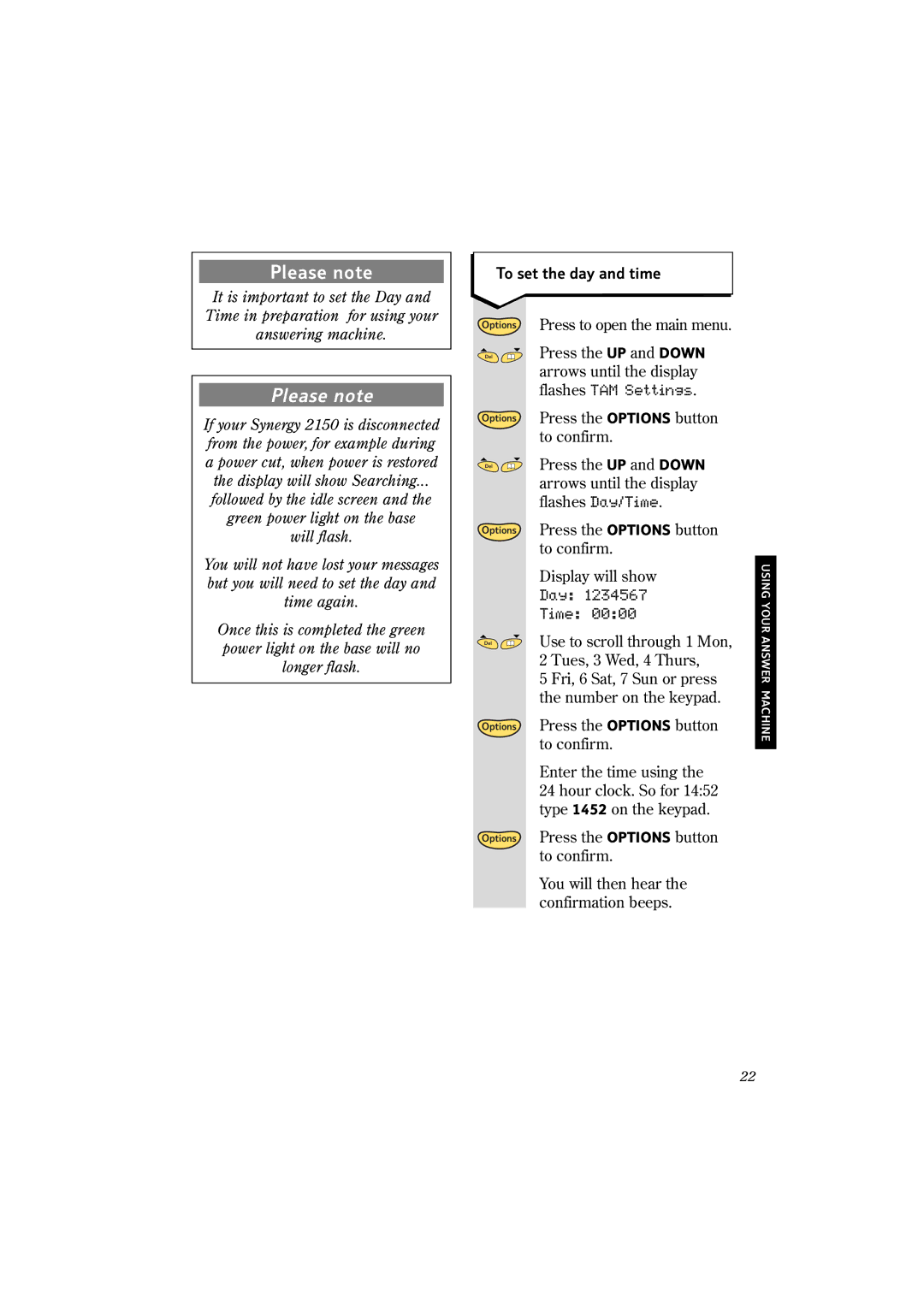Please note
It is important to set the Day and Time in preparation for using your answering machine.
Please note
If your Synergy 2150 is disconnected from the power, for example during a power cut, when power is restored the display will show Searching...
followed by the idle screen and the
To set the day and time
Options | Press to open the main menu. |
Del | Press the UP and DOWN |
| arrows until the display |
| flashes TAM Settings. |
Options | Press the OPTIONS button |
| to confirm. |
Del | Press the UP and DOWN |
| |
| arrows until the display |
| flashes Day/Time. |
green power light on the base
will flash.
You will not have lost your messages but you will need to set the day and time again.
Once this is completed the green power light on the base will no longer flash.
Options
Del
Press the OPTIONS button to confirm.
Display will show
Day: 1234567
Time: 00:00
Use to scroll through 1 Mon, 2 Tues, 3 Wed, 4 Thurs,
5 Fri, 6 Sat, 7 Sun or press the number on the keypad.
USING YOUR ANSWER MACHINE
Options Press the OPTIONS button to confirm.
Enter the time using the 24 hour clock. So for 14:52 type 1452 on the keypad.
Options Press the OPTIONS button to confirm.
You will then hear the confirmation beeps.
22