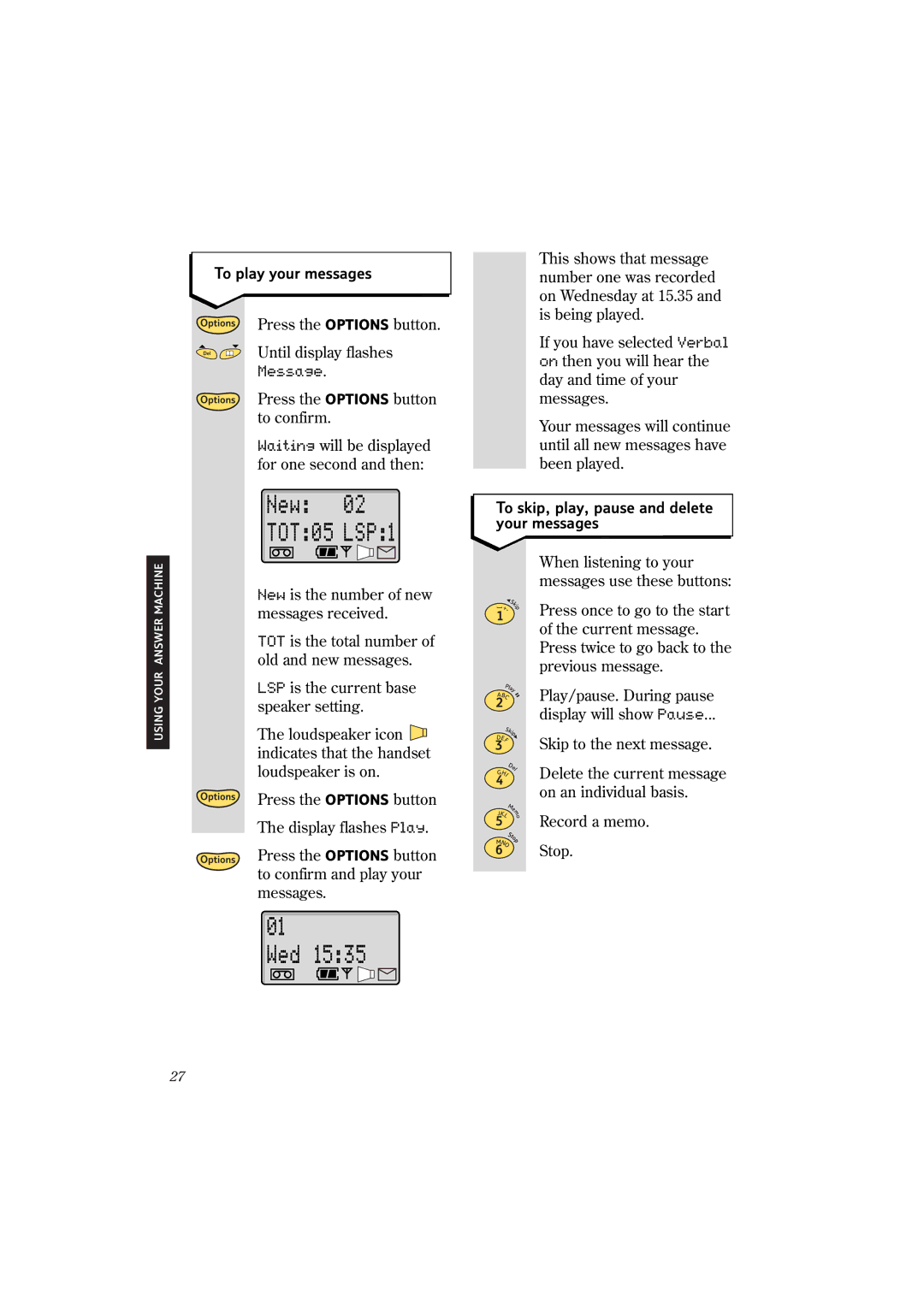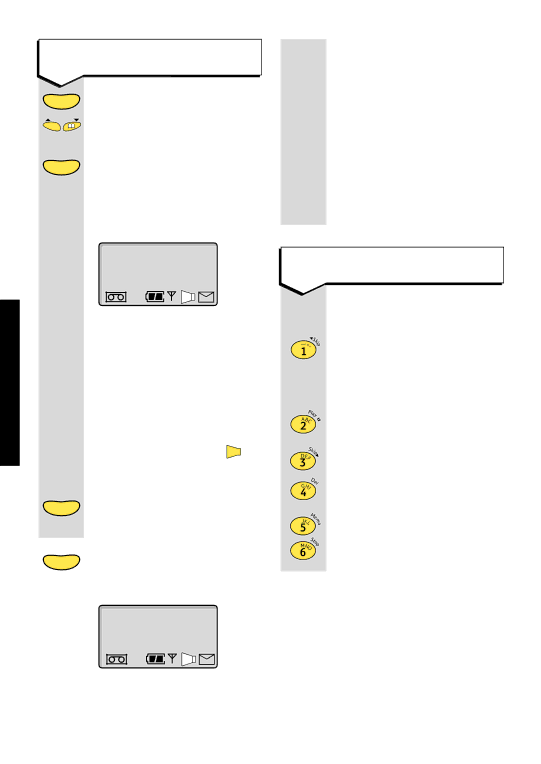
USING YOUR ANSWER MACHINE
To play your messages
Options | Press the OPTIONS button. |
| |
Del | Until display flashes |
| |
| Message. |
Options Press the OPTIONS button to confirm.
Waiting will be displayed for one second and then:
New: 02
TOT:05 LSP:1
| New is the number of new | ||
| messages received. | ||
| TOT is the total number of | ||
| old and new messages. | ||
| LSP is the current base | ||
| speaker setting. | ||
| The loudspeaker icon |
|
|
|
| ||
|
| ||
| indicates that the handset | ||
| loudspeaker is on. | ||
Options | Press the OPTIONS button | ||
The display flashes Play.
Options Press the OPTIONS button to confirm and play your
messages.
01
Wed 15:35
This shows that message number one was recorded on Wednesday at 15.35 and is being played.
If you have selected Verbal on then you will hear the day and time of your messages.
Your messages will continue until all new messages have been played.
To skip, play, pause and delete your messages
When listening to your messages use these buttons:
Press once to go to the start of the current message. Press twice to go back to the previous message.
Play/pause. During pause
display will show Pause...
Skip to the next message.
Delete the current message on an individual basis.
Record a memo.
Stop.
27