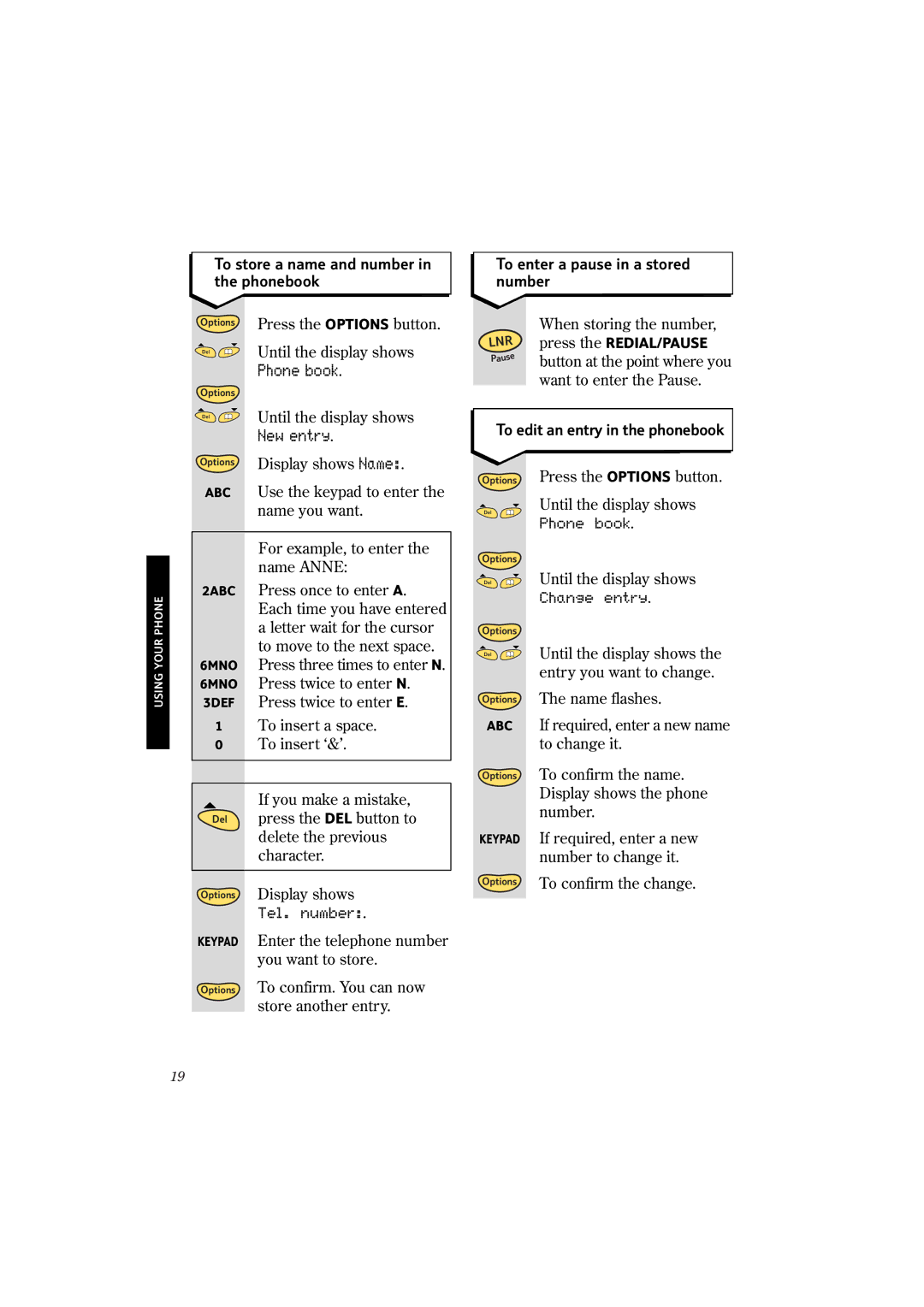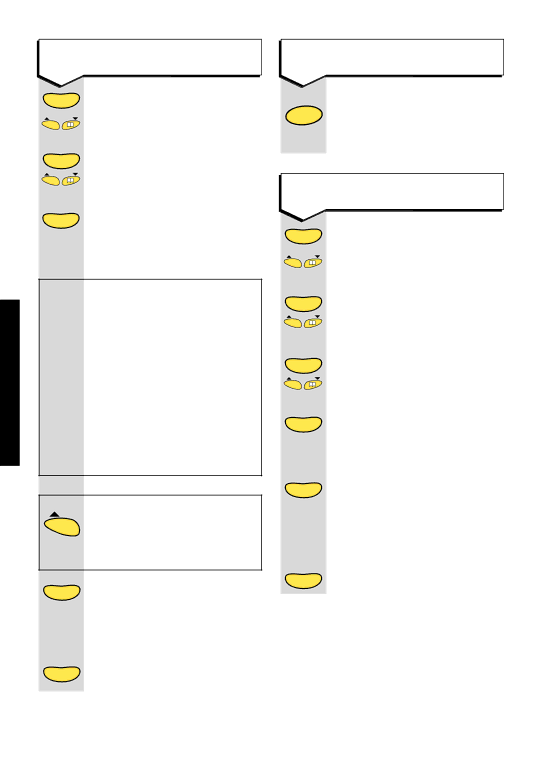
USING YOUR PHONE
To store a name and number in the phonebook
Options | Press the OPTIONS button. |
| |
Del | Until the display shows |
| Phone book. |
Options |
|
Del | Until the display shows |
| New entry. |
Options | Display shows Name:. |
|
ABC Use the keypad to enter the name you want.
For example, to enter the name ANNE:
2ABC Press once to enter A. Each time you have entered a letter wait for the cursor to move to the next space.
6MNO Press three times to enter N. 6MNO Press twice to enter N. 3DEF Press twice to enter E.
1To insert a space.
0 To insert ‘&’.
If you make a mistake,
Del press the DEL button to delete the previous character.
Options Display shows
Tel. number:.
KEYPAD Enter the telephone number you want to store.
Options To confirm. You can now store another entry.
To enter a pause in a stored number
When storing the number,
LNR | press the REDIAL/PAUSE |
| |
e | button at the point where you |
Paus | |
| |
| want to enter the Pause. |
To edit an entry in the phonebook | |
Options | Press the OPTIONS button. |
Del | Until the display shows |
| Phone book. |
Options |
|
Del | Until the display shows |
| Change entry. |
Options
Del | Until the display shows the |
| entry you want to change. |
Options The name flashes.
ABC If required, enter a new name to change it.
Options To confirm the name. Display shows the phone number.
KEYPAD If required, enter a new number to change it.
Options | To confirm the change. |
|
19