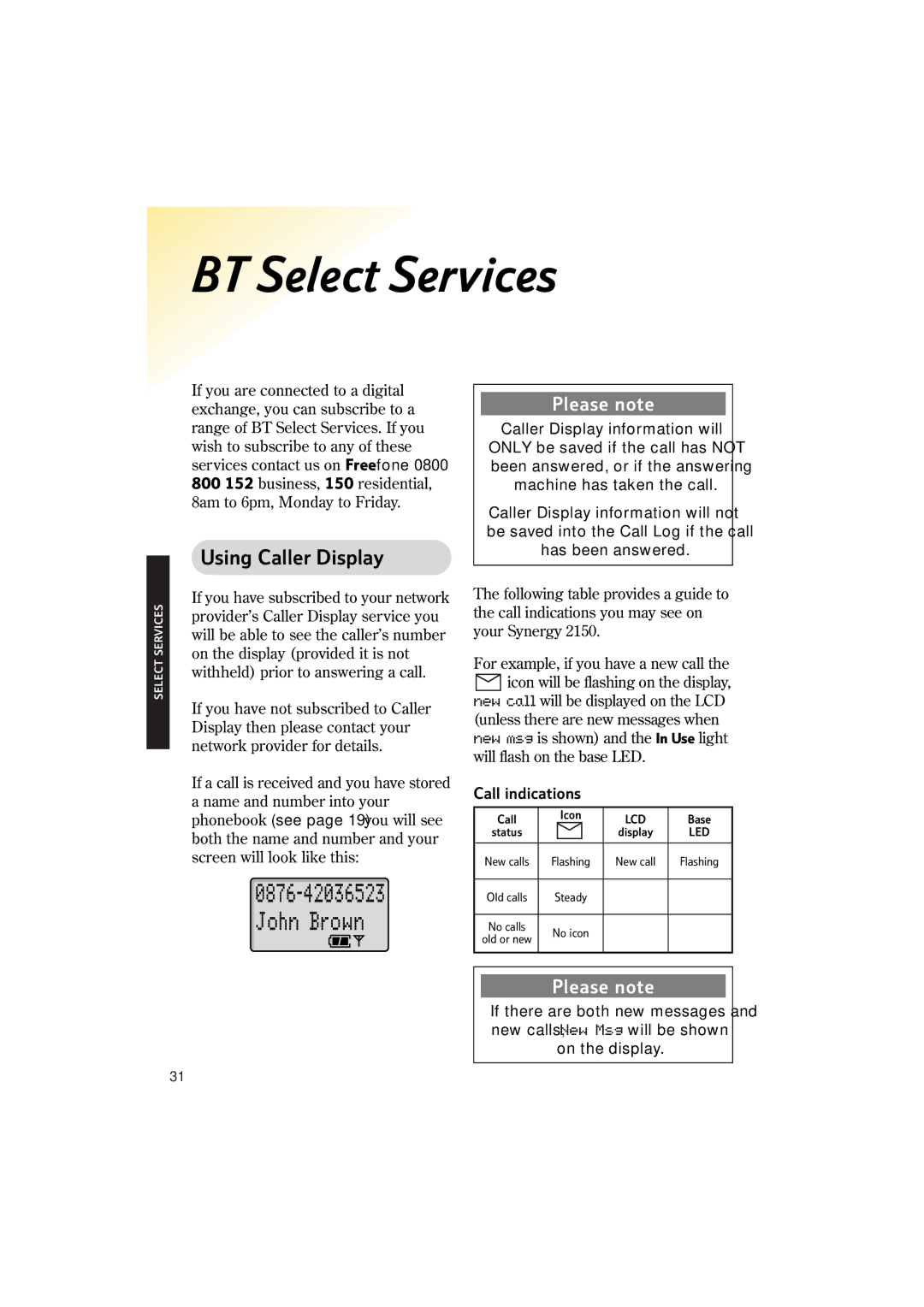BT Select Services
SELECT SERVICES
If you are connected to a digital exchange, you can subscribe to a range of BT Select Services. If you wish to subscribe to any of these services contact us on Freefone 0800 800 152 business, 150 residential, 8am to 6pm, Monday to Friday.
Using Caller Display
If you have subscribed to your network provider’s Caller Display service you will be able to see the caller’s number on the display (provided it is not withheld) prior to answering a call.
If you have not subscribed to Caller Display then please contact your network provider for details.
If a call is received and you have stored a name and number into your phonebook (see page 19) you will see both the name and number and your screen will look like this:
0876-42036523 John Brown
Please note
Caller Display information will
ONLY be saved if the call has NOT been answered, or if the answering machine has taken the call.
Caller Display information will not be saved into the Call Log if the call has been answered.
The following table provides a guide to the call indications you may see on your Synergy 2150.
For example, if you have a new call the ![]() icon will be flashing on the display, new call will be displayed on the LCD
icon will be flashing on the display, new call will be displayed on the LCD
(unless there are new messages when new msg is shown) and the In Use light will flash on the base LED.
Call indications
Call | Icon | LCD | Base |
| |||
status |
| display | LED |
|
|
|
|
New calls | Flashing | New call | Flashing |
|
|
|
|
Old calls | Steady |
|
|
|
|
|
|
No calls | No icon |
|
|
old or new |
|
| |
|
|
| |
|
|
|
|
Please note
If there are both new messages and new calls, New Msg will be shown on the display.
31