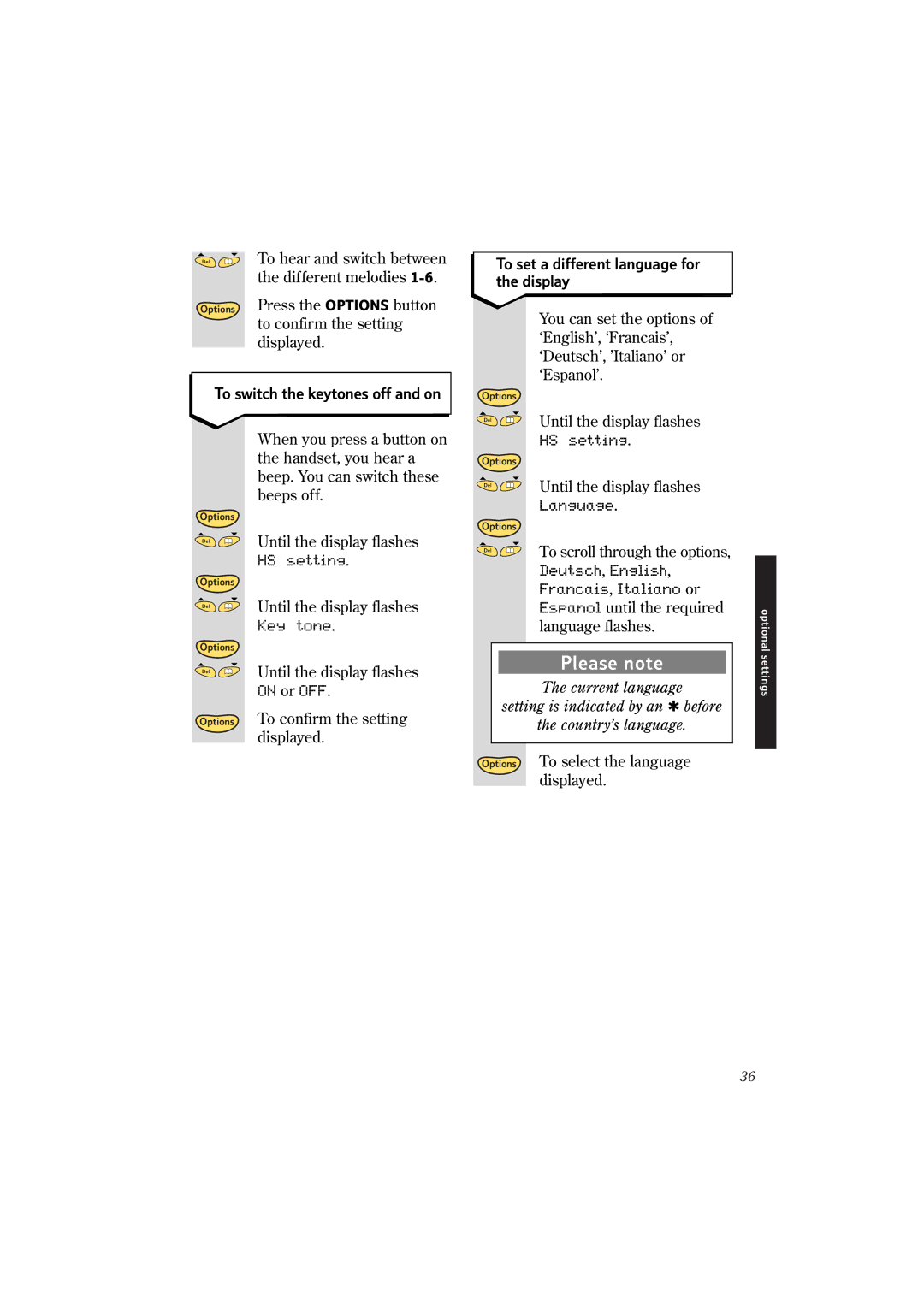Del
Options
To hear and switch between the different melodies
Press the OPTIONS button to confirm the setting displayed.
To set a different language for the display
You can set the options of ‘English’, ‘Francais’, ‘Deutsch’, ’Italiano’ or ‘Espanol’.
To switch the keytones off and on
When you press a button on the handset, you hear a beep. You can switch these beeps off.
Options
Del | Until the display flashes |
| HS setting. |
Options |
|
Del | Until the display flashes |
| Key tone. |
Options |
|
Del | Until the display flashes |
| ON or OFF. |
Options To confirm the setting | |
| displayed. |
Options
Del | Until the display flashes |
| HS setting. |
Options |
|
Del | Until the display flashes |
| Language. |
Options |
|
Del | To scroll through the options, |
| Deutsch, English, |
| Francais, Italiano or |
| Espanol until the required |
| language flashes. |
Please note
The current language
setting is indicated by an ✱ before
the country’s language.
Options To select the language displayed.
optional settings
36