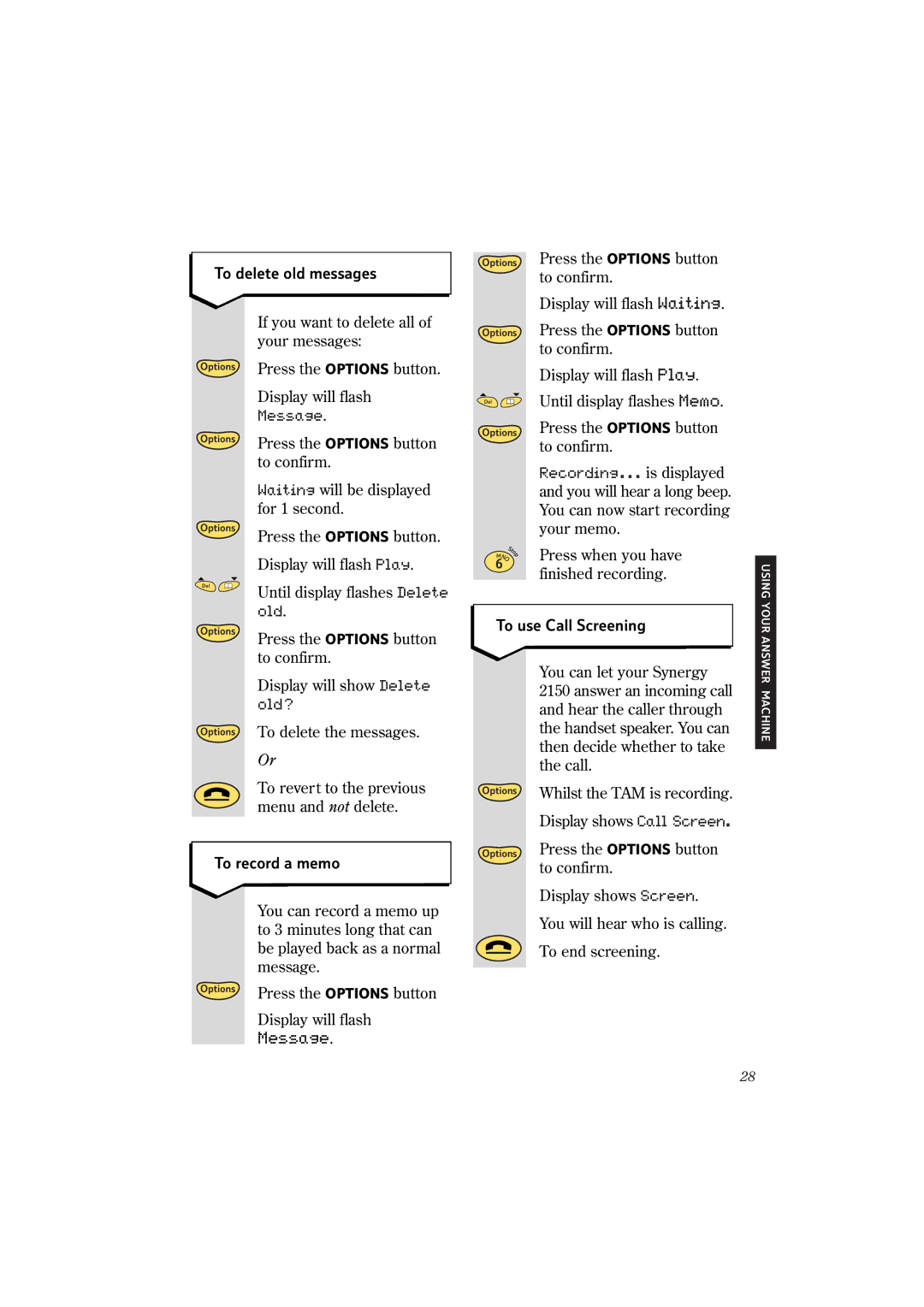To delete old messages
| If you want to delete all of |
| your messages: |
Options | Press the OPTIONS button. |
|
|
|
| Display will flash |
|
|
| Message. |
Options | Press the OPTIONS button | ||
| |||
|
|
| to confirm. |
|
|
| Waiting will be displayed |
|
|
| for 1 second. |
Options | Press the OPTIONS button. | ||
|
|
| |
|
|
| Display will flash Play. |
Del | Until display flashes Delete | ||
|
|
| |
|
|
| old. |
Options | Press the OPTIONS button | ||
|
|
| |
|
|
| to confirm. |
|
|
| Display will show Delete |
|
|
| old? |
Options To delete the messages. | |||
|
|
| Or |
|
|
| To revert to the previous |
|
|
| menu and not delete. |
|
|
| |
To record a memo
You can record a memo up to 3 minutes long that can be played back as a normal message.
Options | Press the OPTIONS button |
|
Display will flash
Message.
Options Press the OPTIONS button to confirm.
Display will flash Waiting.
Options Press the OPTIONS button to confirm.
Display will flash Play.
Del | Until display flashes Memo. |
Options Press the OPTIONS button to confirm.
Recording... is displayed and you will hear a long beep. You can now start recording your memo.
Press when you have finished recording.
To use Call Screening
You can let your Synergy 2150 answer an incoming call and hear the caller through the handset speaker. You can then decide whether to take the call.
Options | Whilst the TAM is recording. | ||
|
|
| |
|
|
| Display shows Call Screen. |
Options Press the OPTIONS button | |||
|
|
| to confirm. |
|
|
| Display shows Screen. |
|
|
| You will hear who is calling. |
|
|
| To end screening. |
|
|
| |
USING YOUR ANSWER MACHINE
28