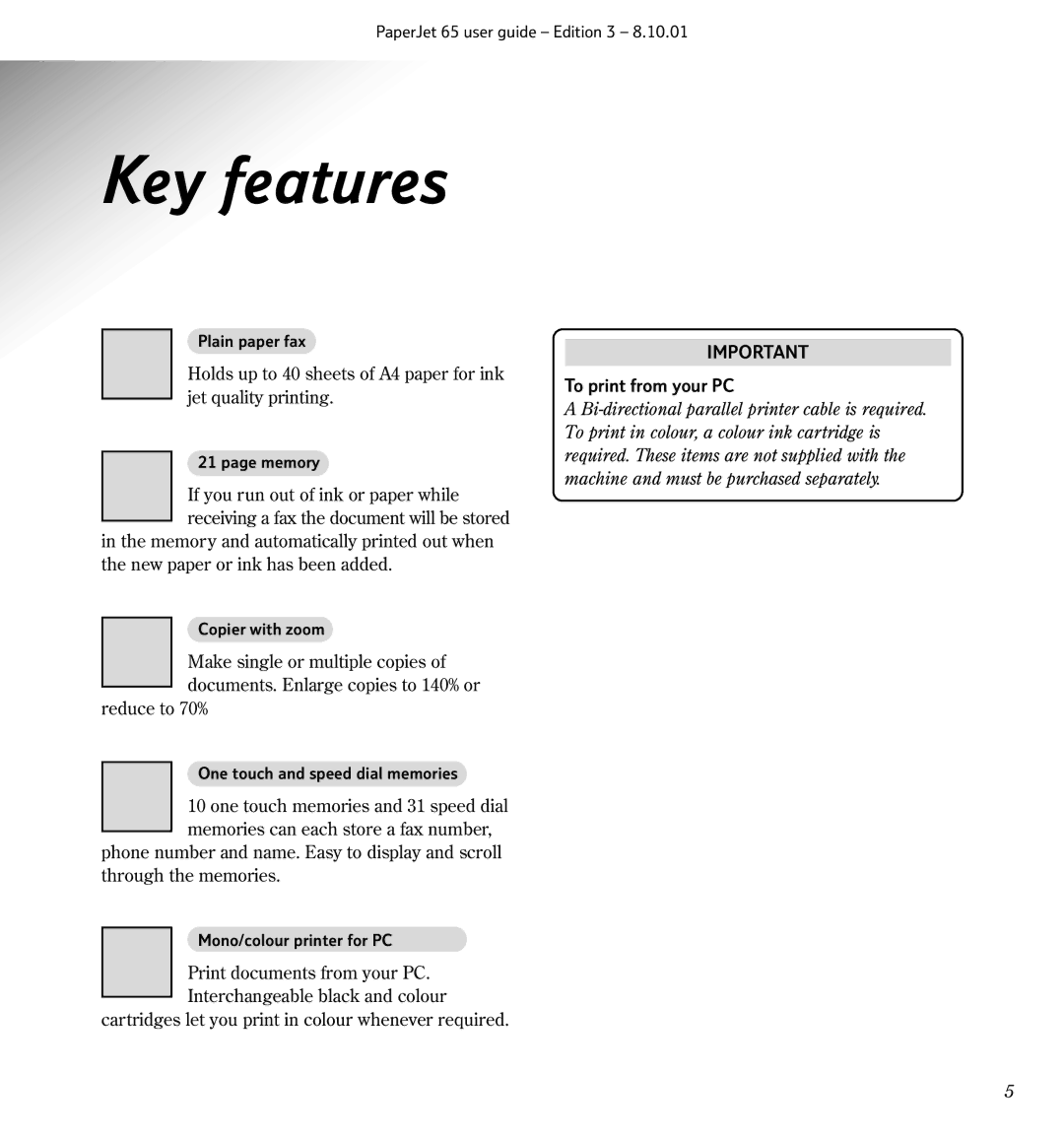PaperJet 65 user guide – Edition 3 – 8.10.01
Key features
Plain paper fax
Holds up to 40 sheets of A4 paper for ink jet quality printing.
21 page memory
If you run out of ink or paper while receiving a fax the document will be stored
in the memory and automatically printed out when the new paper or ink has been added.
IMPORTANT
To print from your PC
A
Copier with zoom
Make single or multiple copies of documents. Enlarge copies to 140% or
reduce to 70%
One touch and speed dial memories
10 one touch memories and 31 speed dial memories can each store a fax number,
phone number and name. Easy to display and scroll through the memories.
Mono/colour printer for PC
Print documents from your PC. Interchangeable black and colour
cartridges let you print in colour whenever required.
5