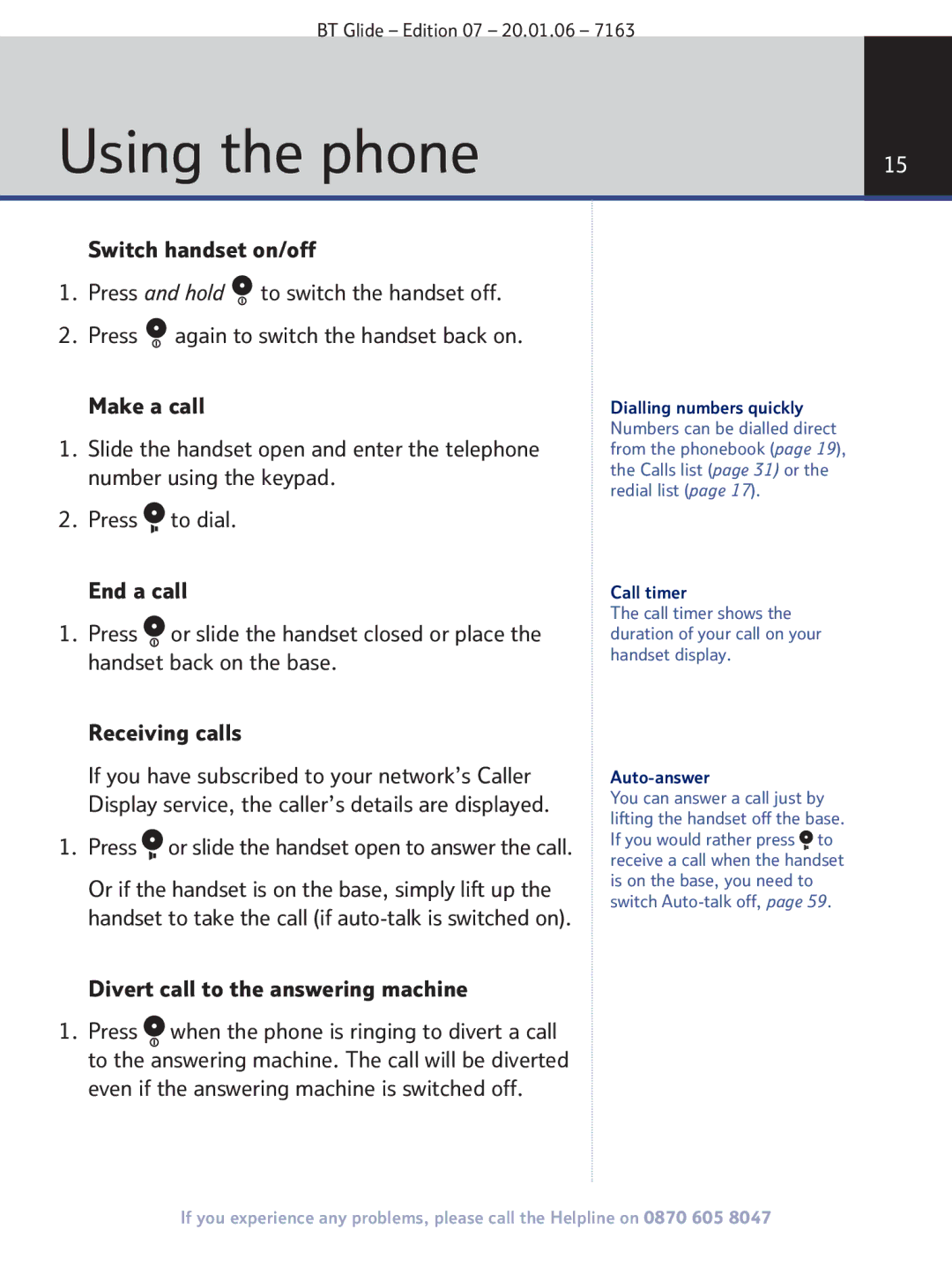BT Glide – Edition 07 – 20.01.06 – 7163
Using the phone | 15 |
|
|
|
|
Switch handset on/off
1.Press and hold ![]() to switch the handset off.
to switch the handset off.
2.Press ![]() again to switch the handset back on.
again to switch the handset back on.
Make a call
1.Slide the handset open and enter the telephone number using the keypad.
2.Press ![]() to dial.
to dial.
End a call
1.Press ![]() or slide the handset closed or place the handset back on the base.
or slide the handset closed or place the handset back on the base.
Receiving calls
If you have subscribed to your network’s Caller Display service, the caller’s details are displayed.
1.Press ![]() or slide the handset open to answer the call.
or slide the handset open to answer the call.
Or if the handset is on the base, simply lift up the handset to take the call (if
Divert call to the answering machine
1.Press ![]() when the phone is ringing to divert a call to the answering machine. The call will be diverted even if the answering machine is switched off.
when the phone is ringing to divert a call to the answering machine. The call will be diverted even if the answering machine is switched off.
Dialling numbers quickly Numbers can be dialled direct from the phonebook (page 19), the Calls list (page 31) or the redial list (page 17).
Call timer
The call timer shows the duration of your call on your handset display.
Auto-answer
You can answer a call just by lifting the handset off the base. If you would rather press ![]() to receive a call when the handset is on the base, you need to switch
to receive a call when the handset is on the base, you need to switch
If you experience any problems, please call the Helpline on 0870 605 8047