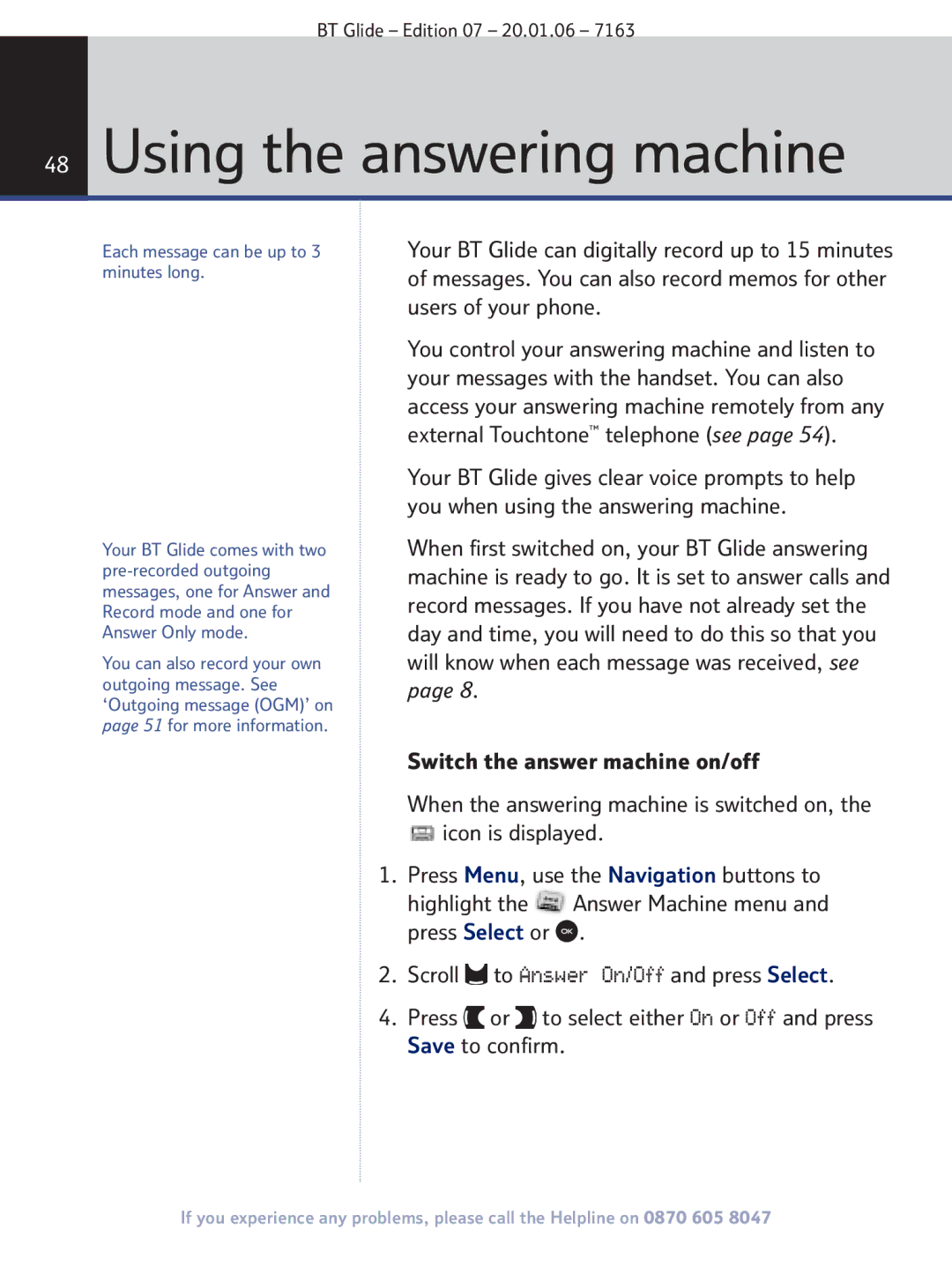BT Glide – Edition 07 – 20.01.06 – 7163
48Using the answering machine
Each message can be up to 3 minutes long.
Your BT Glide comes with two
You can also record your own outgoing message. See ‘Outgoing message (OGM)’ on page 51 for more information.
Your BT Glide can digitally record up to 15 minutes of messages. You can also record memos for other users of your phone.
You control your answering machine and listen to your messages with the handset. You can also access your answering machine remotely from any external Touchtone™ telephone (see page 54).
Your BT Glide gives clear voice prompts to help you when using the answering machine.
When first switched on, your BT Glide answering machine is ready to go. It is set to answer calls and record messages. If you have not already set the day and time, you will need to do this so that you will know when each message was received, see page 8.
Switch the answer machine on/off
When the answering machine is switched on, the ![]() icon is displayed.
icon is displayed.
1.Press Menu, use the Navigation buttons to
highlight the ![]() Answer Machine menu and press Select or
Answer Machine menu and press Select or ![]() .
.
2.Scroll ![]() to Answer On/Off and press Select.
to Answer On/Off and press Select.
4.Press ![]() or
or ![]() to select either On or Off and press
to select either On or Off and press
Save to confirm.
If you experience any problems, please call the Helpline on 0870 605 8047